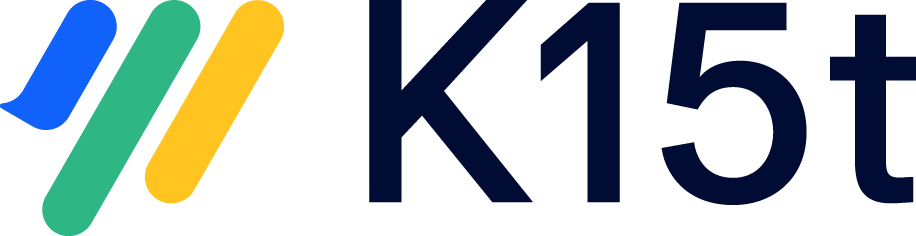JQL search by Backbone attributes
This feature is currently only available on Jira Cloud. For Jira Server and Data Center, please follow this issue: BAC-1556
This article explains for which Backbone attributes you can search for using JQL. This can be useful for getting an overview of issues synced with Backbone and for troubleshooting.
Issue sync status
Every issue that is synced with Backbone can be either up to date, pending or in an error state. You can search for that with the following:
Attribute: backbone.issueStatus
Example JQL: backbone.issueStatus in (pending, up_to_date, error)
This will list all issues that are up to date, pending or in an error state
Remote issuekey
To search for which issue your issue is synced to, you can use the remote issue key. There are two ways you can search for the issue key. You can search for that with the following:
Attribute: backbone.remoteKey
Example JQL: backbone.remoteKey = PA-12
This will list the issue(s) are synced to issue PA-12
Attribute: backbone.remoteKeyLike
Example JQL: backbone.remoteKey ~ "PA*"
This will list the issue(s) are synced with an issue with the key PA
Last send
Every time an update is made on an issue that is synced by Backbone, the last send will be updated to this date. This is stored as any other date field. You can search for that with the following:
Attribute: backbone.lastSent
Example JQL: backbone.lastSent > startOfDay()
This will list all issues that have synced/send over information since the start of the day
Last received
Every time an update on the partner side has been made and this gets synced, the last received will be updated to this date. This is stored as any other date field. You can search for that with the following:
Attribute: backbone.lastReceived
Example JQL: backbone.lastReceived > startOfDay()
This will list all issues that have received synced information since the start of the day