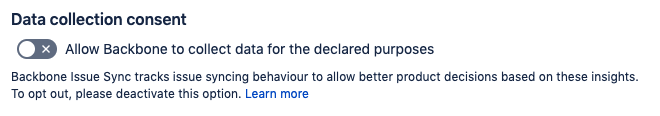Disable Usage Tracking
Backbone Issue Sync tracks user behavior to allow better product decisions based on these insights. This includes for example how often certain features are used and how they are used. This data is anonymized. Therefore, we cannot identify the end user this data relates to. It is exclusively used to improve our service.
Learn more about how we handle the tracking data in our data security statement and data processing addendum.
In case you wish to disable tracking for your Jira instance you can follow these steps -
- Navigate to the Apps section and go to Settings (under Backbone Issue Sync)
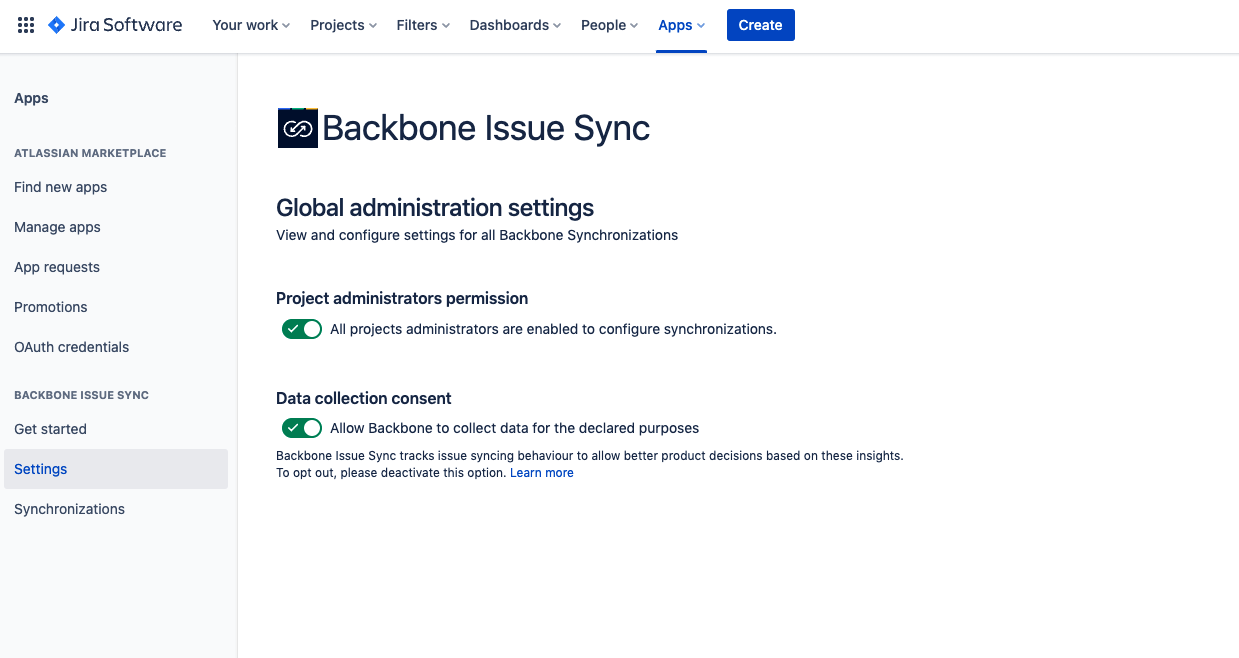
- Disable the option - 'Allow Backbone to collect data for the declared purposes'