Project Mapping
Define how project level versions and their attributes should be synced.
Version synchronization
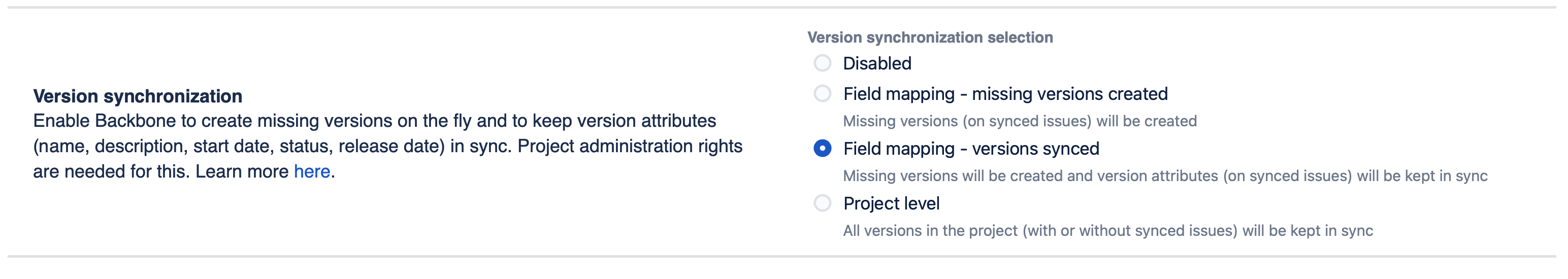
In the field mappings tab you can define if and how versions (e.g. fixVersion) should be synced. By doing so, any version on the issue will get synchronized to the other issue. On the project tab, you can extend this further by determining if Backbone should also create missing versions and keep version attributes (name, description, status, start/release date) in sync.
You can choose to sync your versions in the following way:
- Disabled: Backbone won't create missing versions or keep any version attributes up to date.
- Field mapping - missing versions created: When you sync a version through a field (e.g. FixVersion) and it doesn't exist on the synced project yet, Backbone will automatically create this version.
- Field mapping - version synced: Backbone will create missing versions as in the previous option and also keep all version attributes e.g. name, description, status, start/release date etc. in sync.
- Project level: Backbone will sync the entire list of versions, irrespective of whether they are used in a Jira issue or not. It will also keep all version attributes in sync. You can choose to sync this either uni-directionally or bi-directionally.
Here's a short guide on what the new update brings, along with instructions on different configurations and their usage.
