Increase the JIRA logging level
To get more debugging information on Backbone in the JIRA log file, you have to edit your JIRA system's logging configuration.
To change the logging configuration, you must be logged in with JIRA admin permissions.
Changing the logging configuration
As the changes are not permanently written to the log4j configuration file, they are reverted when you restart JIRA. You have to configure logging settings again after restarting JIRA.
Firstly, you need to navigate to Cog Icon > System > Logging and profiling. This will open the Logging page, which contains a list of all defined loggers, and their current logging levels.
You will need to add a new logging package by clicking 'Configure logging level for another package':
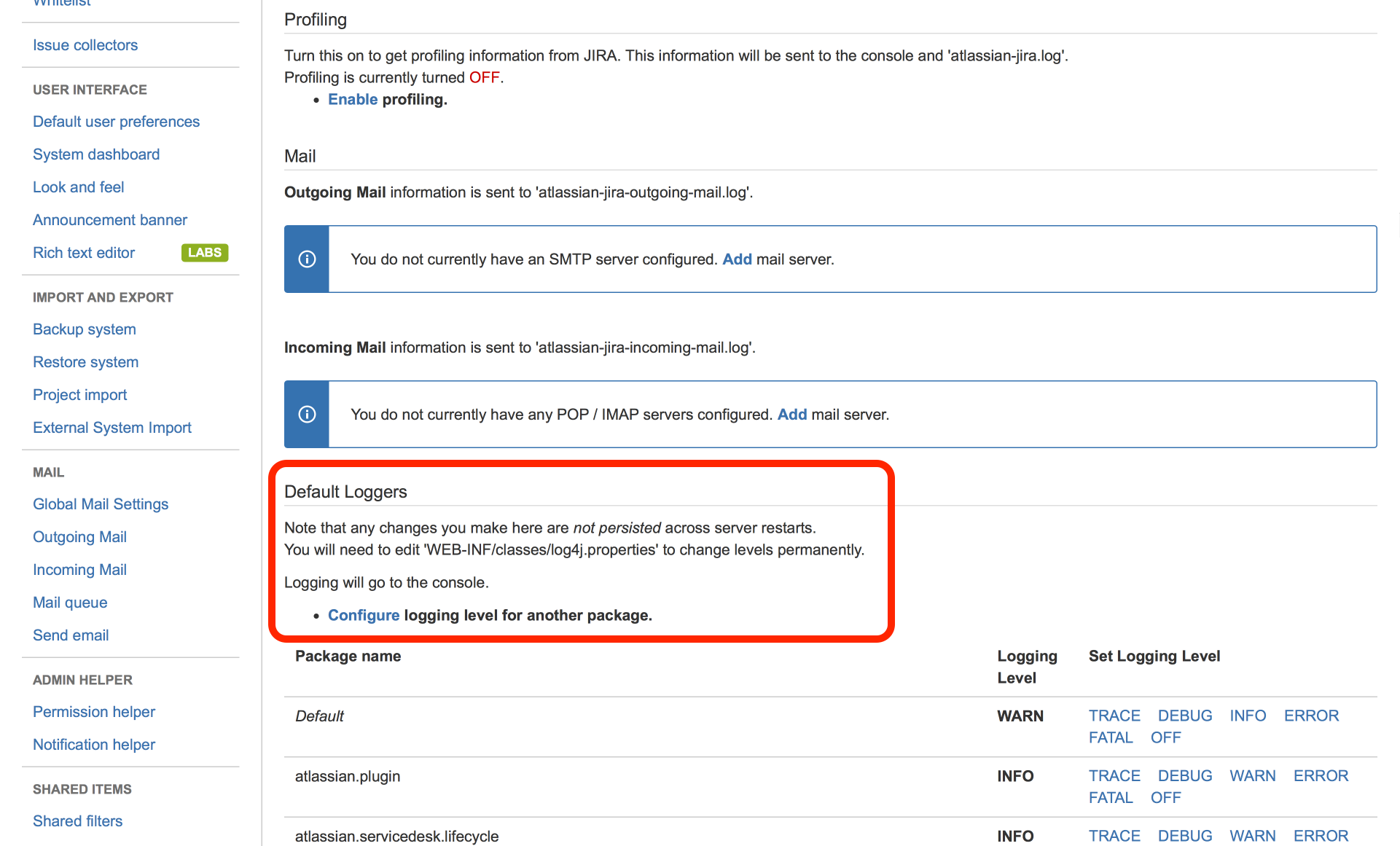
Enter com.k15t in the Package name field, and select TRACE as the Logging Level:
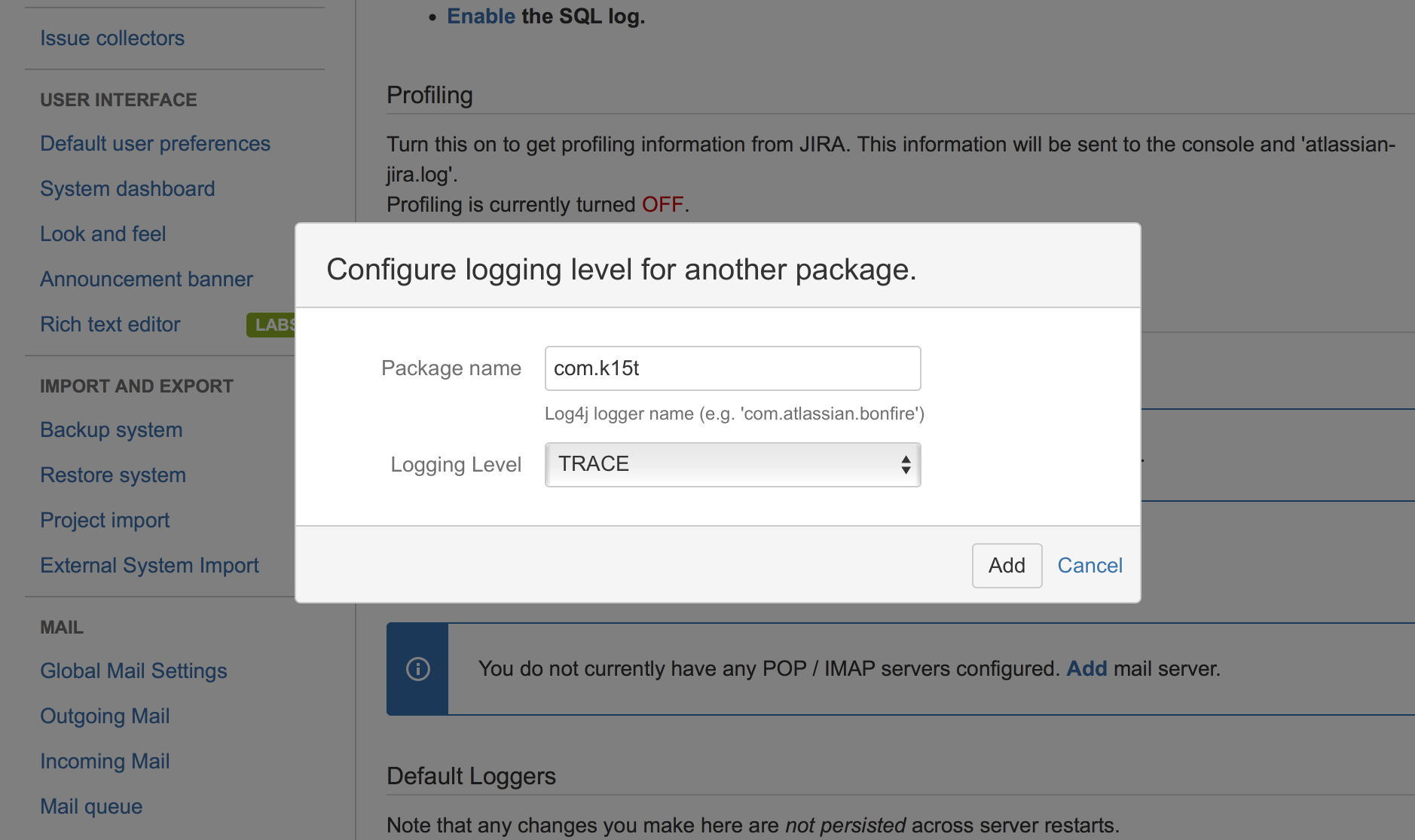
After you click Add, the logging configuration is changed and you will get additional information in your log file.
