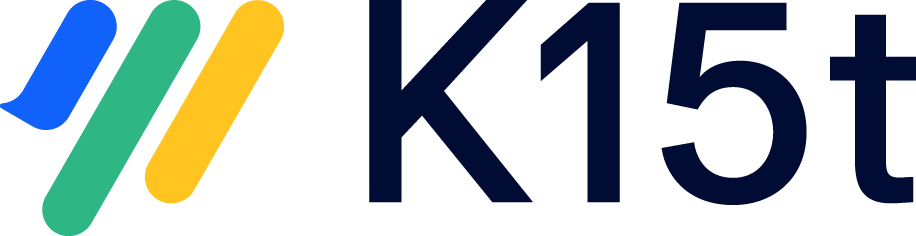Admin or project admin permissions are required
Symptoms
An issue does not get synchronized and appears in the troubleshooting section with the category Admin or project admin permissions are required and the message To discard the user notification either admin or project admin permissions are required.
Cause
Backbone is trying to suppress the notification emails for changes it makes – but Backbone's add-on user doesn't have the necessary permissions to do so.
Resolution
There are two ways of solving this problem – either granting Backbone the necessary permissions to suppress the emails, or by configuring Backbone to not suppress notification emails any more.
- to let Backbone suppress the emails, grant the Backbone add-on user the Administer Projects permission for the affected issue
- to configure Backbone to no longer suppress the emails, open the synchronization's Advanced settings tab and set the
sync.notifyUsersfield toYes