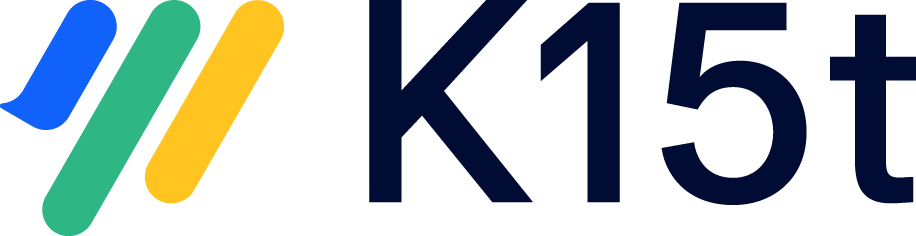Fields (Default values)
On the Fields (Default values) tab, you can assign values to be applied to certain fields by default. When you configure a default field value in a project, it will be applied in all new issues synchronized to that instance.

You can assign default values by clicking Edit Configuration > + for the project where you'd like to add a default value. This brings up the Create Default Value menu, where you can select which fields you want to have default field values, if it should be set for every issue type or only for specific ones and the default value you want to set.
You can apply default values to the following field types:
- Single-line text, e.g. summary
- Multi-line text, e.g. description
- Multi-select version, e.g. Affects Version/s
- Multi-select components, e.g. Components
- Priority
- Labels
- Select list (cascading) fields
- Custom Multi-select fields
- Custom Single-select fields
Customer Request Type (only available in JIRA Service Management)
Epic link