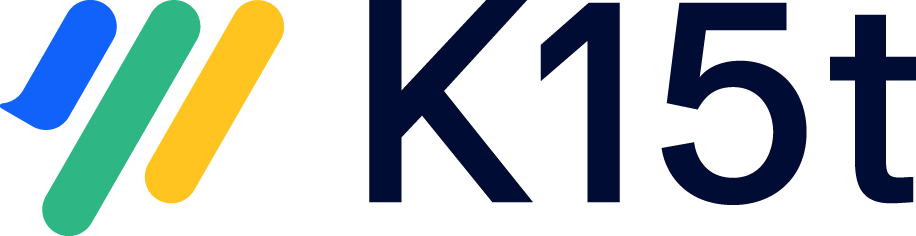Errors that are retried automatically
In some cases, there can be temporary connection errors, causing Backbone to not be able to sync issues and throwing an error. These errors don’t need to be manually fixed, but will automatically be retried by Backbone itself.
The following errors are automatically retried:
Rate limiting errors (HTTP Code 429)
Jira is offline
How does it work
The following will happen when there is a connection problem that can be automatically retried
Backbone tries to sync an issue but isn’t able to as there is a connection problem
An error shows up in the troubleshooting stating that it will automatically retry
When any synced issue gets updated, Backbone will retry all retryable errors.
By retrying the error, the syncing behavior will continue as before.
Troubleshooting
As mentioned, if these errors occur, before they are automatically retried they will be shown in the troubleshooting tab with one of the following messages:
This issue export failed due to a connection problem with Jira. It will be retried automatically.
This issue import failed due to a connection problem with Jira. It will be retried automatically.
This version export failed due to a connection problem with Jira. It will be retried automatically.
This version import failed due to a connection problem with Jira. It will be retried automatically.
As the message states, these errors will automatically be retried. In case you want to speed it up, you can still perform a manual retry or resync to fix these errors.
Have you found another error which is always resolved by retrying? Let us know through support and we’ll check if we can add it to the automated retry mechanism.