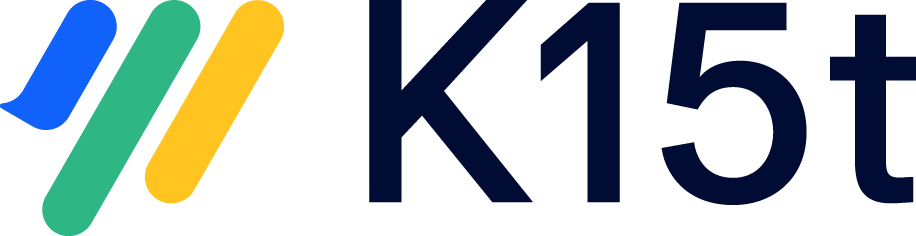User does not exist
Symptoms
An issue does not get synchronized and appears in the troubleshooting section with the category 'User does not exist' and the message, e.g. '"assignee":"User 'ag1' does not exist."' or '"reporter":"The reporter specified is not a user."'.
The 'assignee' part identifies the internal id of the field which is affected.
Cause
A user was set to the issue in the sender project and no user with the same name exists in the receiver project.
Resolution
Check if you really intended to map the user-related field. If you did, the following steps should be done in order to resolve this problem:
- Change the user mapping settings in the synchronization configuration.
- After fixing your configuration perform a retry.
You can also map a user field of your partner to a custom text field if you only want to be informed who performed the change on your partners side.