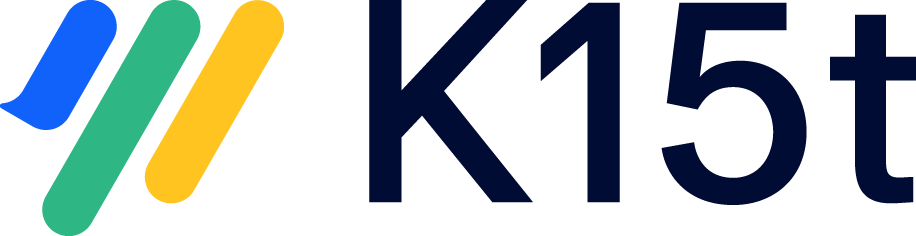Disabling Templates
We implemented default templates in our Scroll Exporters, to let you quickly start exporting your content to the wanted format. If you do not need this default templates you can simply disable them. Afterwards they are not displayed in the template drop-down.
Before you begin: To disable the default templates, you must log in with Confluence Admin permissions.
To disable bundled templates:
- Click the cog icon at top right of the screen and select Confluence Admin.
The Administration Console is displayed. - In the Atlassian Marketplace section, click Manage Add-ons.
The installed plugins are displayed. - Select the Scroll Exporter and click [XY] of [YX] modules enabled.
The plugin modules are displayed. Scroll down to the wanted template(s) and click Disable.
For Scroll CHM Exporter, disable the module Default CHM Template (default-template).
The corresponding template is not displayed anymore in the template drop-down.