Resolve "A Scroll Document can't be created in a space in which Scroll Versions or Scroll Translations is active"
You can't enable Scroll Documents in a space where the legacy apps Scroll Versions and Scroll Translations are already active. In this article, we'll help you determine if this is the issue preventing you from creating a new document and provide solutions to resolve it.
Problem
You're attempting to create a new Scroll Document but encounter one of the following errors:
When attempting to create a new document in the Document Library, the following error message is displayed:
Unable to create a new document - A Scroll Document can't be created in a space in which Scroll Versions or Scroll Translations is active
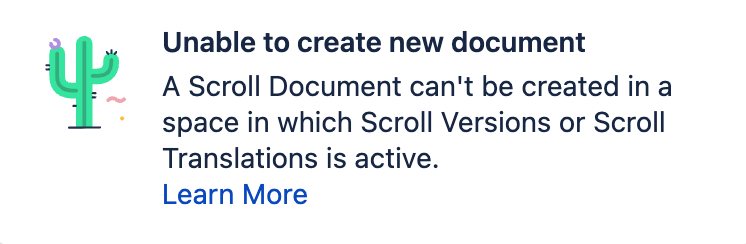
When trying to create a Scroll Document via the Document toolbox, it only displays the error:
Unable to Enable Scroll Documents - A Scroll Document can't be created in a space in which Scroll Versions or Scroll Translations is active
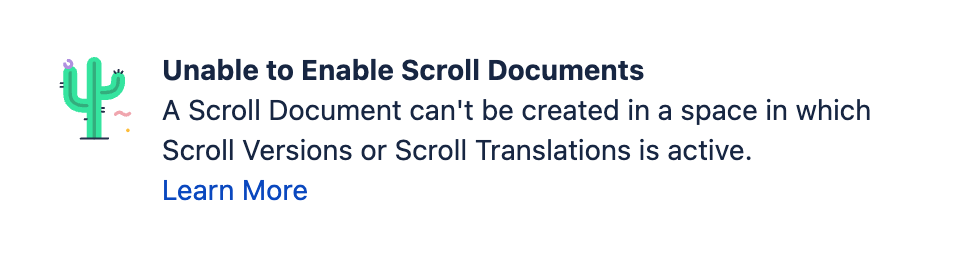
Explanation
This behavior is intended to prevent users from using Scroll Documents in the same space with either Scroll Versions or Scroll Translations, as these apps are using different approaches to versioning and language management. In general, there is no benefit to using these apps together as the features of Scroll Versions and Scroll Translations are covered by Scroll Documents and Translations for Scroll Documents and simultaneous use might result in broken content.
Solution
In order to resolve the error and enable document creation in the space at hand, all Scroll Versions and Scroll Translations need to be disabled. Find below a list of features to disable:
Feature | How to disable |
|---|---|
Versioning | |
Translations | |
Variants | Delete all variants and attributes in the space |
Duplicate page titles | In the Scroll Versions settings, uncheck "Allow duplicate page titles in this space" |
