Close a Read Request
Close a read request for all readers at any time.
You need Confluence space administrator permissions to overview and manage all read requests.
How to Close a Read Request
To close a read request follow the steps below:
From the Document Library, click Read requests in the upper right corner, this opens the Read Requests overview.
Click More actions (•••).
Select Close request.
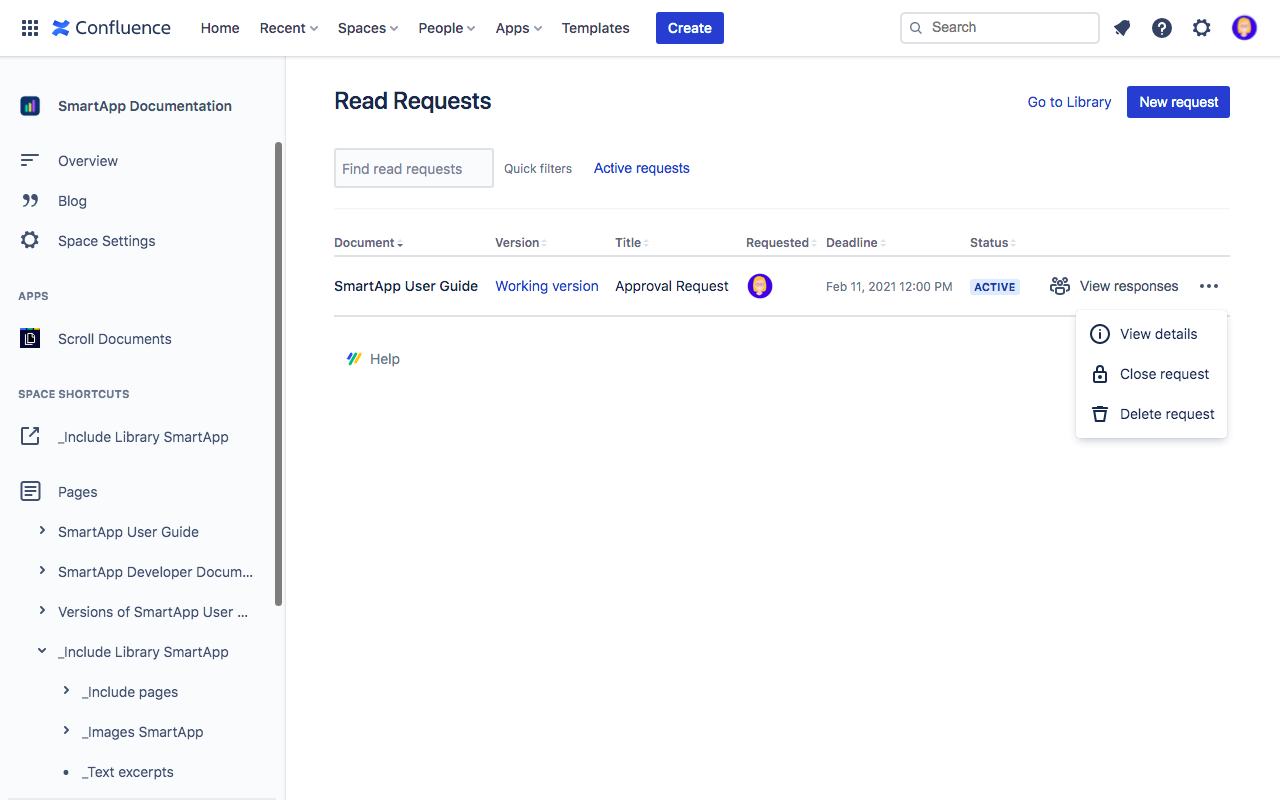
4. In the Close Read Request dialog, select Yes.
All closed requests will remain in the list of read requests with the status set to CLOSED
