Enable Scroll Documents in Selected Spaces Only
Scroll Documents can be configured to be used only in selected spaces by Confluence administrators. This allows admins to control the usage of the app to prevent unaware users from creating documents by accident.
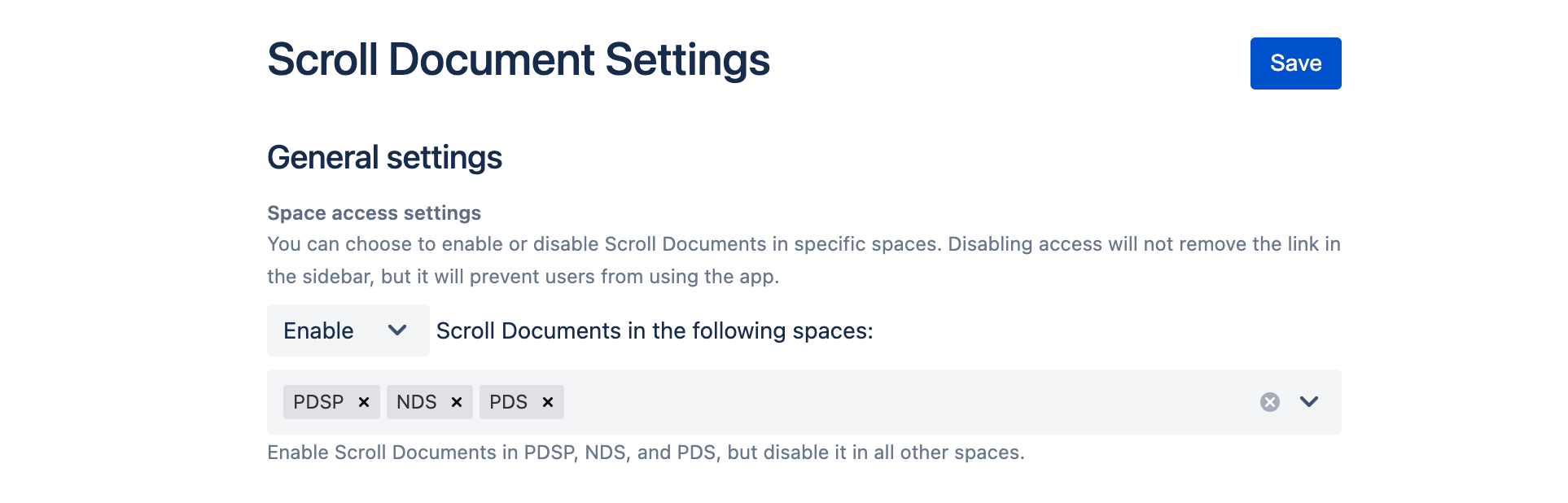
Scroll Documents allowed only in the selected spaces
To change these settings, navigate to General configuration > Scroll Documents > Settings.
Enabling and Disabling Usage in Spaces
The space access settings can act as an allow list or a deny list by selecting either Enable or Disable in the dropdown:
Enable: Scroll Documents can be used only in the spaces selected in the space key picker. All other spaces will not have access to the app.
Disable: Scroll Documents cannot be used in the spaces selected in the space key picker. All other spaces will have access to the app.
The text below the space key picker will give you a summary of the currently selected options.
Keep in mind that even if you disable Scroll Documents for a space, some Scroll Documents specific user interface, such as the Document toolbox, will still appear in the space. However, users will not be able to use any of the app's functionalities within the defined space.
