Update Cover Images of Your Documents
Scroll Documents allows you to personalize your documents by adding a cover image. You can use the images that come with the product (out-of-the-box images), or add your own images.
Scroll Documents only support the following image formats:
.jpg
.jpeg
.png
Update the Cover Image
To update the cover image of your document follow these steps:
Click on Scroll Documents in the Apps section
From the Document Library, click on the document this should take you to the Document Manager
Click More document actions (•••) → Edit
Click Change image, from here you can choose between the options:
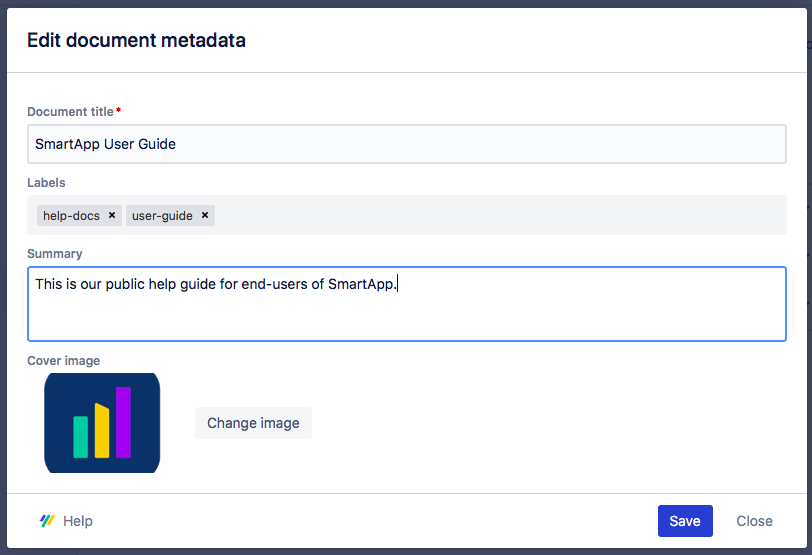
Gallery if you want to use a default image.
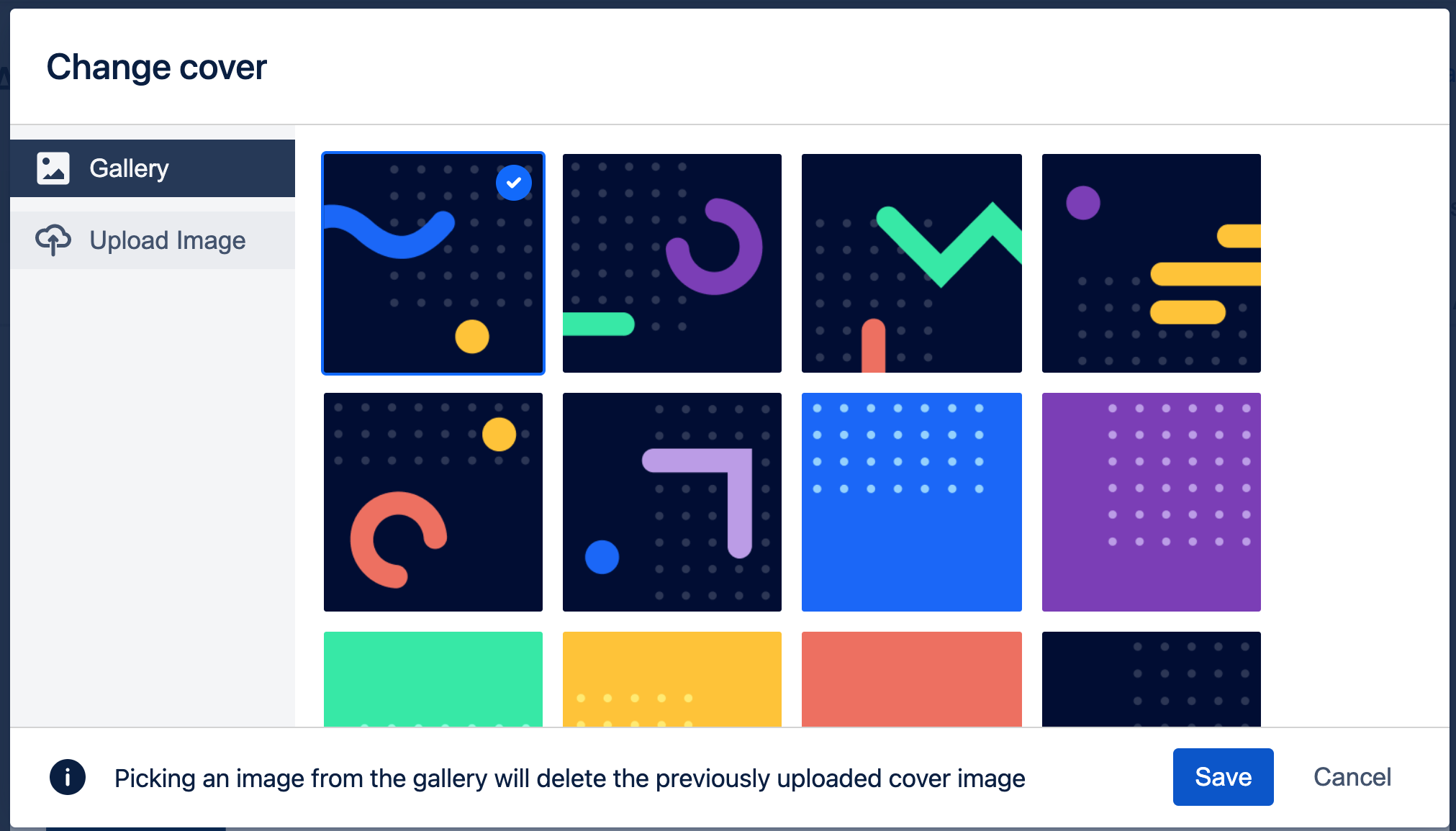
Upload image if you want to upload and use a custom image.
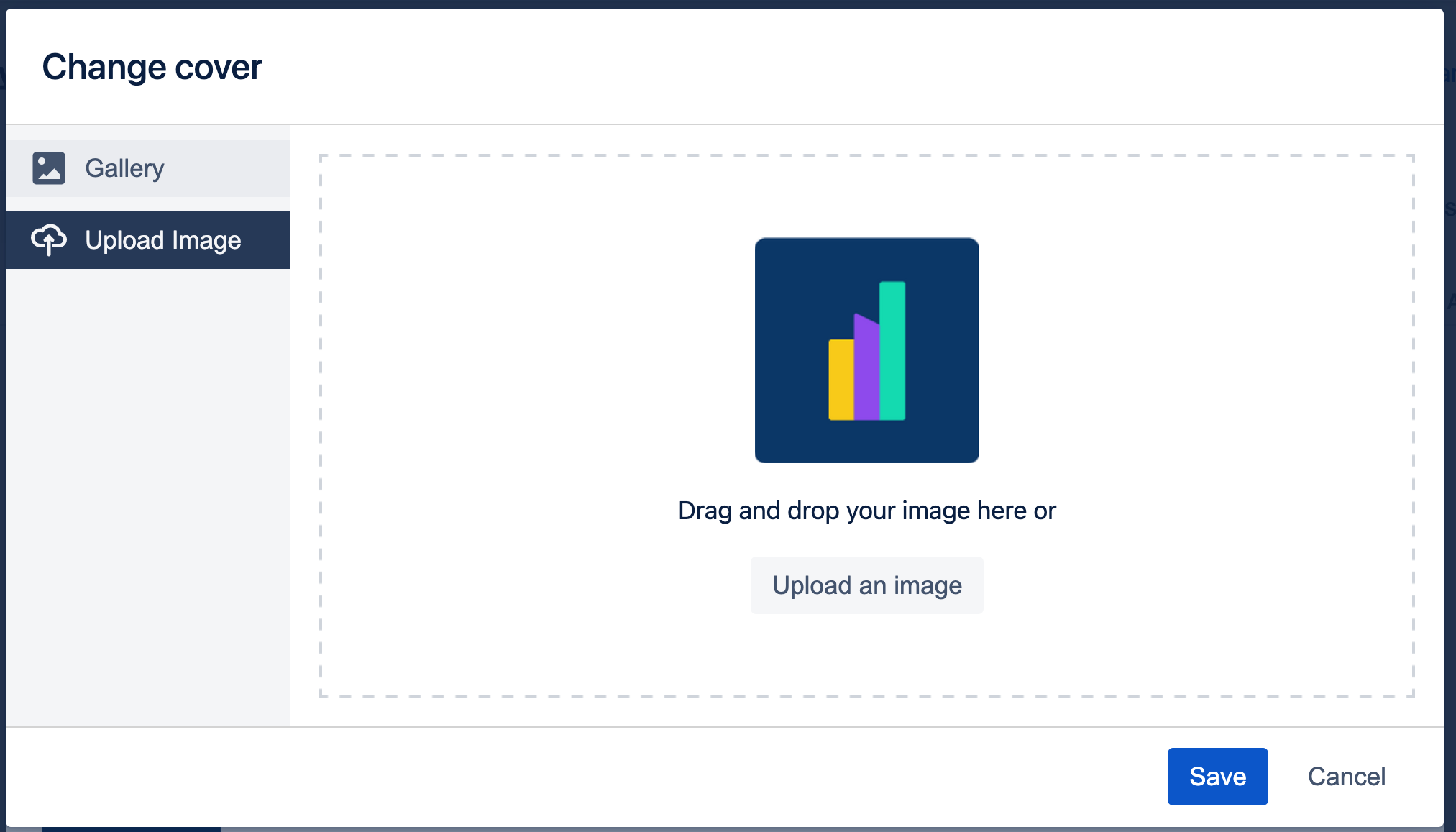
Click Save when you are done.
Well done! You have successfully updated the cover image of your document.
