Version a Document That Contains Included Content
Scroll Documents enables you to preserve versions of Confluence pages, including those with included pages or excerpts.
When you save a version and choose the "Resolve Include Page, Insert excerpt and MultiExcerpt Include macros" option, include macros referencing content outside of the document are resolved, making their content a permanent part of the page. This ensures that any updates to the source content only impact the Working version of the document.
Moreover, you can utilize Scroll Documents to version the macros:
Insert excerpt (formerly known as “Excerpt Include”),
and MultiExcerpt Include (from the third-party app MultiExcerpt by Appfire).
Avoid including pages with page layouts in your Scroll Document. When content from an external page is included, the layouts will be removed if the resolve option is enabled, potentially causing content to shift around.
How to Make Included Content Static in a Version
To resolve the Include Page, Insert excerpt, and MultiExcerpt Include macros while saving a version, use the following steps:
While saving a version, on the New version dialog, click on the Advanced tab.
Ensure Resolve Include Page, Insert excerpt and MultiExcerpt Include macros is selected.
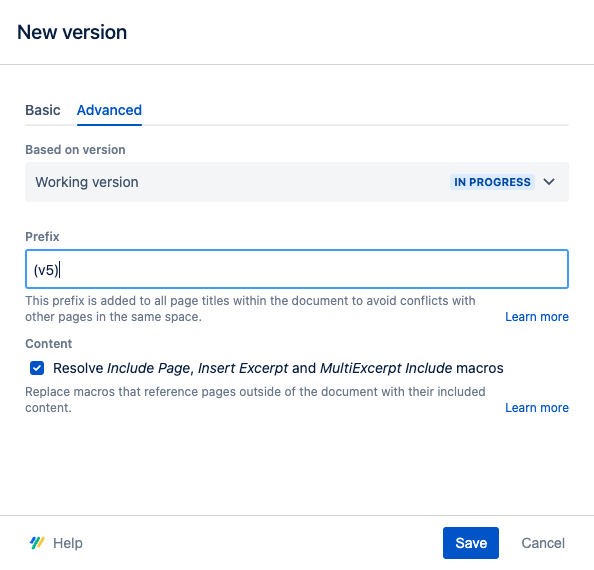
Click Save.
