How Do Extension Apps Work?
Scroll Documents and its feature set can be extended by two extension apps:
Variants for Scroll Documents, which adds the ability to create variants of your content and embed conditional content macros, and
Translations for Scroll Documents, which enables the creation of languages and translations of your document.
In order to make it easy for you to try these features without having to install these extension apps first, we have enabled limited feature sets within the Scroll Documents app itself via the Demo mode.
Demo Vs. Full Mode: Feature Availability
Both the variants and translations extension have a demo mode, in which a limited set of their features can be used without installing the extension app. The table below outlines the differences between the two modes -
Extension app | Demo mode | Full mode |
|---|---|---|
Variants for Scroll Documents |
|
|
Translations for Scroll Documents |
|
|
Enable and Disable Demo Features
Should you have no interest in using variants or translations feature and would like to remove their demo from your instance, you can opt out of demo mode. Here's how to disable demo mode for both extensions:
Navigate to General Configurations
In the left side bar, locate Scroll Documents and select Settings
Under Features > Extensions, disable the toggles for Variants and Translations for Scroll Documents to disable the extensions.
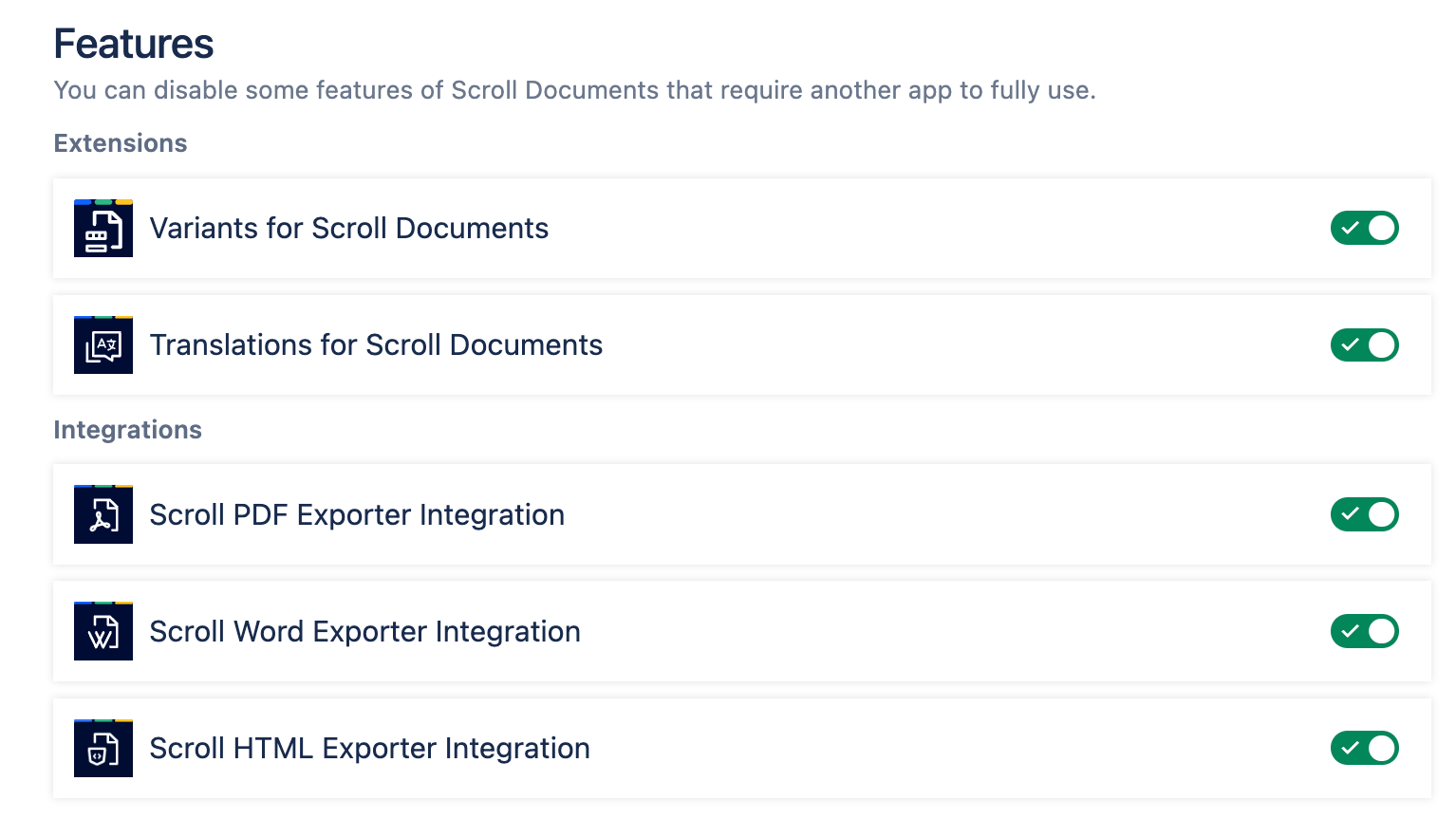
Setting the extension toggles to off will hide the extension features even if you have licensed the respective app!
