Delete a Read Request
Delete a read request for all readers at any time.
You need Confluence space administrator permissions to overview and manage all read requests.
From the Document Library, click Read requests in the upper right corner. The Read Requests overview displays.
From the ••• menu, for each created request you can select Delete request:
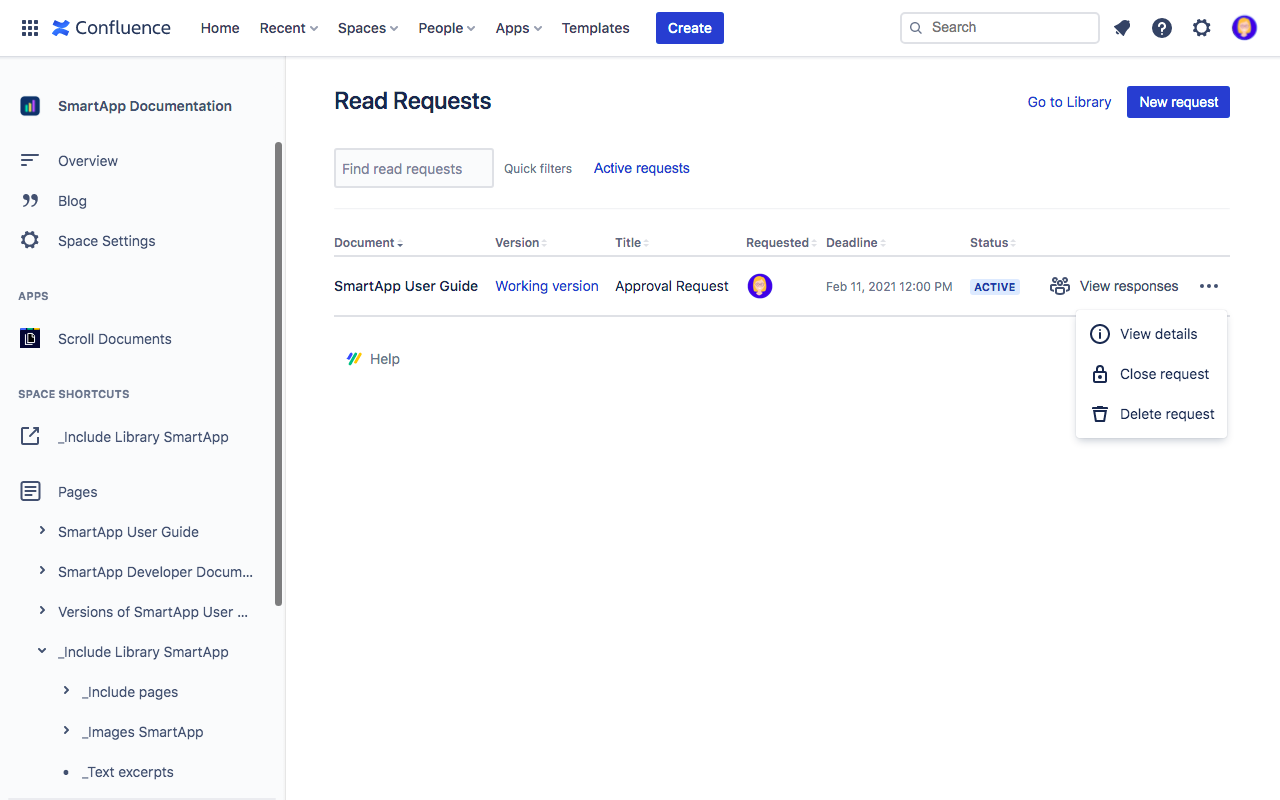
A confirmation dialog will open. Confirm your action by clicking Delete.
All deleted request will be permanently removed from the list of read requests.
