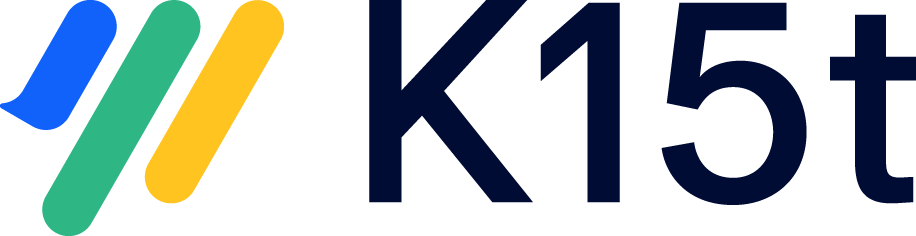Advanced Scroll App Settings
The advanced app settings allow Confluence administrators to control the advanced behavior of Scroll Viewport. This article describes which settings are available, and how to change them.
View and change the advanced app settings
To view and change the values of the advanced app settings, navigate to Confluence Administration > Scroll Runtime > Advanced Scroll App Settings and select Scroll Viewport in the top-right dropdown. If you do not have other Scroll apps installed the dropdown will only contain Scroll Viewport.
Available Settings:
| Key | Description | Allowed Values | Default Value |
|---|---|---|---|
enableApacheModProxyTweak | Indicates that some tweaks are enabled that may help, if Confluence/Viewport is running behind an Apache front-end server with mod_proxy, that messes up the forwarded URL (Google for the From the Apache mod_proxy docs:
| true/false | false |
| enableViewportInfoForSpaceAdmins | Indicates that an info about Scroll Viewport should be displayed to space admins in spaces that have not yet a viewport configured. | true/false | true |
allowPerformanceLogging | Indicates that performance logging is allowed. Note that in the current implementation clients still need to set the corresponding HTTP request header to trigger logging for a specific request. | true/false | false |
| slugs | The old approach for generating page slugs had a few deficiencies if the page titles contained characters like question marks. Our new solution ensures that the page titles will always consist of simple characters that don't need any percent encoding. This should improve the looks of your URLs. Of course we are aware of the fact that you might want to keep the old approach now that your page has already been indexed by search engines. We've added an app setting that let's you revert to the classic behavior. Possible values:
| classic, simple | |
| maxSearchPageSize | A global Runtime app setting that allows administrators to control the amount of search results per page. | numbers | 100 |
| restrictedAccessRedirectType | This property can be used to switch the HTTP response code for redirects when a user is redirected from the confluence UI to the Viewport. By default, Viewport sends a temporary redirect (HTTP 302), but this setting can be used to send permanent redirects (HTTP 301) instead. Possible values are "302" and "301". The default value is "302". This is a global setting, it affects all Viewports in the Confluence instance. | 301, 302 | 302 |
| restrictThemeEditingToGroups | Controls which space administrators can edit themes with Scroll Viewport. Confluence administrators can always edit themes, regardless of the value of this setting. If a comma-separated list of group names is given, only space administrators who belong to one of these groups can edit themes. If the special value '*' is given all space administrators can edit themes used for the viewports of their respective spaces. If the setting is empty no space administrator can edit themes. | Any comma-separated list of group names or * or empty. | (empty) |