How to add Automatic hyphenations in Word
Hyphens can be used for connecting separated words, on multiple lines, into one single word. With automatic hyphenation in Word, hyphens will be automatically inserted for words reaching the end of a line. This feature is something that easily can be set within Microsoft Word and applied to the Scroll Word Exporter template.
You can do this by following these steps:
- Open your Word file template - if required, you can also download one of the bundled templates
- Following this, click on Layout
- Next, click on Hyphenation and select the option Automatic
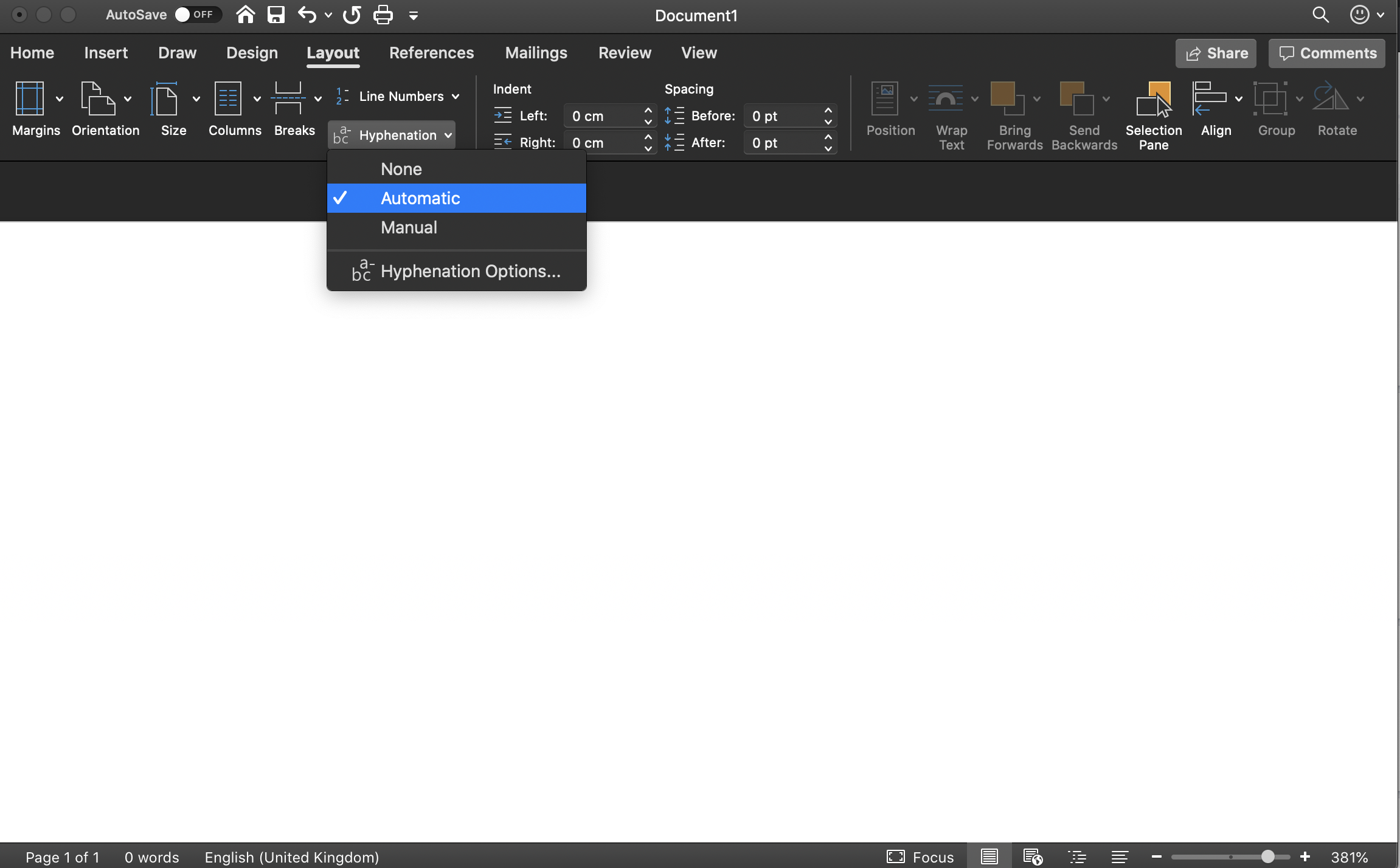
- Finally, save the Word file and upload it again to Confluence.
Exports with this template will now include hyphenation for the Confluence Paragraph style.
Please note that the automatic hyphenation won't apply for text in tables.
