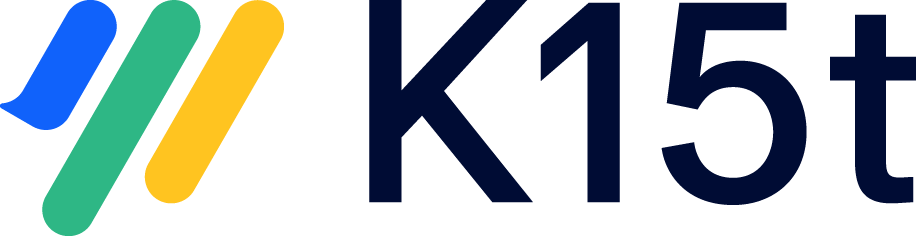How can I disable the Scroll Documents notification?
Question:
I want to be able to disable the pop-up notification that appears for Scroll Documents when I export my content?
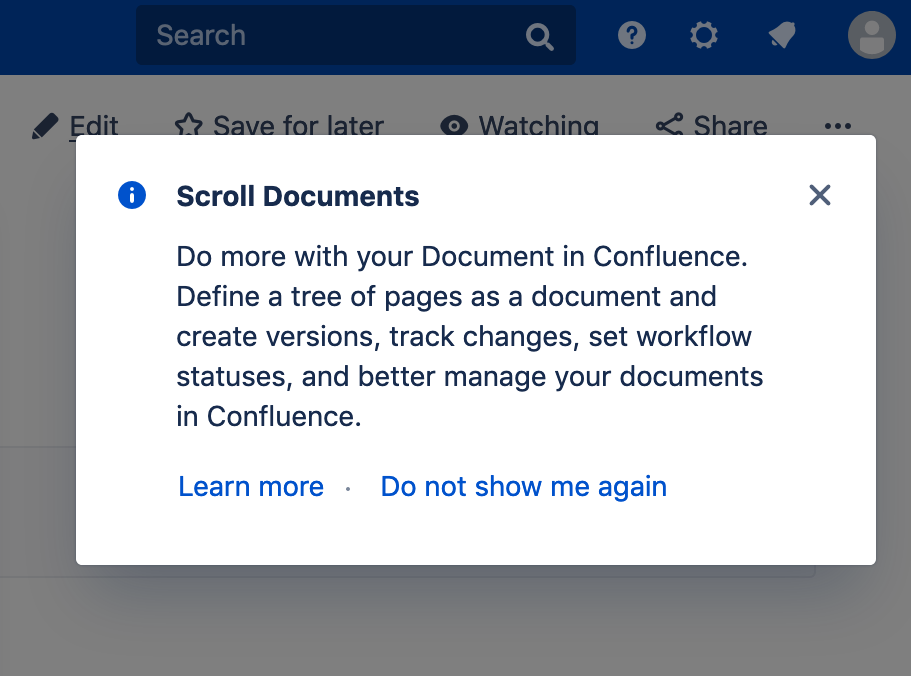
Answer:
To disable the pop-up from appearing in Confluence please navigate to; Confluence Administration > Scroll Runtime > Advanced Plugin Settings > Scroll Word Exporter [top right hand corner].
Once you have followed these steps, please select Edit for the advanced plugin setting key enableScrollDocumentsMessage and change the value to False.