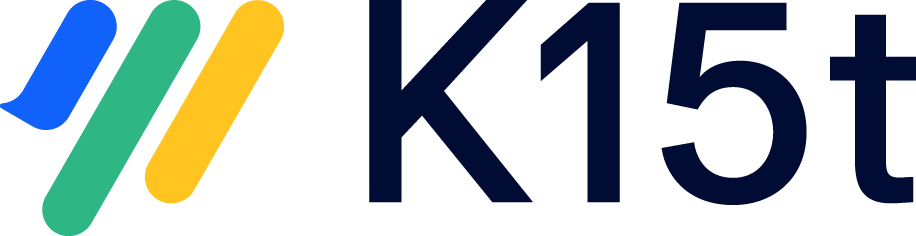Jira Automation vs Backbone Issue Sync
Jira Automation is a tool in Jira that allows you to build rules based on events. This is very powerful to create or update your issues automatically. With Backbone Issue Sync you also create and update issues automatically. In this article we’ll explain the differences between Backbone Issue Sync and Jira Automation so you can decide which fits best.
Comparison of the tools
Although both tools can create and update issues, there is one main difference: Jira automation is a general tool where you need to set up everything yourself while Backbone Issue sync is specifically designed to help in your issue sync needs. As the nature of the tool is different, we’ll use the following use case to compare the tools:
You want to sync a Jira Service Management project on Data Center to a Jira Software Project on Cloud. You want to sync different fields, such as the summary, description , status, some custom fields, comments and attachments. Only issues with a certain label “sync” should be synced.
Let’s have a closer look at the differences (or skip right ahead to the conclusion)
Set Up And Sync Behaviour
Backbone Issue Sync | Jira Automation | |
|---|---|---|
Set Up Syncing |
|
|
Create Issues |
|
|
Connect Synced Issues |
|
|
Update/Sync Issues |
|
|
Synchronization Limit |
|
These limits can mean you would need to update your plan to e.g. premium/enterprise, resulting in more costs. |
Features
Backbone Issue Sync | Jira Automation | |
|---|---|---|
Sync Jira Fields |
|
|
Sync Comments |
|
|
Sync Attachments |
|
|
Sync Status |
|
|
Sync Versions |
|
|
Troubleshooting & Support
Backbone Issue Sync | Jira Automation | |
|---|---|---|
Errors With an Update/Sync |
|
|
Support |
|
|
Documentation |
|
|
Conclusion
Although Jira Automation is very powerful, for syncing needs across projects we recommend to use Backbone Issue Sync because:
It’s easier and quicker to set up
It’s support the features you need for easily syncing
It’s easy to add or remove certain things to sync
For syncing across instances you need an experienced admin, setting up and maintaining rules with webhooks.
Support is included, specifically dedicated to the sync use case
In case you only want to create and link issues, Jira automation can also be used. Just be aware that attachments are not included and that you need to work with webhooks/webrequests when you want to create them across instances.
That all said, Jira Automation is still a very powerful tool and can be used for a lot. For instance, it can also empower your synchronizations you’ve set up with Backbone, as described in this article. For syncing issues though we’d recommend to use Backbone Issue Sync to save a lot of time.