Backbone Issue Sync 3.1.12-AC
September 2024
We’re excited to announce that you can now set up and configure your synchronizations on the Cloud side for Cloud to Data Center syncs. In addition, the remote license is now available on the Cloud as well. This means Jira Cloud users can also sync Jira issues between two instances while installing Backbone on only one. Watch the video to get all the information or read the updates below.
Initiate Configurations on Jira Cloud to Sync to the Jira Data Center
You can now set up and manage syncs between Cloud and Data Center (DC) directly from the Cloud side.
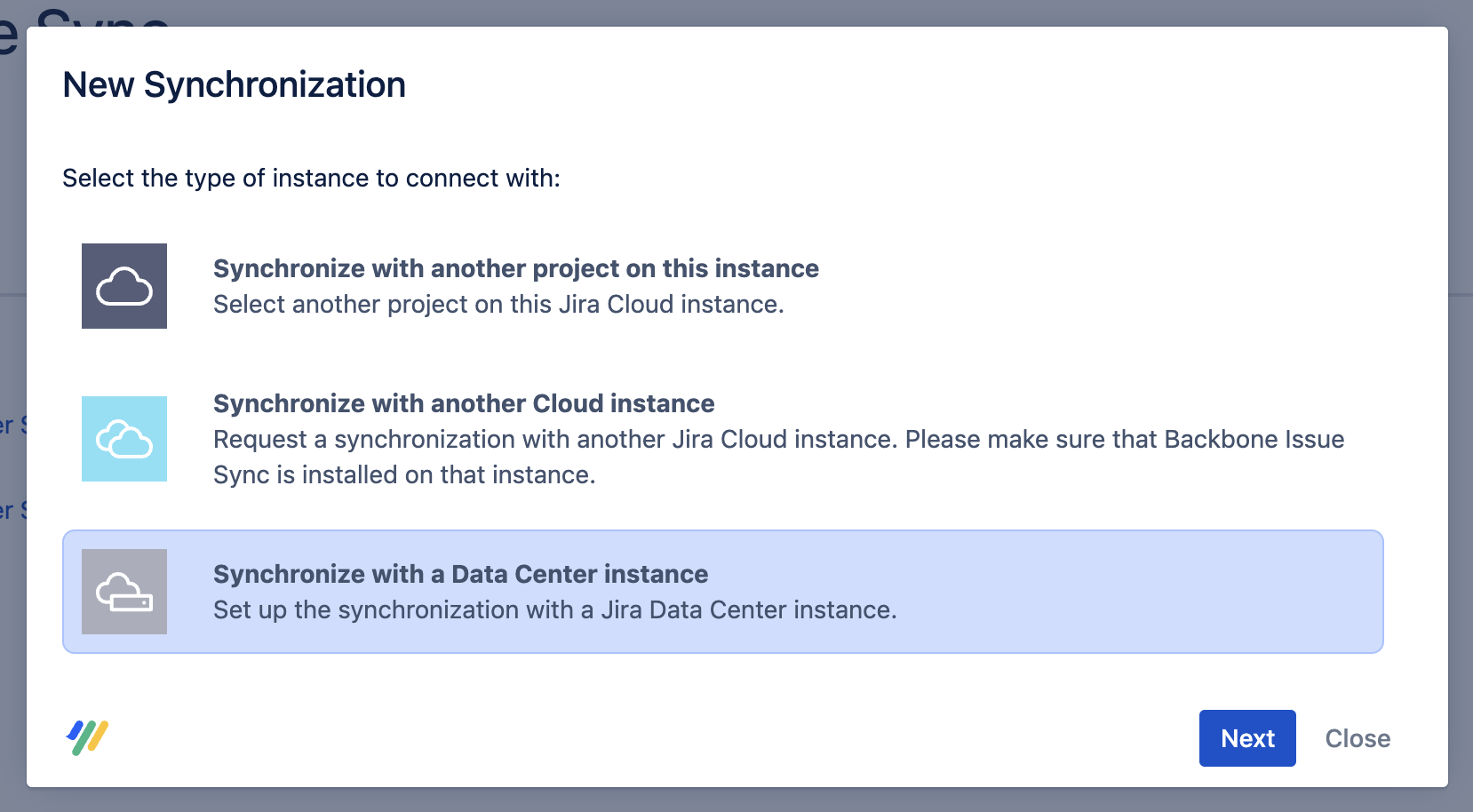
Third Option Available: Synchronize with a Data Center Instance
In the past, this was only possible from the Data Center side. Now, you decide which side of the sync sets things up, giving you more flexibility, with no technical limitations holding you back. Want to know how to set this up? Head over to our instructions here.
Remote License Now Available on Jira Cloud
More good news for Jira Cloud users! The remote licenses are now available on Cloud. With a remote license, you only need to install Backbone Issue Sync for Jira on one instance. The other Jira instance doesn’t need to install anything at all. Please find more information on this model and the differences between a remote license and a standard marketplace license in this article.
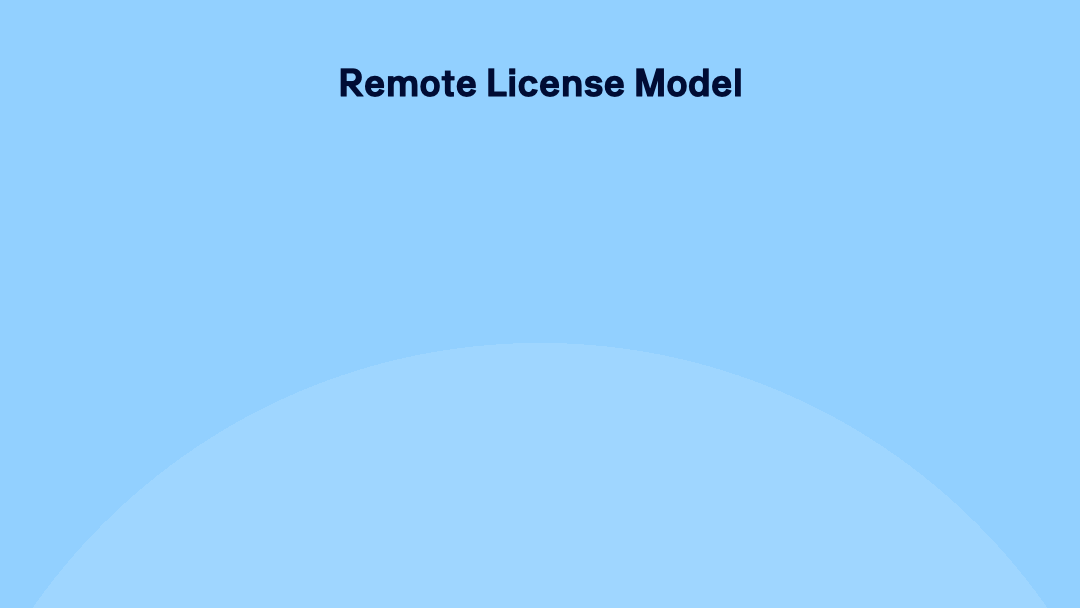
Remote License Model - Only Install Backbone on Your Instance
Why use a Remote License?
The remote license has many benefits:
Simplified Management: Only one installation of Backbone = less administrative headaches. Plus you don’t have to convince your sync partner to pay for the app.
Quick Deployment: Set it up in no time with an XML file, and you’re good to go with Backbone’s full functionality.
Security Compliance: Sync securely between Jira instances without worrying about strict security protocols preventing installations on both ends. All data is encrypted and protected.
Pricing Update
To make the remote license accessible to everyone, we’ve also changed the pricing. The pricing is based on the user tier and the deployment type of the instance where Backbone is installed. More details can be found on this page.
Get Yourself a Remote License Today
The remote license is not available through the marketplace. You can request one on this form and we will send you a trial. You can find more information on how the remote license works and how to install it here.
Questions?
Do you have questions, or is something not working as expected? Please let us know by creating a ticket in our support portal or emailing help@k15t.com.
