Licensing
Backbone Issue Sync offers two licensing models:
Atlassian Marketplace Model – Backbone must be installed on all synchronized Jira instances.
Remote Licensing Model – Backbone and a remote license need to be installed on one Jira instance.
Atlassian Marketplace Model
In this model, all instances that want to synchronize, need to install the Backbone app on their instance.
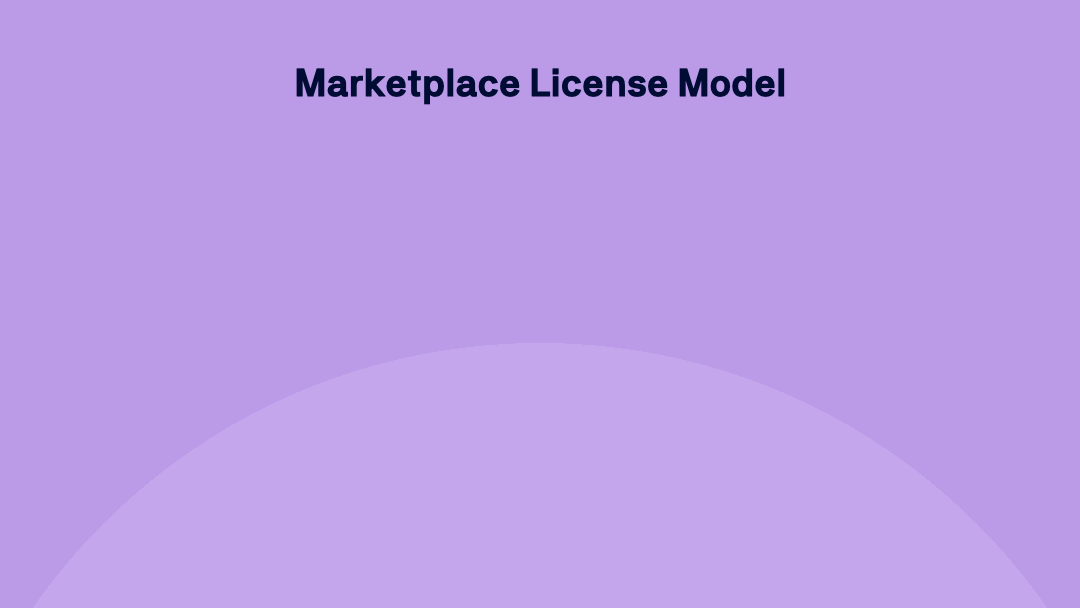
Marketplace License Model - both instances need Backbone installed
Benefits
The benefits of this model:
Both sides can see the sync info panel
Distributed synchronizations, syncing over email/file exchange, are supported
Both instances can set up and configure synchronizations
Renewals are handled automatically
Costs
The Backbone license size must always be the same as the license size of the base Jira instance it is installed on. You can find the exact prices for each user tier at the Atlassian Marketplace.
For example:
You have a cloud instance with 50 users - you purchase Backbone for a 50 user license
Your partner has a data center instance with 2000 users - they purchase Backbone for a 2000 user license.
You only need a license that corresponds to the user tier of the largest Jira application in your instance. For example, if your Jira instance is 2000 users, and your Jira Service Management license is 100 users, you'd need a 2000 user license for the instance.
How to Purchase
You can purchase an Atlassian Marketplace license directly from the Atlassian Marketplace, or from your Atlassian solution partner.
Remote License Model
In this model, you only need to install Backbone and the remote license on one instance. The remote license replaces a usual Atlassian marketplace license for another Jira instance. This means that the other instance does not need to install or license Backbone. You still need a marketplace license for your own Jira instance and in addition the remote license.
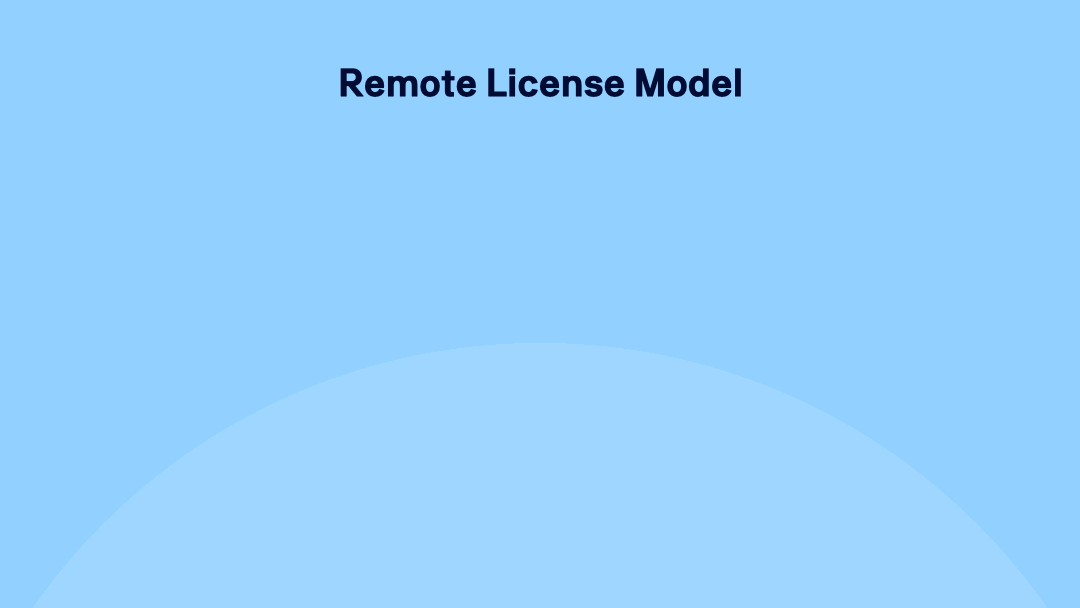
Remote License Model - One instance install Backbone + a remote license
Benefits
The benefits of this model:
Everything in one place - everything is managed in your instance, no need to wait for app installation approval from your sync partner.
Sync partner doesn’t need to install anything - if there are strict security protocols in place, you can still sync issues without having to install an app
Costs
In this model you also need to license both instances. This means that the marketplace license is based on the user tier as described here. The price of the remote license is based on these three factors:
The number of endpoints: number of instances you want to connect tot
The user tier of the Jira instance you have Backbone installed on
The deployment (Cloud/Data Center) of your Jira instance.
For example, you have a Jira Cloud instance of 2000 users and want to sync to one other instance. That would mean you need to get a Backbone license (Marketplace) for 2000 users, and a remote license for $6,000.
The prices below are an indication as the quote is created by your solution partner. They are based on 1 endpoint. The remote license is a 12 month subscription.
User tier | Remote License on Jira Cloud($) | Remote License on Jira Data Center($) |
|---|---|---|
Up to 500 | 3000 | 4500 |
Up to 750 | 3500 | 5000 |
Up to 1000 | 4000 | 5500 |
Up to 1500 | 5000 | NA |
Up to 2000 | 6000 | 6000 |
Up to 5000 | 8000 | 8000 |
Up to 10,000 | 10,000 | 10,000 |
Up to 20,000 | 12,000 | 12,000 |
20,000 + | 14,000 | 14,000 |
How to Purchase
The remote license is not available on the Atlassian Marketplace. If you are interested in remote licensing, please contact us via the contact form of our remote licensing page. The remote license is always sold through an Atlassian solution partner.
How Does it Work
More information can be found here.
