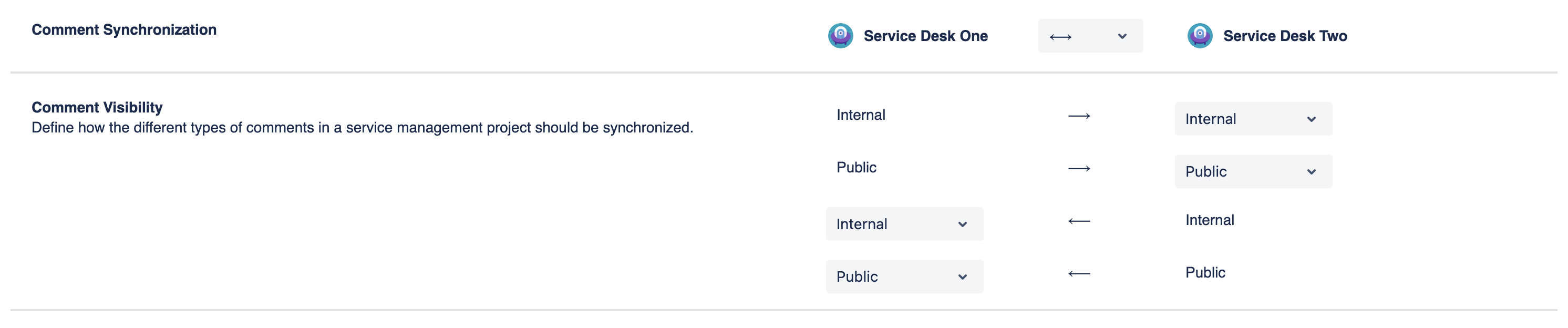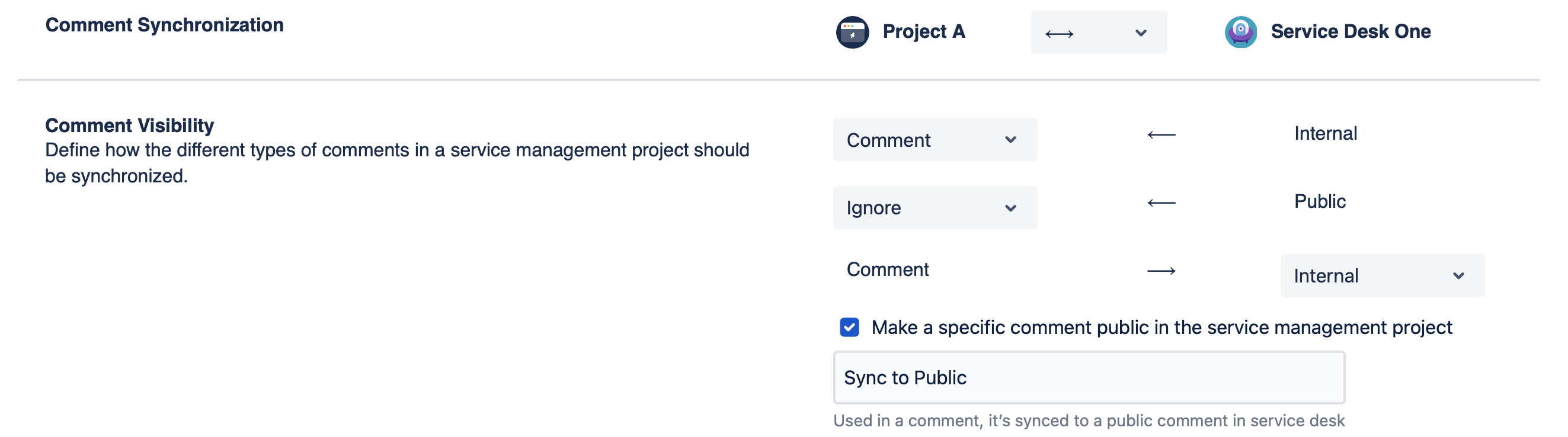Comments
Define whether comments are synchronized between instances.
Are you on the right help page?
If you connect Jiras...
...via HTTP(S) (server/data center, cloud, local), you're in the right place.
...via email or file exchange (server/data center behind a firewall), check out this page instead.
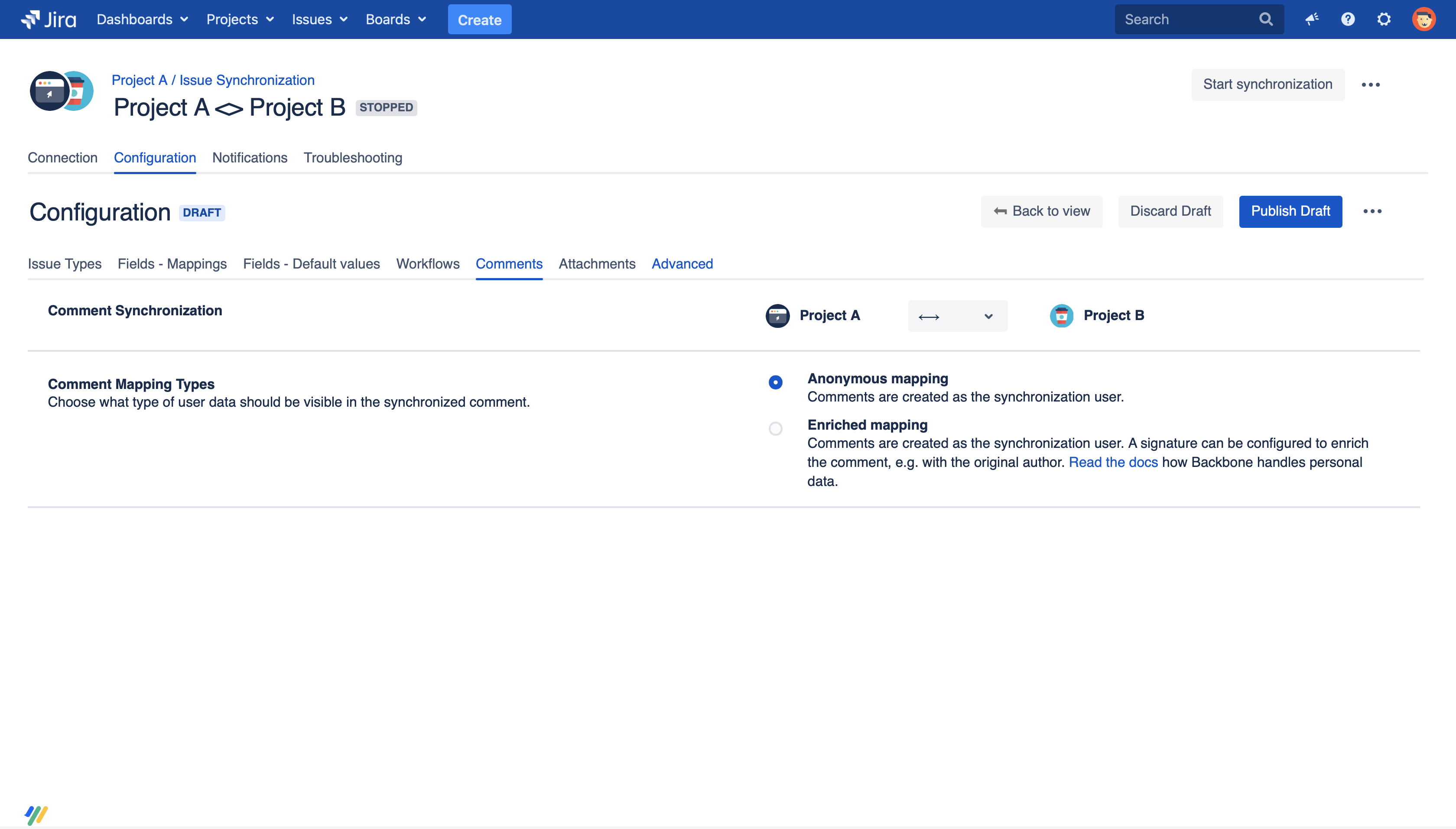
Anonymous
Comments will be added or edited by the synchronization user. Therefore changes by different users in the partner project will appear as synchronization user changes.
Enrichment
If you like to have more details about the actual author and timepoint of the comment, you can activate the enrichment where you can specify a velocity template which will generate the comment content. An enrichment must be enclosed by ${ ... } like in the default template. For enrichments the following template variables are available:
| Variable | Description |
|---|---|
| The actual content of the comment. |
comment.author | The display name of the user who wrote the comment. |
comment.authorEmail | The email address of the user who wrote the comment. |
comment.addTime | The time when this comment has been added |
comment.formatAddTime("yy-MM-dd") | The time when this comment was added, expressed with a custom date format. For a list of available date formatting options, see the Java docs |
comment.editor | The display name of the user who edited the comment. |
comment.editorEmail | The email address of the user who edited the comment. |
comment.editTime | The time when this comment has been edited. |
comment.formatEditTime("yy-MM-dd") | The time when this comment has been edited, expressed with a custom date format. For a list of available date formatting options, see the Java docs |
comment.visibility | The visibility of a Jira ServiceManagement comment, either public or internal. Please use this option only in JSD scenarios. |
timeZone | The timezone in readable form (helpful when your partner project uses a different time zone than you). |
Deletion behavior
- If a comment has been added in project A and later deleted in project A, the comment would also be deleted in project B.
- If a comment has been added in project A and later deleted in project B, the comment will not be deleted in project A. If this comment is then edited in project A, it will be recreated in project B.
- Whenever comments are edited in the project where they have been created originally, the corresponding comments in the other project will be updated (overwritten).
Only synchronize certain comments
It's possible to configure JIRA so that only certain comments you make are synchronized to the partner instance.
- Create a group, e.g. 'Internal', and assign all users of the internal JIRA to it except the synchronization user.
- Switch your JIRA's comment visibility so that Groups & Project Roles are allowed.
- For every comment you only want to see internally, restrict it to the group 'Internal'.
- For every comment that should be public, no restriction should be applied.
With this configuration in place, the synchronization user can not see the internal comments anymore and will not synchronize them to the public JIRA.
Note that this is not possible in Jira Service Management as comment visibility can only be set to share with a customer or internal.
Jira Service Management
In Jira Service Management there are two sorts of comments: Internal and Public. With Backbone, you can define which type of comments you want to synchronize. You can find more information below or you can check out our example use cases for Jira Service Management.