Connection (email/file exchange)
This screen provides you with an overview of the connection details for your project. You can edit your connection by clicking Edit Connection.
Are you on the right help page?
If you connect Jiras...
...via HTTP(S) (server/data center, cloud, local), check out this page instead.
...via email or file exchange (server/data center behind a firewall), you're in the right place.
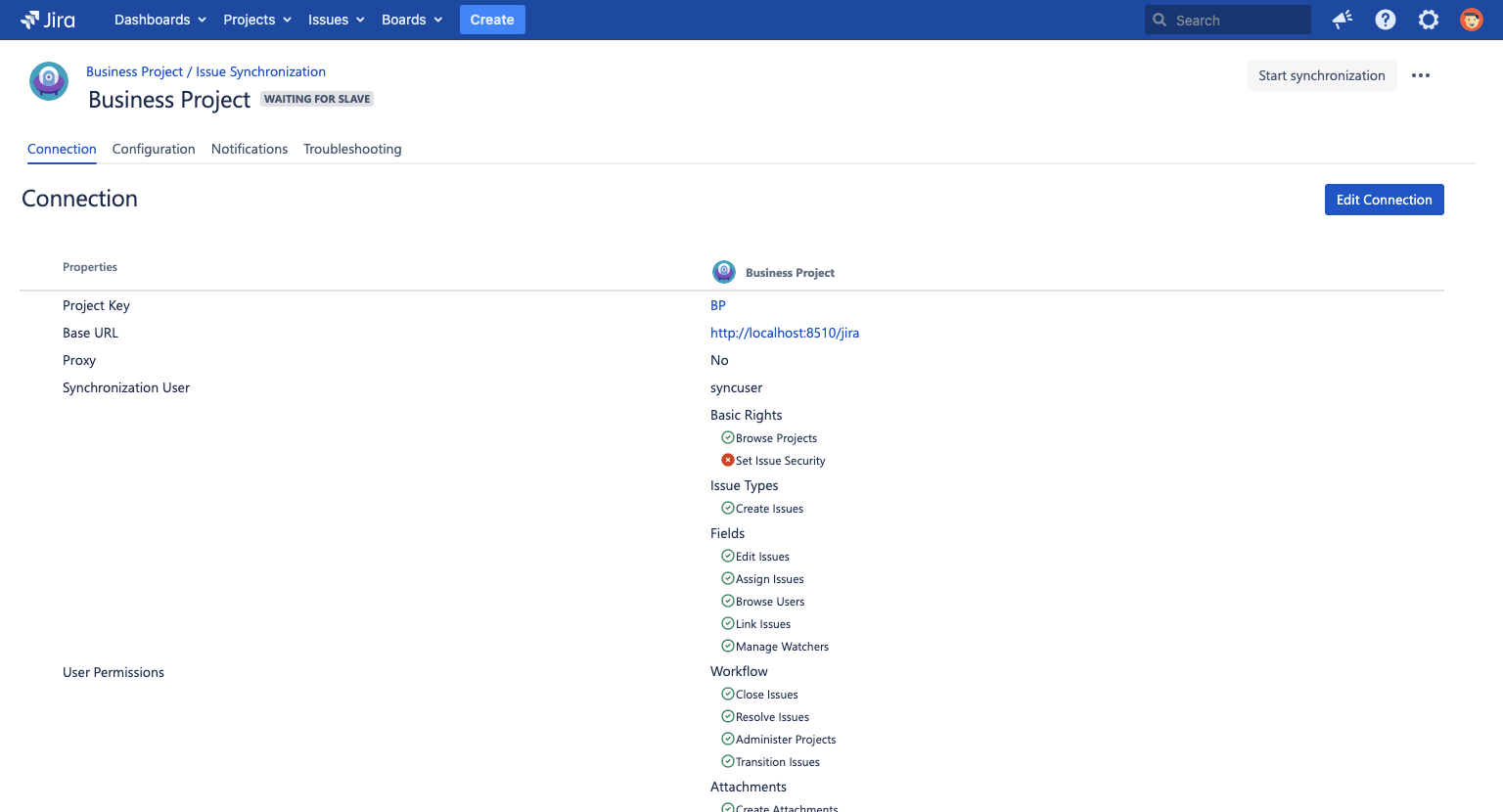
Changing the base url
If you want to change the base url, simply click on Edit Connection and adapt the base url in the opening dialog. Please consider that it's required to provide the password of both sync users to apply the new changes.
Changing the password
If you want to change the password of the synchronization user and want to avoid to run into a scenario where you have to enter a captcha, you should follow the following steps to set the new password.
- Stop the synchronization.
- Navigate to the connection screen.
- Change the users password (in another tab/window).
- Update the password via "Edit connection".
- Start the synchronization again.
Required permissions
Backbone requires permissions based on the actual use case how you want to synchronize issues in your project. Therefore the permission list is divided into several sections which map to the tabs in the UI. The only required permission that is absolutely required is Browse Projects. If you want to map workflows between instances, the synchronization user requires the Administer Projects permission. All other permissions are optional. The page, setting up the synchronization user, describes this in more detail.
For information about the different permission sections, you can have a look in the documentation about each tab: Issue Type Mappings, Field Mappings, Workflow Mappings, Comments and Attachments.
Reconfiguring your email-based configuration
At Edit Connection > Edit Communication Channel, you can change the way that email-based communication between projects is configured.
You can only reconfigure your communication channel if you are using email. File-based communication setups cannot be reconfigured. You also cannot switch between email and file channels once you have set up the configuration.
