Connection
This screen provides you with an overview of the connection details.
You can edit the connection to change the base url or password of the synchronization user. You won't be able to edit the project key or the synchronization user itself. Backbone uses the synchronization user to identify which changes have been performed by backbone and which changes should be synchronized.
Furthermore the screen provides you an overview of the synchronization users' permissions. These can be managed either by managing project permissions or assigning the synchronization user to a project role.
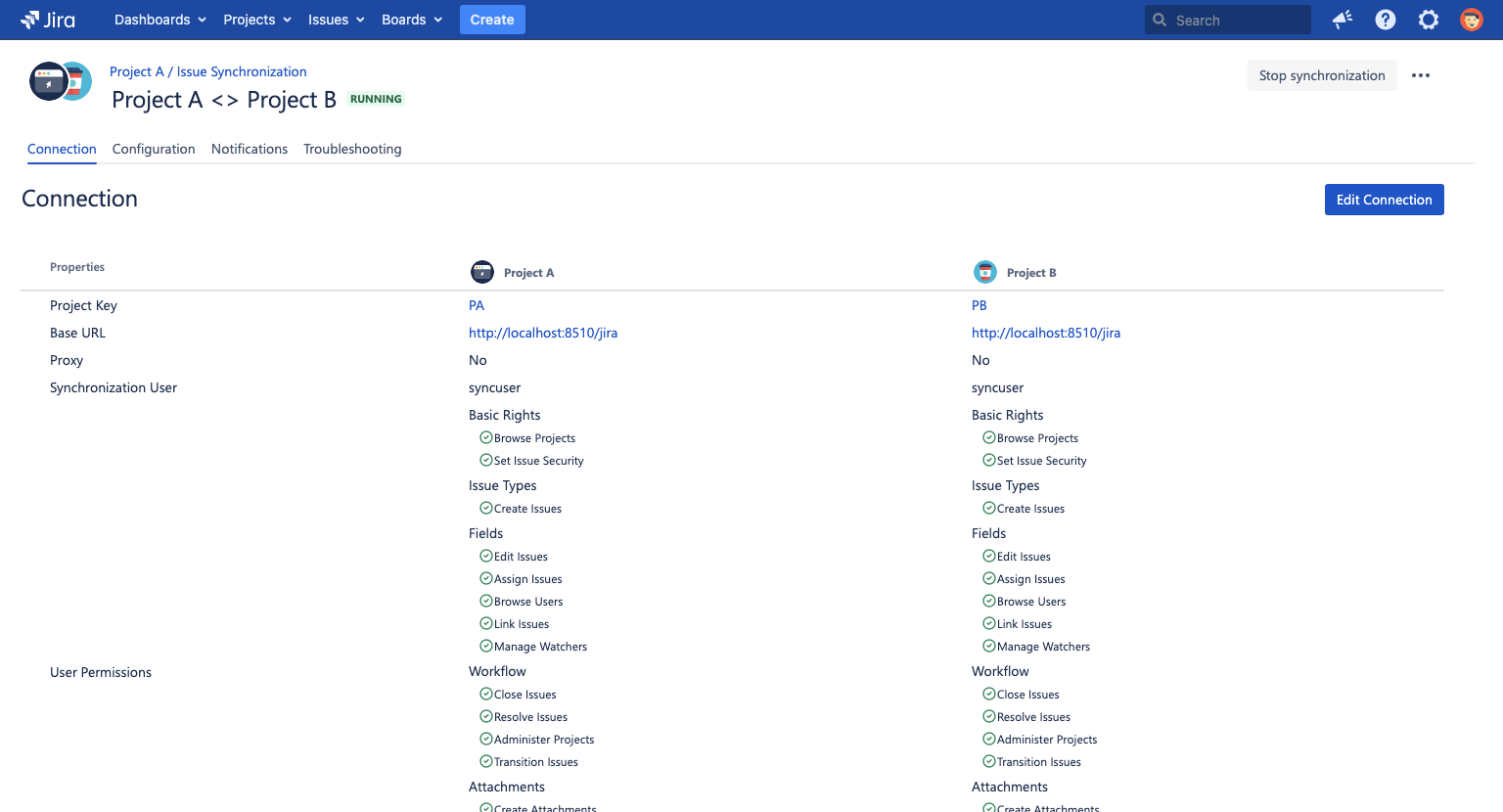
Changing the base url
If you want to change the base url, simply click on Edit Connection and adapt the base url in the opening dialog. Please consider that it's required to provide the password of both sync users to apply the new changes.
Changing the password
If you want to change the password of the synchronization user and want to avoid to run into a scenario where you have to enter a captcha, you should follow the following steps to set the new password.
- Stop the synchronization.
- Navigate to the connection screen.
- Change the users password (in another tab/window).
- Update the password via "Edit connection".
- Start the synchronization again.
Required permissions
Backbone requires permissions based on the actual use case how you want to synchronize issues in your project. Therefore the permission list is divided into several sections which map to the tabs in the UI. The only required permission that is absolutely required is Browse Projects. If you want to map workflows between instances, the synchronization user requires the Administer Projects permission. All other permissions are optional. The page, setting up the sync user, describes this in more detail.
For information about the different permission sections, you can have a look in the documentation about each tab: Issue Type Mappings, Field Mappings, Workflow Mappings, Comments and Attachments
By default, the add-on user has all the permissions required for your synchronizations to work as configured.
