Update Translations
Original language content and translations of this content are managed as separate, but linked page trees that can be switched using the picker in the Document toolbox. Being separate, the authoring and translated page trees can be worked on independently, which can cause differences in the set of pages and their hierarchies in a translated document.
How to Update Translations
There are two general ways of updating your translations:
Manual translation: Prepare your space for an in-Confluence update of the translations by updating status labels and aligning the page tree with the original language.
XLIFF translation: Update status labels and page tree to create an XLIFF export containing only pages that require re-translation.
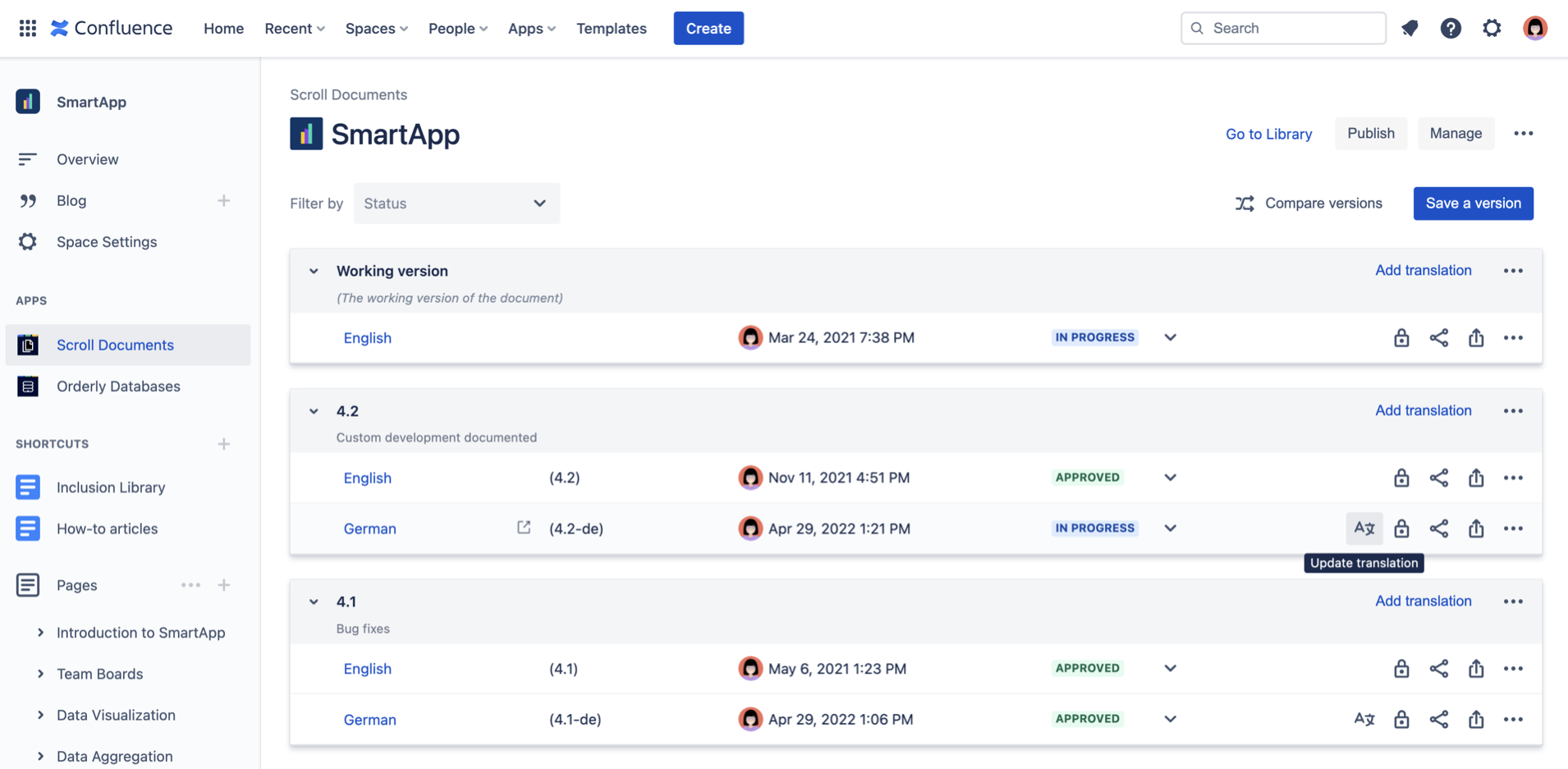
Synchronize Pages
Synchronize pages adds or removes pages from the translated page tree in order to align the page sets and their hierarchy between the original and translated page trees. In addition, all pages that have been edited in the original language will be labelled with NEEDS-TRANSLATION in the translations, unchanged pages will keep the TRANSLATED label.
We recommend to only manually create pages in the original language. Pages in the translation should ideally be created by the New translation and Synchronize pages actions.
Example
Let’s consider a simple document in two languages, that is fully translated initially. The below table shows the page trees after various actions. The translated page tree also features the status labels.
Actions | English ORIGINAL | German TRANSLATION |
|---|---|---|
Initial state |
|
|
The original language is edited |
|
|
Translation is updated using Synchronize pages |
|
|
Update Translations via XLIFF
When translating content externally using XLIFF, updating your translation will optionally synchronize your page tree and create an XLIFF export that contains only pages that need translation.
Pages for this partial XLIFF export are selected based on translation status labels. All pages labelled with NEEDS-TRANSLATION will be included in the XLIFF export. As labels are updated during the Synchronize pages step as outlined above, feel free to skip this step in order to avoid changing the status labels.
