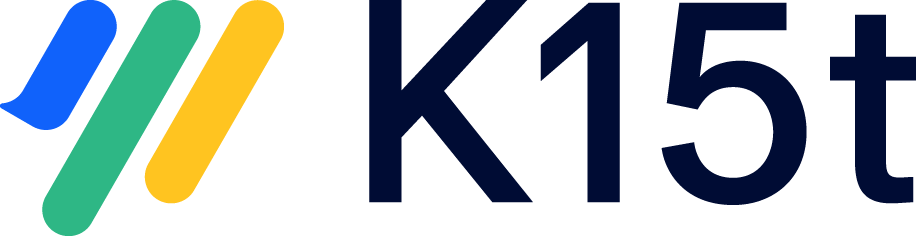The Include Page placeholder Produces an Error Instead of Including the Content from Another Space
Problem
When exporting content from a space with Scroll Versions and/or Scroll Translations active, in some circumstances the $scroll.includepage placeholder does not render the referenced content in the export. Instead the following error is rendered in the generated Word file export:
Error rendering replacement: $scroll.includepage.(spacekey:pagetitle): Could not retrieve content for expression '(spacekey:pagetitle)'.
Answer
This export behaviour occurs because the $scroll.includepage placeholder does not have a way to select a specific version or language, which means it will fall back to the master page (if included from a different space).
You can see the table below for an overview of the scenarios and the outcome. Generally;
- for Included Pages within a space with Scroll Versions active, you can first publish a specific version of that included page into the same space. Following this the Include Page placeholder will be able to locate the specific page again.
- for Included Pages within a space with Scroll Translations active, unfortunately, we do not have the option to specify the language for the Include Page placeholder and only the default language for the space will be retrievable.
Scenarios:
| Scroll Versions or Scroll Translations are not active in either space | |
|---|---|
| Export works as expected |
| Export works as expected |
| Scroll Versions is active in one space | |
| Export works as expected |
| Export works as expected |
| Error message |
| Scroll Translations is active in one space | |
| Export works as expected |
| Error message |
| Export works as expected |
| Export works as expected |
| Error message |
| Scroll Versions and Scroll Translations are both active in one space | |
| Export works as expected |
| Error message |
| Export works as expected |
| Error message |