In synchronizations over email or file exchange, the configuration for a synchronization between two partners is divided into two synchronization configurations – one at each partner.
Primary and Secondary Concept
One synchronization is configured as the primary, and the other is configured as the secondary. The primary is the synchronization partner that defines the terms of the synchronization, the secondary works within these terms.
In more detail, the primary synchronization partner decides which issue types and fields are exchanged between the projects. It is also able to activate comment or attachment synchronization. The secondary cannot create or delete mappings. However, the secondary can still define what it shares, but only within the scope of the mappings defined by the primary.
Both these roles must be fulfilled – it is not possible to have two partners configured as the primary partner, or two configured as secondary partner. Before creating the synchronization, you should discuss with your synchronization partner about which side should be configured as the primary, and which should be configured as the secondary.
Once you have decided which synchronization partners are to be the primary and the secondary, you can start creating the synchronization. The secondary can only create its side of the synchronization after the primary has created its side.
Configuration
After creating the synchronization, the primary can start to configure the synchronization in detail by defining issue type & field mappings and how comments, attachments or workflow information should get synchronized.
After the primary has made all its changes to the synchronization, it can publish it. When publishing, it must leave a message for the synchronization partner informing them of the changes you have made. It's important to make this comment informative, so the process is as clear as possible for your synchronization partner.
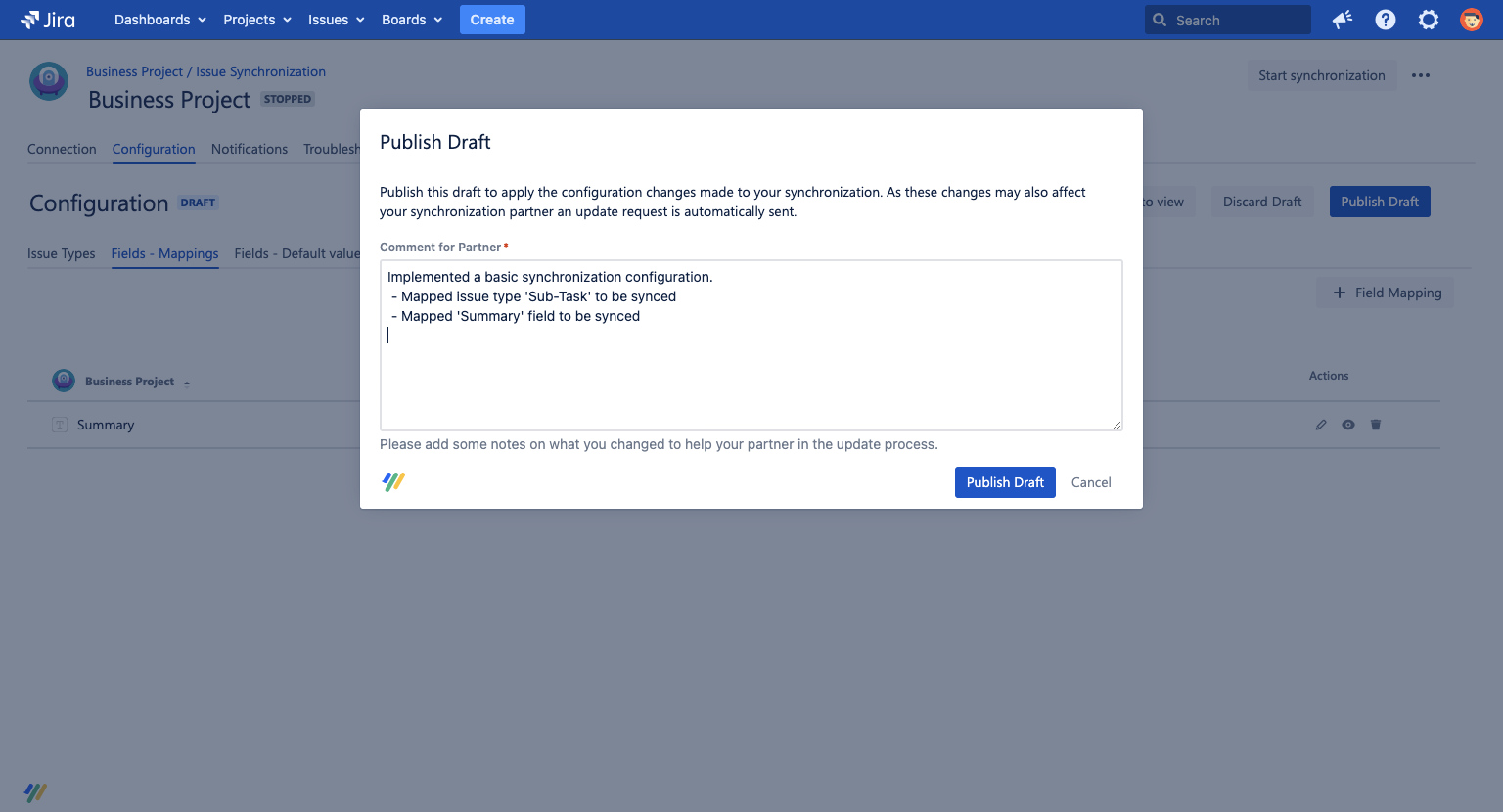
Backbone will then send a message to the secondary including the updated configuration. The secondary will not receive the actual field or issue type names - so your information stays private all the time.
As soon as the secondary receives the message, the secondary synchronization will have the ‘update required’ status. This means that the primary side has updated its configuration and that the secondary has not yet configured them on its side. In order to apply the new changes the secondary has to complete the new configuration at its side by editing the configuration. On the import screen, it will receive the message that the synchronization partner wrote when publishing its changes. The message should make it clear what changes they made.
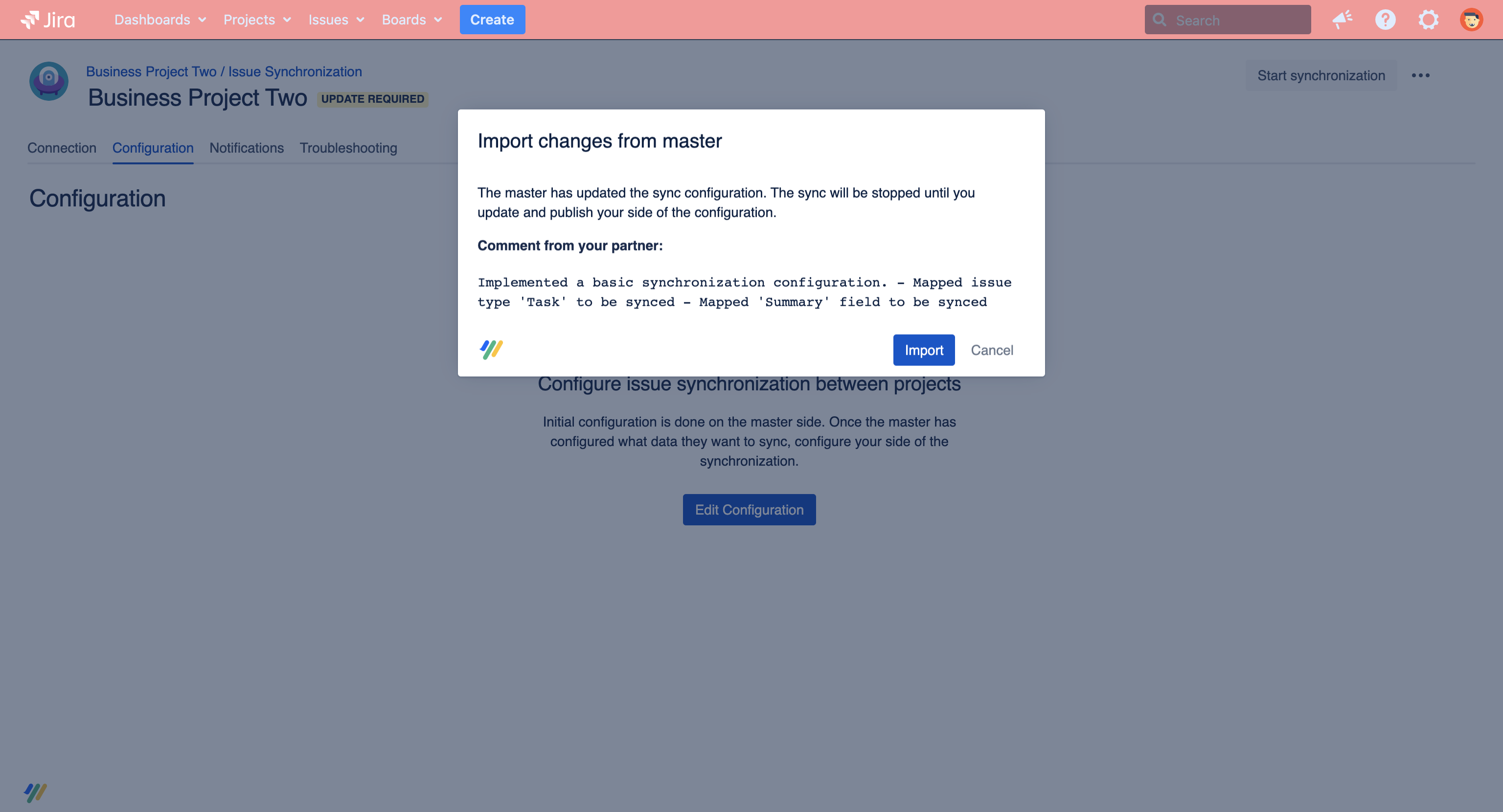
When the secondary has completed its part of the configuration, it can itself publish its changes and start their part of the synchronization. Backbone will send a confirmation back to the primary that the secondary completed its synchronization allowing to start the synchronization at the primary's side as well.
So, now you know the concept and you're well-prepared to create a synchronization.
