Backbone Issue Sync 3.1.0-AC
February 2024
The Backbone team is pleased to introduce Backbone Issue Sync 3.1.0-AC.
In this release, we introduce a new feature in Backbone, Sync with Approval, and an improvement to the user mapping by email for hidden mail addresses.
Sync With Approval
When setting up a new synchronization on another Jira Cloud instance, you can now choose between the “Review“ (sync with approval) option or the standard “Immediate“ option.
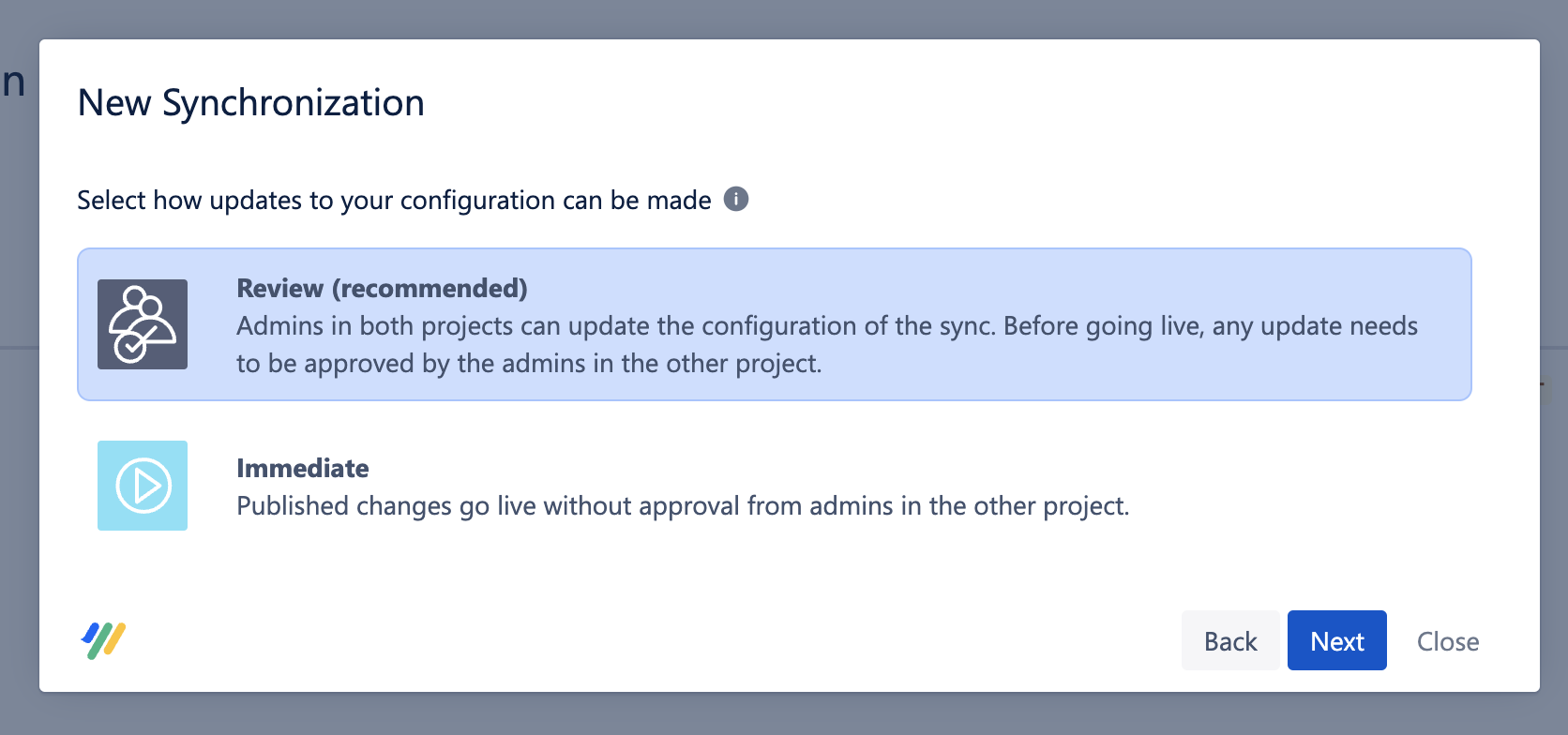
What Does Sync with Approval Mean?
Backbone's core functionality empowers you to decide what gets synced and what doesn't. However, in cloud environments where multiple partners can access and edit sync configurations, unplanned changes made from one side can cause syncing errors.
This new functionality enables you to review and accept any proposed changes to the configuration draft made by your partner before they get implemented. Likewise, this also means any changes you’ve made to the configuration must be first approved by your partner before they go live.
How Does It Work?
Click “New Synchronization” and choose the option “Review“.
Create (or update) the configuration.
The new (or updated) configuration draft is sent to your partner.
Your partner reviews the configuration and can either accept or decline it.
The changes will go live only after you’ve accepted them. This ensures that both you and your partner have seen the changes and nothing goes unnoticed!
This is only applicable when creating a configuration across a different Jira instance.
This doesn’t change anything for the current configurations that already exist. For now, the option can be chosen only when creating a new configuration.
Curious to find out how to work with this new mode? Find out all about it in this article. Not sure whether you should pick this option? Please check out this article first.
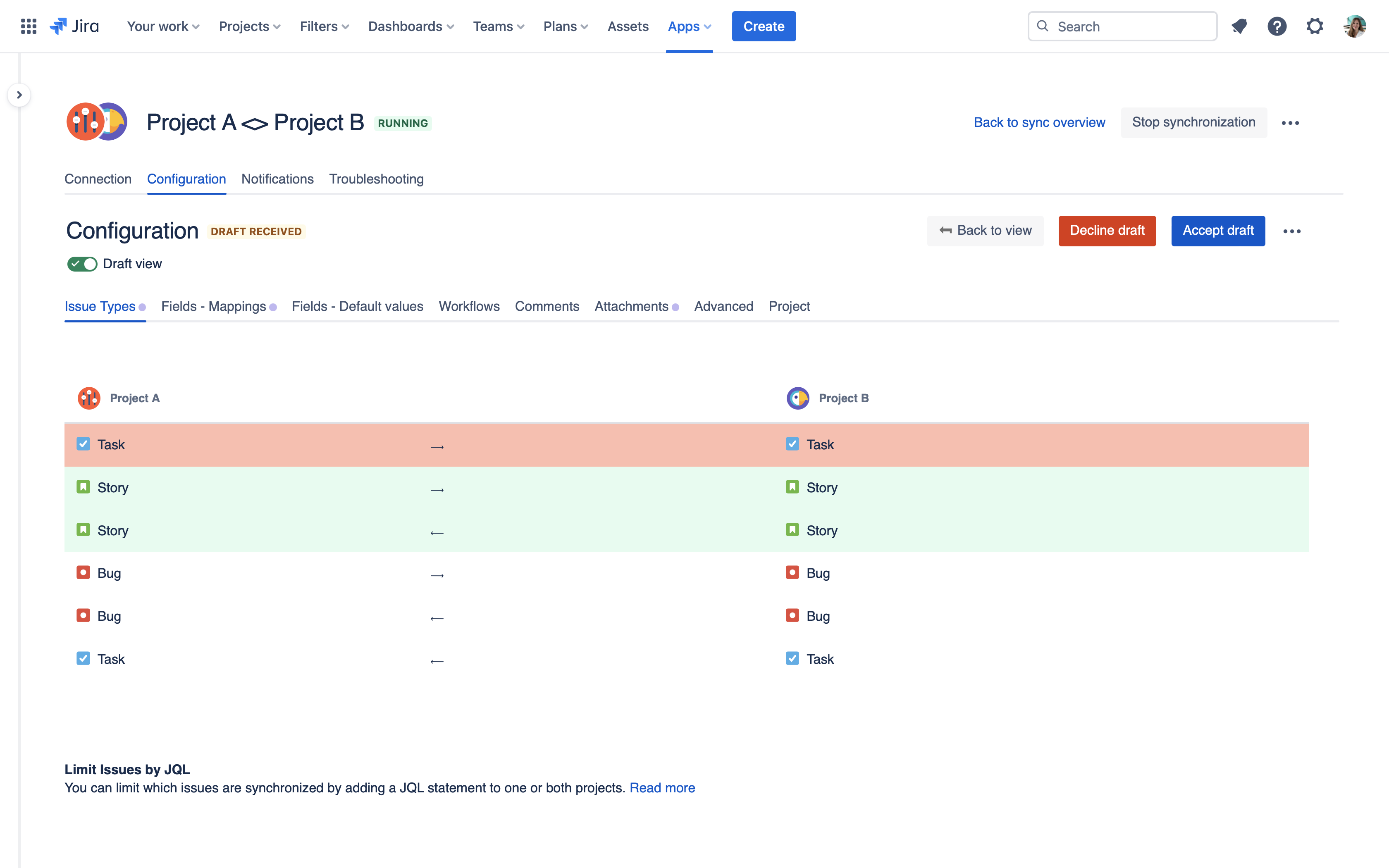
Enhanced User Mapping by Email
Previously, you could encounter difficulties using the “user mapping by email” feature if the users had hidden their email addresses. This default setting prevented Backbone from retrieving the necessary email information, leading to mapping failures and the error message "AccountId query parameter needs to be provided."
With this release, we've integrated Atlassian's email API into Backbone. This integration allows Backbone to retrieve email addresses even when users have hidden them, ensuring seamless user mapping and eliminating error messages related to missing information.
What You Need to Do: To take advantage of this enhancement, you might need to update your Backbone app in the “Manage App” section manually. Once updated, Backbone will automatically apply the changes to ensure smooth user mapping by email.
Questions?
Do you have questions, or is something not working as expected? Please let us know and create a ticket in our support system or email help@k15t.com.
