
We’re excited to release a new major version of Scroll PDF Exporter, which introduces Branded Templates! Set up your brand today and ensure every PDF export is professional, consistent, and truly yours. 🎥 Video below.
We've also improved the three bundled templates included with the app to enhance page layout, typographical changes and readability within exports generated from them - more details below.
This update also fixes a few bugs which affected emoticon alignment, link labels for in-document navigation, and custom fonts uploads. See all issues resolved in this release here.
Introducing Branded Templates
Your logo, fonts, and colors tell your organization's story – and now, they can be applied with ease across every PDF you export from Confluence.
With Branded Templates, set your brand once as a single source of truth, and it’s applied consistently across all branded templates.
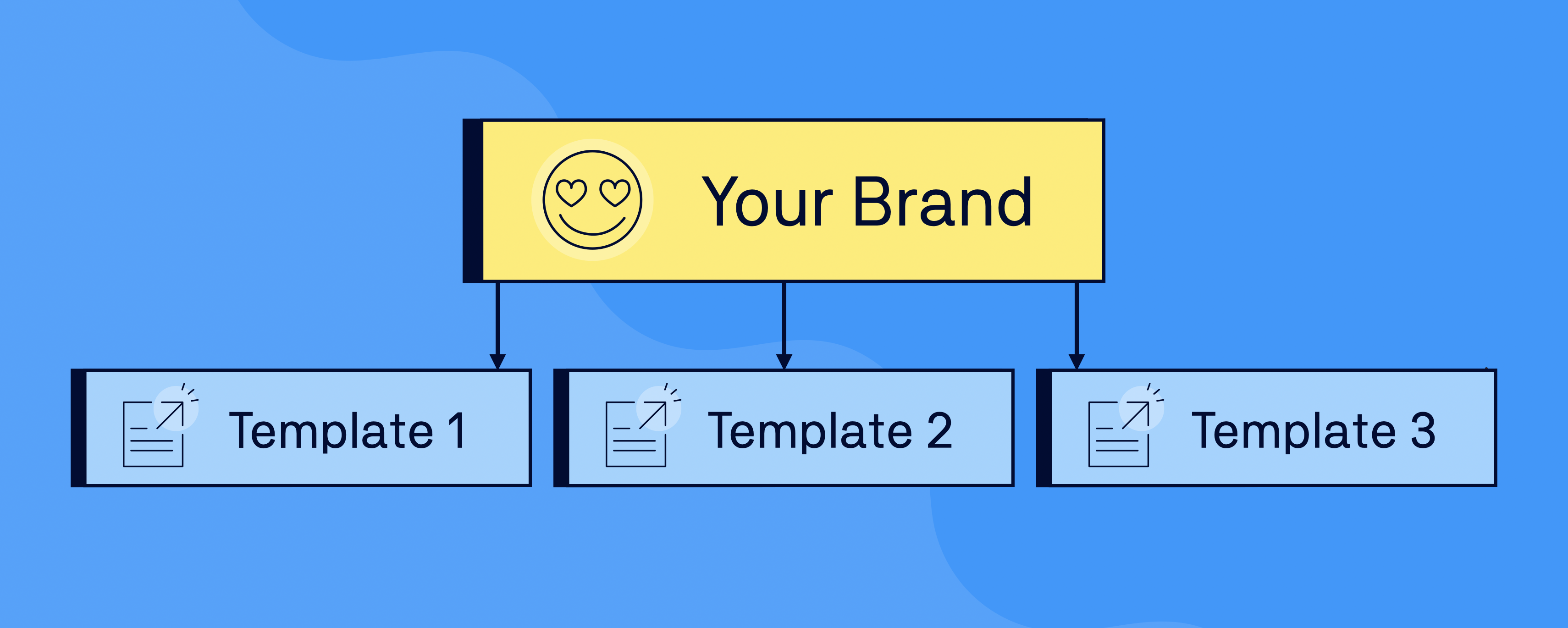
Branding isn’t just a finishing touch – it brings consistency, professionalism, and polish to every document your team shares, and now, you can manage it all in one place.
Ready to put your brand at the heart of every export?
If you’ve been relying on the same PDF export template for everything, it might be time to switch things up.
Different types of content have different formatting needs, so we recommend creating multiple templates for different use cases.
Not sure where to begin? Our PDF Template Library is packed with Branded Templates that work with the new feature. Choose any template from the new collection and your brand will be applied instantly. Choose a template →
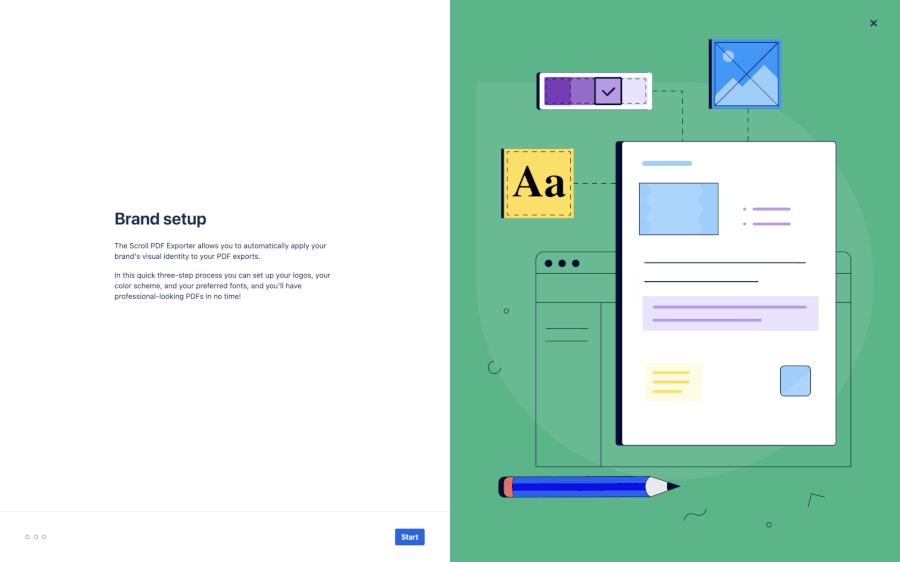
What’s New?
-
One central brand definition: Set your brand up once – logo, colors, fonts – and it becomes the default for every new template you create.
-
Instant updates across templates: Using multiple export templates? When your brand changes – whether you have a new logo, updated colors, or a font refresh – just update your brand once and the changes will roll out to every branded export template in a click. No repetitive edits, just polished, on-brand PDFs.
Why You’ll Love It
⏳ Save time: Once existing templates are set up as Branded Templates, define your brand once, and updates sync automatically across all templates. New templates inherit the brand by default.
🔄 Stay consistent: Every document will always match your brand perfectly.
🟢 Empower your team: With brand assets inherited by each template, your team can create professional, on-brand PDFs without sign-offs.
Get Started
Put Your Brand at the 💛 - Set It Up Today!
Changes to Bundled Templates
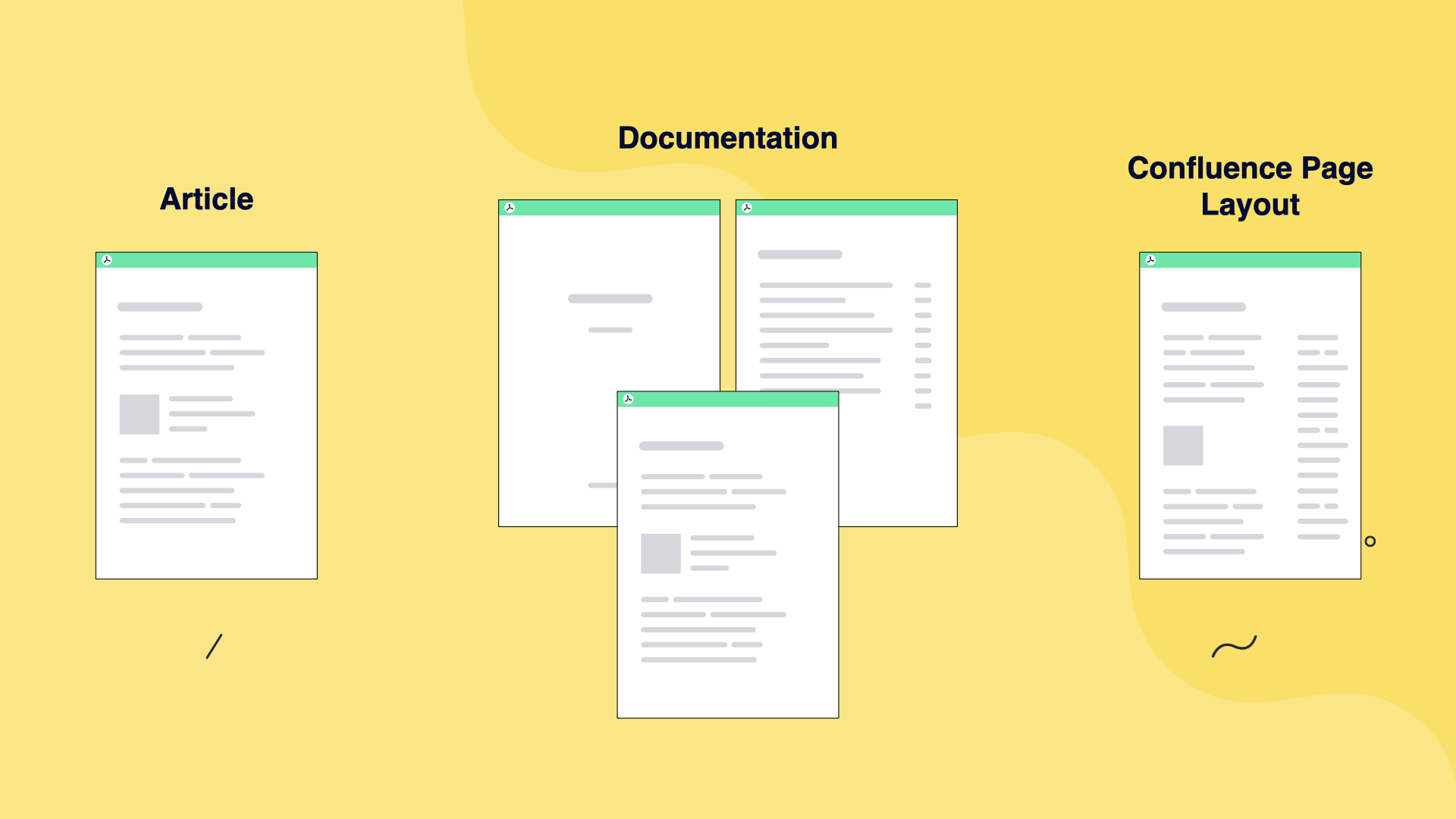
This update improves the app’s three bundled templates.
Firstly, bundled templates are now brand-compatible, meaning that if you set up a brand, the brand will be applied to documents exported using these templates.
Template-specific changes:
-
Documentation template: updated cover design and limited TOC heading levels.
-
Confluence Page Layout template: removed the headers/footers to look more similar to Confluence pages, adapted the panel macros style to look similar to the Confluence display.
General updates across all templates:
-
Page layout: switched padding to margins for consistent vertical spacing.
-
Typographical: larger margins for readability, fewer characters per line, aligned font sizes, and adjusted heading spacing.
-
Macro: adapted Info macro style, it’s now blue to align with the Confluence display.
-
Table: headers vertically aligned to the middle.
Resolved issues in this release
|
Key |
Summary |
T |
Created |
Updated |
Due |
Assignee |
Reporter |
P |
Status |
Resolution |
|---|---|---|---|---|---|---|---|---|---|---|
|
Data cannot be retrieved due to an unexpected error. |
||||||||||
Have questions? We’re happy to help – email help@k15t.com. Happy exporting! 💙💚💛
