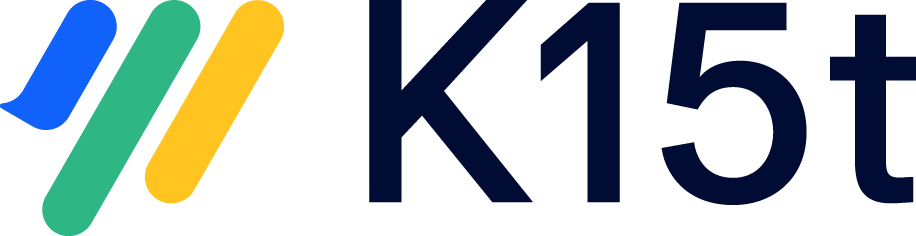Glossary
Here you'll find explanations of the core concepts and terminology of Scroll Translations:
Default language | A page's original language. When Scroll Translations is installed, pages can only be edited and created in the default language. |
|---|---|
| Doc-Admin | A user who administers the space's content. |
| Not translated status | If a page has not been translated yet, the translation status will appear as "Not translated." |
Outdated status | If a page in the default language is changed, the language status of this page will be marked as "Outdated" in all languages, as the default language includes new content. |
| Translated status | The status "Translated" means the page has been translated in the selected language. |
Translator | A user who has the rights to translate Confluence pages. |
| Translation format | The format of the translation ZIP. Select between XLIFF and Confluence Storage Format. |
| Translation Management System (TMS) | An external translation system you can use to translate the default language in the exported translation ZIP. |
Related articles
- Working with Drafts in Other Languages
- Initially Displayed Language
- Link to a Specific Language
- Using Inline Comments
- Supported Languages
- Link to a Specific Language
- Using Inline Comments
- Initially Displayed Language
- Working with Drafts in Other Languages
- Supported Languages
- Link to a Specific Language
- Initially Displayed Language
- Using Inline Comments
- Working with Drafts in Other Languages
- Supported Languages