The space home page is the overview of a content space and offers several different layout options as well as optional components.
Learn more about the different layout options and their components. To learn how to customize each layout, refer to these pages:
Children macro unable to render for apps.
The Hero and Detail Layouts
The hero layout displays the space home page with a large hero banner that wraps the search bar, space name, and description. This layout looks similar to the portal page and is particularly useful if you're using only one space in your help center.
The detail layout includes more information about the space and is particularly useful when using a multi-space help center in which every space is centered around a different product.
Though they look different, both layouts are using almost identical resources within the theme, as the following image shows:
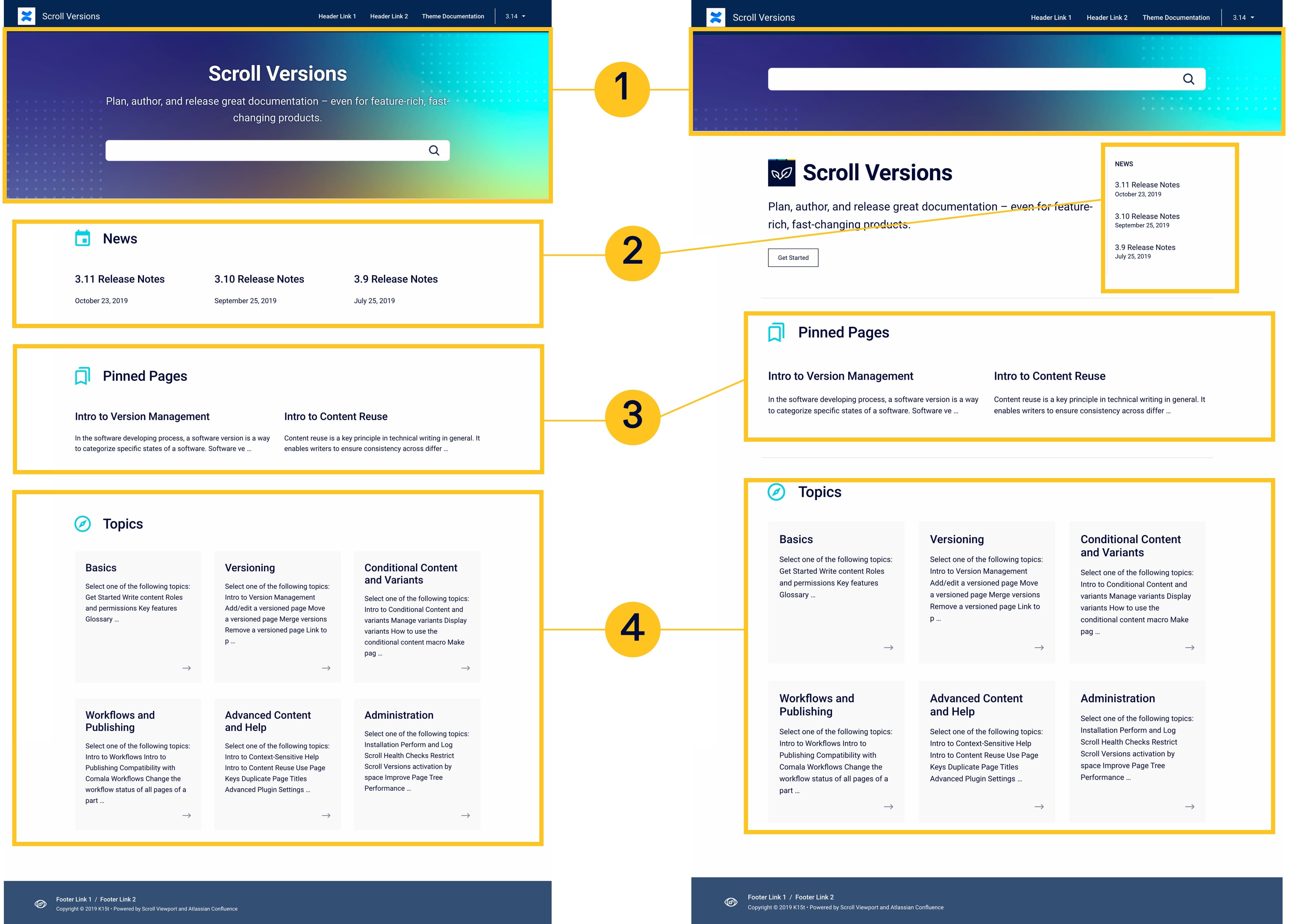
-
Hero banner image on top wrapping the search bar.
-
The news section is optional and shows either the 3 most recent blog posts of a space or the first three children of the page labeled with "scroll-help-center-news-page".
-
Pinned pages are an optional component for all layouts. They appear when the label "scroll-help-center-pinned-page" is added to at least one page. Pinned pages can be sorted by appending "-x" to the tag, with x being the position (1, 2 or 3) it should appear in. Example: A page labeled with "scroll-help-center-pinned-page-1" will appear first.
-
In the bottom part of the home page, you can choose how you want users to navigate to the pages within the space.
Learn how to customize the
hero layout
and the
detail layout
.
Article Layout
The article layout option displays the home page of the space as if it were an article page. With this layout, you can include any content you want on the space home page.
