Customize the space home page using the hero layout.
Top Banner Area
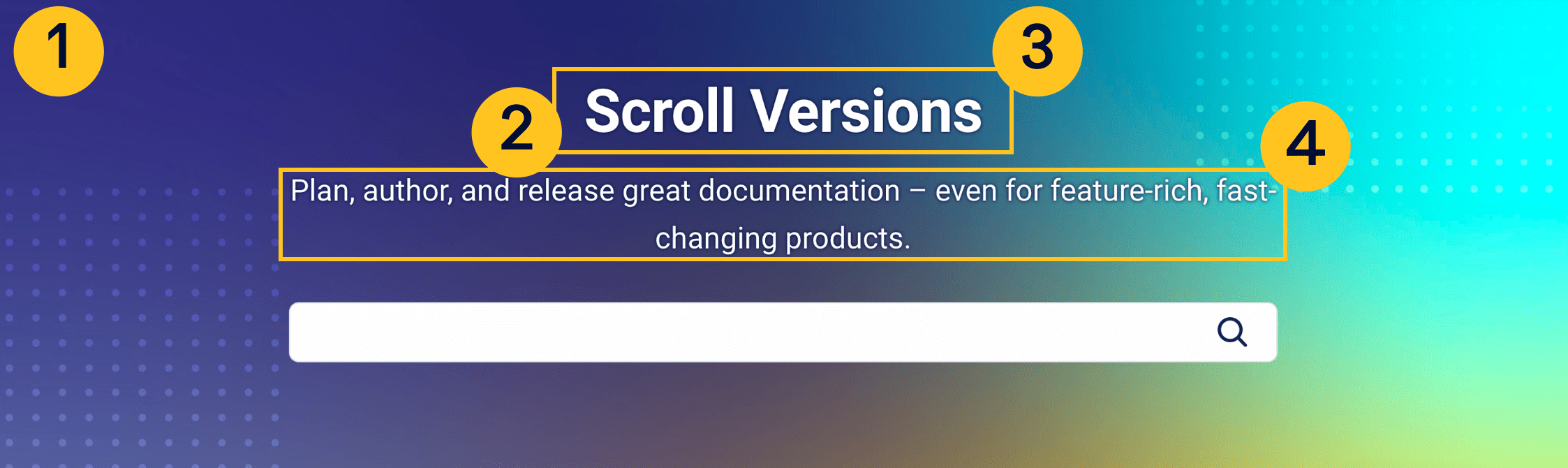
Theme settings
|
|
Name |
Type |
Example value |
Comments |
|---|---|---|---|---|
|
1 |
spaceHomePage.banner.backgroundImage |
Filename |
my-banner.png |
If this setting isn't set, the area is filled with the header color . Ideally we recommend using an SVG image, since it's fully scalable. If not possible, use as large an image as possible without going over 200-500 KB in size. |
|
2 |
spaceHomePage.hero.banner.textColor |
Other |
#FFFFFF |
If this setting isn't set, the color will be inherited from the header text color . |
Confluence data
3. The title, which is the title of the space home page. This is also the HTML title of this page.
4. The description, which is the content in the Excerpt Macro on the home page in the space. If there is no Excerpt Macro on the home page, the first 40 characters on the page display as the description.
Article Overview
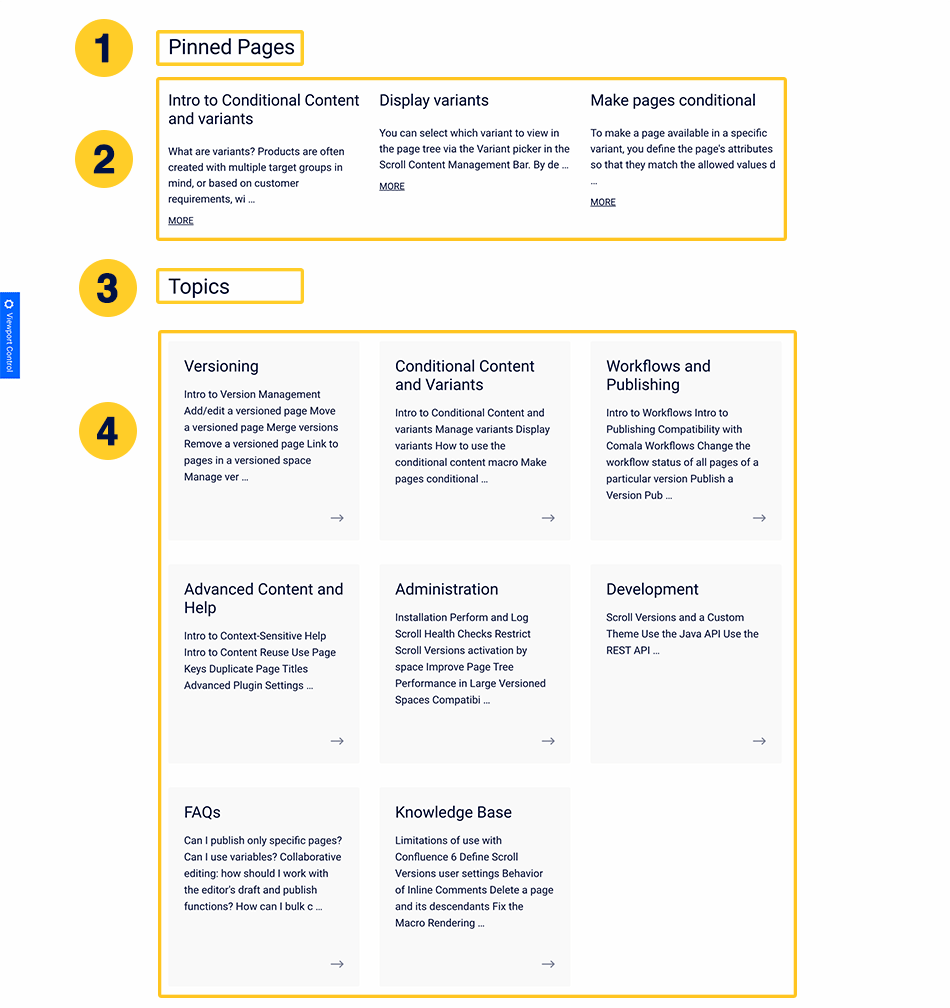
Theme settings
|
|
Name |
Type |
Example value |
Comments |
|---|---|---|---|---|
|
1 |
spaceHomePage.news.headingIcon |
Icon |
calendar |
All available icons and their names are listed here . |
|
spaceHomePage.news.headingText |
Free text |
Release Notes |
If this setting isn't set, the heading defaults to "News", but only if a news source is set. |
|
|
2
|
spaceHomePage.pinnedArticlesHeadingIcon |
Icon |
bookmark-multiple-outline |
All available icons and their names are listed here . |
|
spaceHomePage.pinnedArticleHeadingText |
Free text |
Pinned Pages |
|
|
|
3 |
spaceHomePage.topicHeadingIcon |
Icon |
compass-outline |
All available icons and their names are listed here . |
|
spaceHomePage.topicHeadingText |
Free text |
Topics |
|
|
|
spaceHomePage.topicType |
Other |
|
Only the listed values can be chosen from. In this screenshot 'tiles' is set. If 'list' is chosen, child pages of the home page which don't have children, won't display. |
Confluence data
2. Up to three pages with the label "scroll-help-center-pinned-page" or "scroll-help-center-pinned-page-x" with x being a number from 1 to 3, defining a page's position.
3. All child pages of the home page. Pages with the label "scroll-help-center-exclude-page" and their child pages won't display here.
