Set Your Personal Scroll Versions Preferences
You can define your personal Scroll Versions user settings. The settings are made globally and therefore applied to all spaces in your Confluence system.
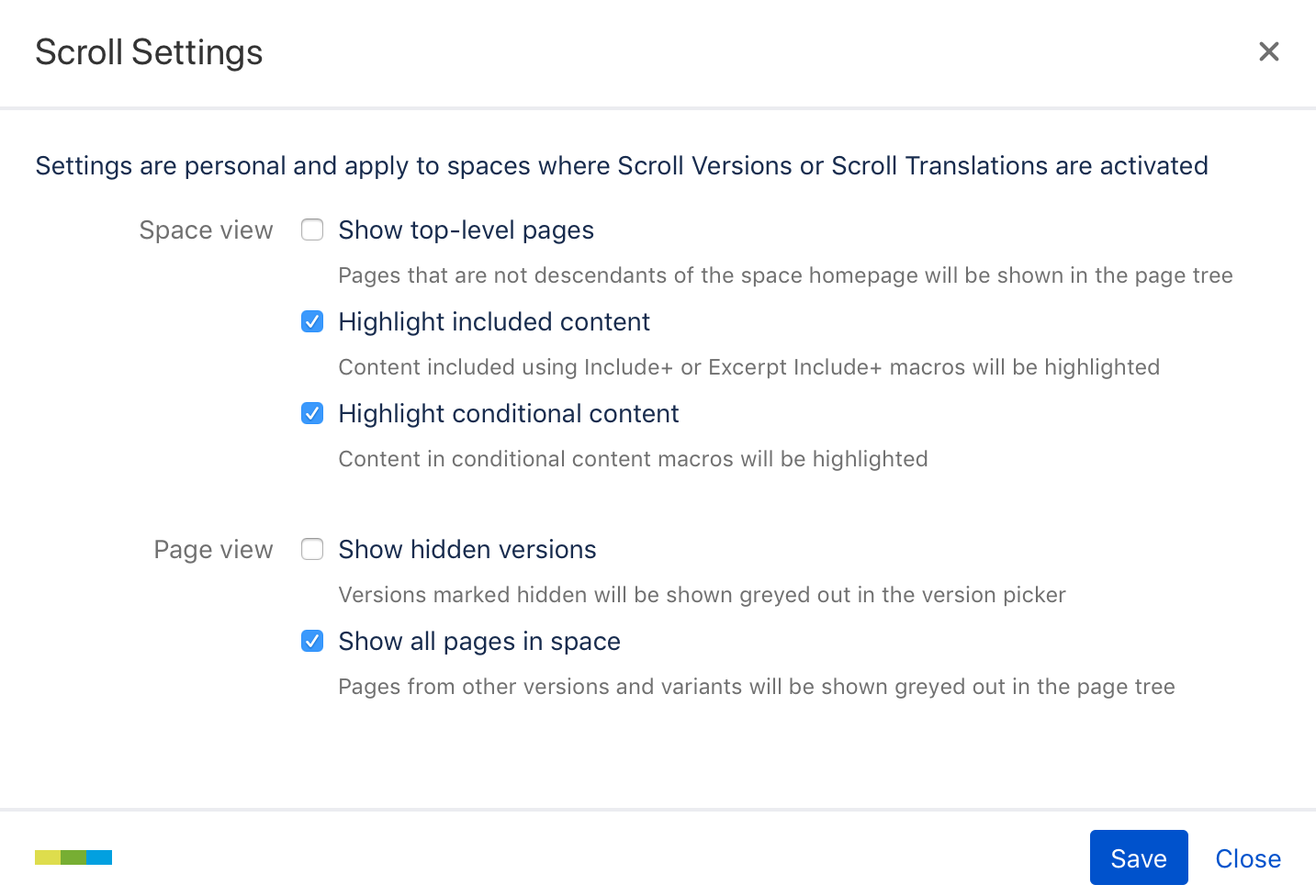
In the table below you can find the available settings:
Option | Default | Description |
|---|---|---|
Show Top-level Pages | cleared | Select this check box if you want to show pages in the page tree that are in the same level as the home page (for example an include library). |
Highlight Includes | selected | Select this check box if you want to highlight included content.
|
Highlight Conditional Content | selected | Select this check box if you want to highlight conditional content. |
Show Hidden Versions | cleared | Select this check box if you want to display hidden versions in the Working Version drop-down. |
Show all pages | selected | Select this check box if you want to show greyed out pages in the page tree. |
To define your personal Scroll Versions settings:
Open any space with Scroll Versions,
click your profile picture at top right of the screen > Scroll Settings.
Your global Scroll Versions settings are displayed.Select your preferred settings (see table above).
Click Save.
Your personal global Scroll Versions settings are defined.
