November 2024: A Smarter Export Experience
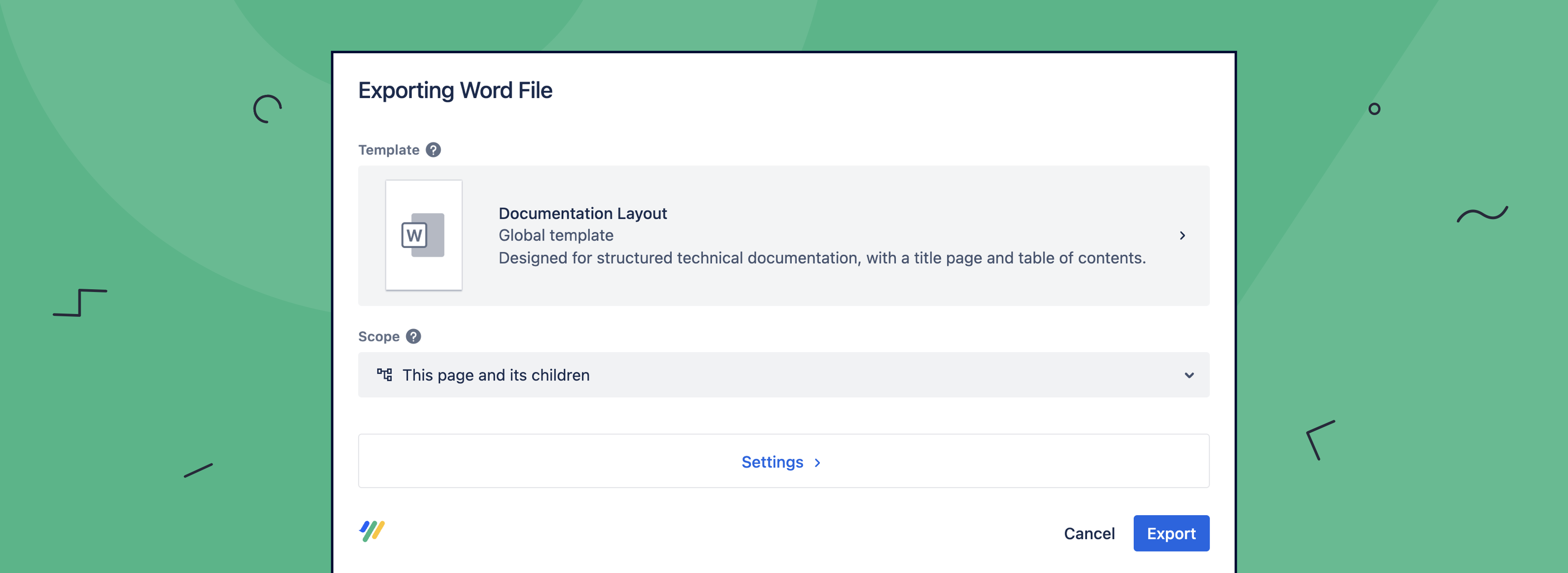
In this update we are pleased to introduce some significant changes to improve the app’s export dialogue. At a glance, here are some of the new and improved things you can expect in this new update.
-
Template Descriptions: Within the template editor you now have the option to add a description to let your team know more about the use case of your template.
-
Improved Loading screens: Waiting for your export to complete has been been improved, allowing you to benefit from tips and other information during the creation of your export
-
Template Filters & Favorites: The introduction of additional template filters, such as only viewing your starred template, or displaying only space specific template makes finding your required template easier.
-
Quick Settings: With many advanced settings at a user’s disposal to modify an export, we know it can be overwhelming. Therefore, we have now introduced a simplified view for the most frequently used settings.
Export Dialogue Changes in Closer Detail 🔍
Find your Templates Easily
The changes implemented to the export dialogue are designed to make finding your required template easier. We know that template lists can get long, and the lack of further contextual information associated in the template selection UI can lead to the question…”which template do I need to use?”
Well, let us try to help you answer that question…
Template Description
The introduction of a template description is another way to identify your template easily. The template description allows up to 140 characters and can be added within the Template Settings of your custom export template.
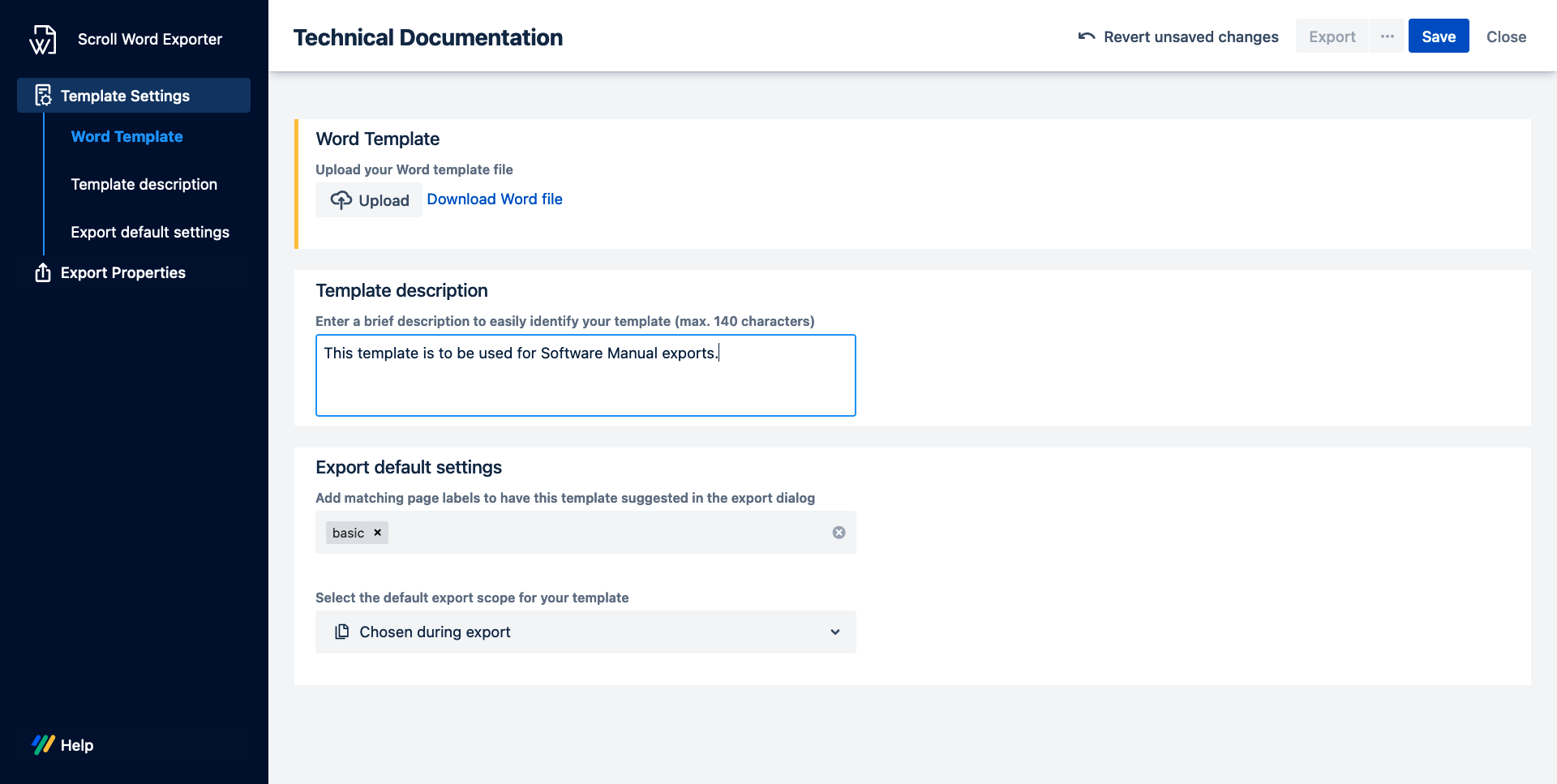
The description will then be displayed for the respective template when you select the template from the export dialogue.
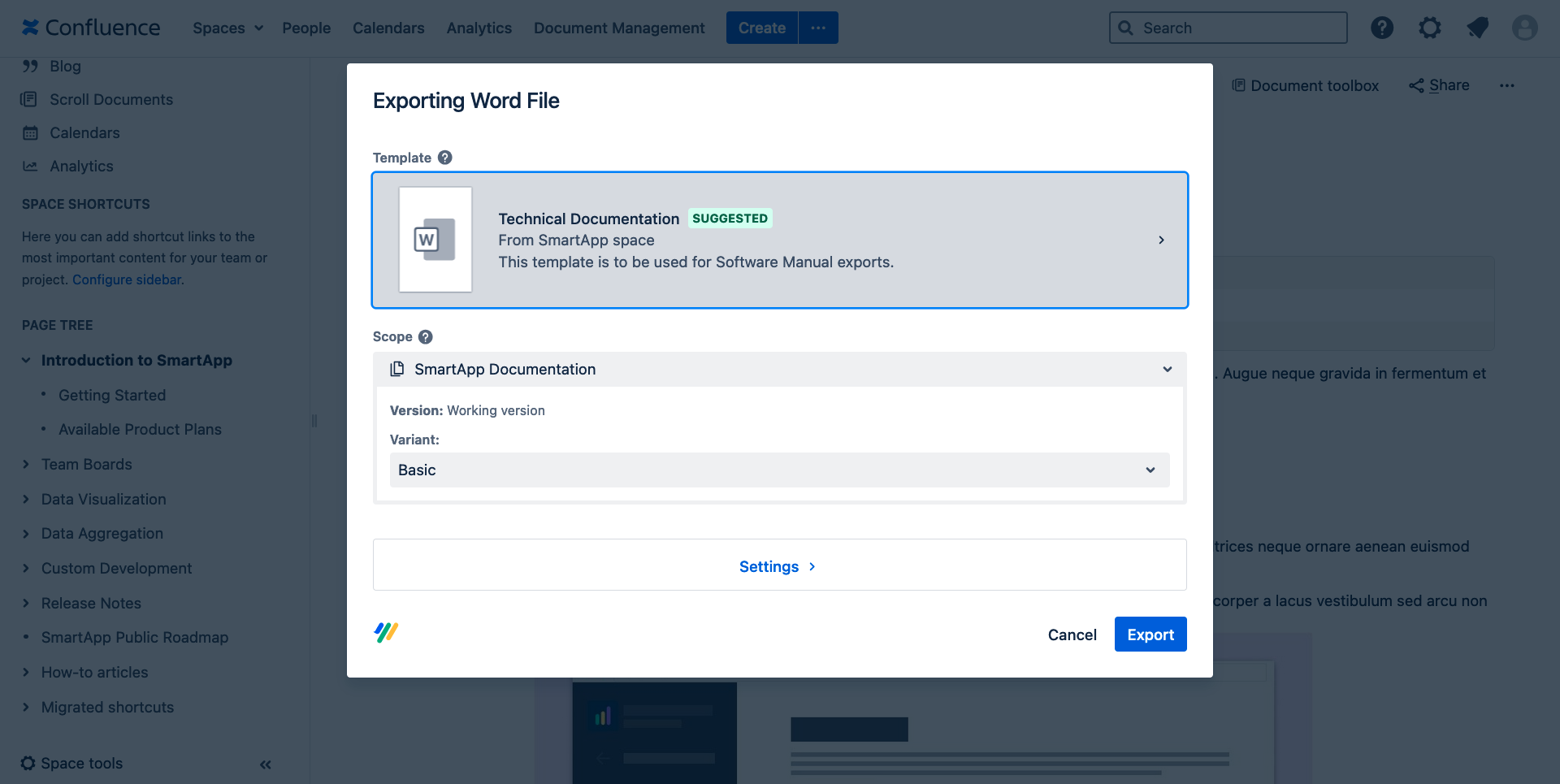
Template Filters and Favorites
Export users can now benefit from quick filters when searching for an export template to further shorten the list of templates to choose from. Therefore, depending if you want to only view your favorited ‘starred’ templates, or if you just want to see templates that are available globally, you can now simply select the filter of your choice.

…and more changes
We have also made improvements to the loading / processing UIs which are displayed when an export is being created.
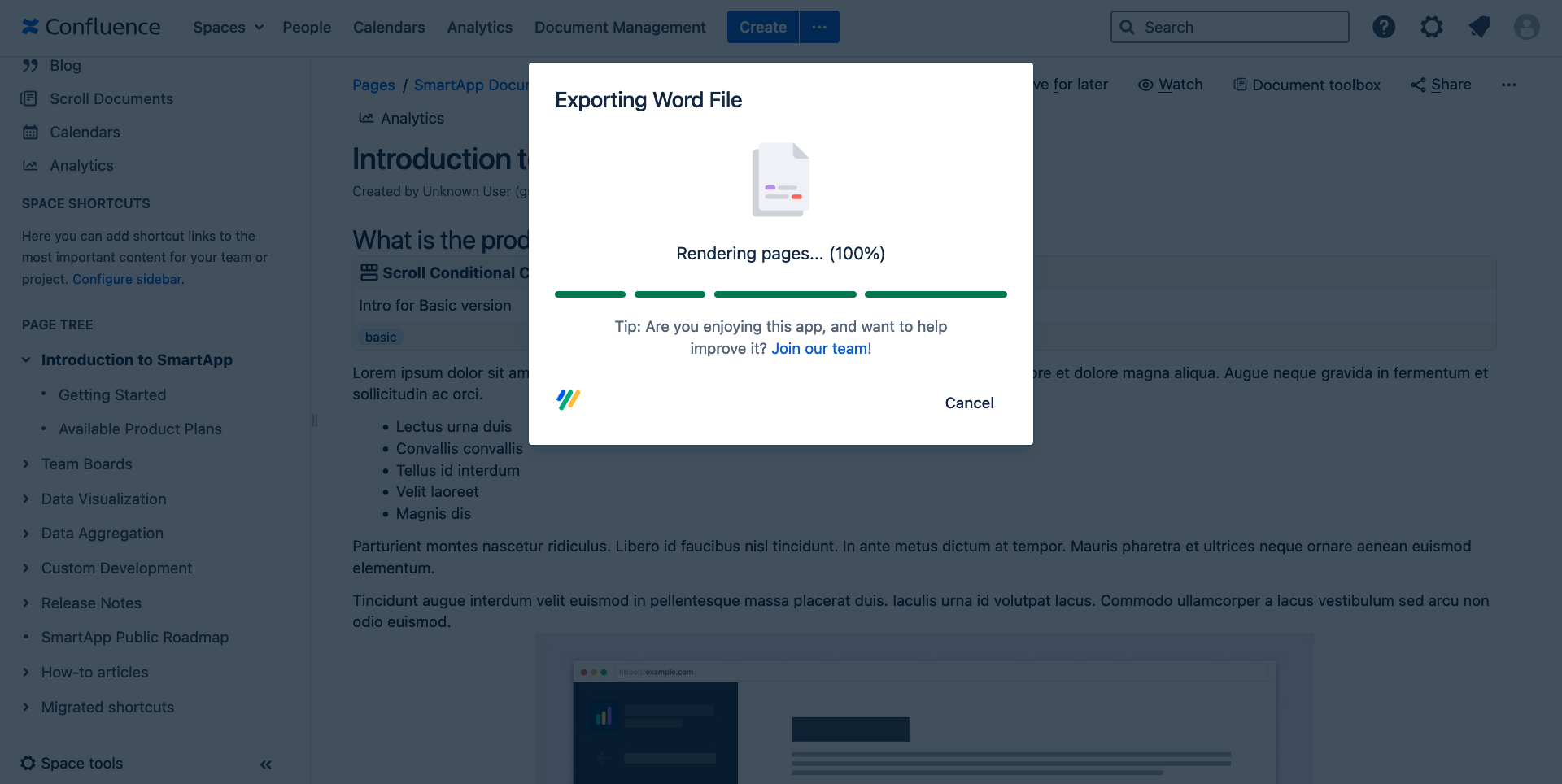
Additionally, we now also provide a simplified view of the most frequently used export properties that can be changed on the fly via the export dialogue prior to exporting. But don’t just take our word for it, check out the new changes now by generating some of your own exports.
Resolved issues in this release
|
Key |
Summary |
T |
Created |
Updated |
Due |
Assignee |
Reporter |
P |
Status |
Resolution |
|---|---|---|---|---|---|---|---|---|---|---|
|
Data cannot be retrieved due to an unexpected error. |
||||||||||
