We're excited to announce the release of Scroll HTML Exporter v4!
This release marks a significant milestone in improving the HTML exporting experience for our users on Confluence Data Center.
This update introduces significant changes to custom export templates. Most notably, Scroll HTML Exporter v3 export templates are not supported. Please see below for further information.
What's New in Scroll HTML Exporter v4?
The release of Scroll HTML Exporter v4 introduces a freshly designed Help Center template for HTML exports, with improved functionality and template customization possibilities. At a glance, here's what you can expect:
![]()
![]()
![]()
![]()
![]()
![]()
![]()
![]()
![]()
…plus much more
❌ No more Export Schemes
❌ No more JAR upload for custom templates
❌ No more Scroll WebHelp Theme Template
❌ No support for Scroll HTML Exporter v3 created Export Templates
In Further Detail
New Template Editor
With the introduction of the Scroll HTML Exporter template editor, we have now removed the possibility to create Export Schemes. Instead, newly created templates will associated a selection of template settings and export properties with the provided Help Center template. Then, if you want to make further changes to the output of your exports, you can use the provided template customization functionality.
.png?cb=ce941ed2ff07e562c4171536afa77480)
Upgraded Help Center Template
Say hello to our newly developed Help Center template. With sleek aesthetics and improved functionality, the theme has been designed to make your exported HTML content ✨shine✨!
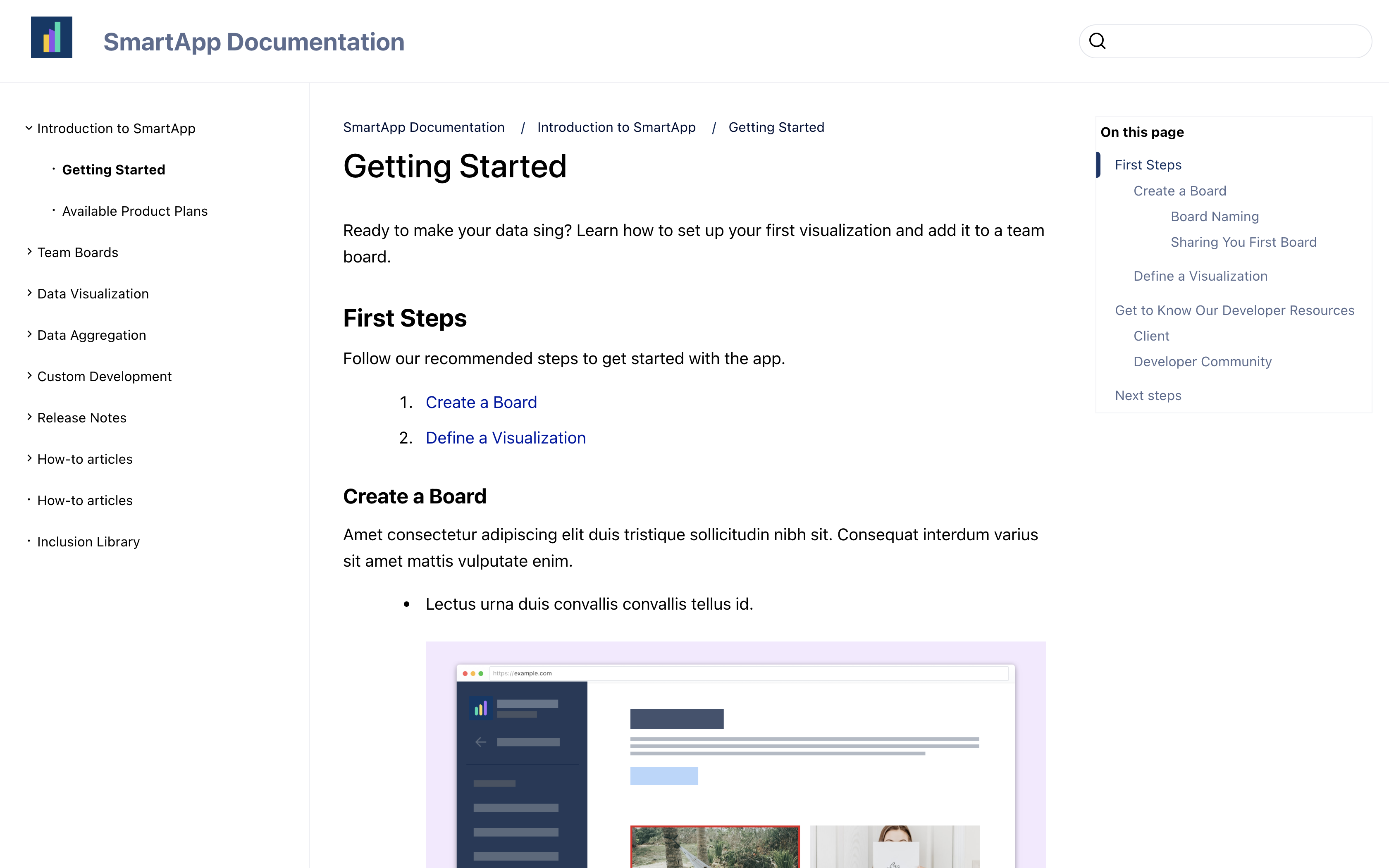
New Template Customization
Customizing your template is now different. Scroll HTML Exporter v4 introduces a CSS grid based layout approach for customize your template, via CSS and JavaScript. Whether it's tweaking colors or adding a logo to bring the template in-line with your brand, you can achieve your desired look and feel. Learn more about the new template customization process here.
.png?cb=f00edee89130ec56e2bc4216930ce67b)
Important Considerations
While Scroll HTML Exporter v4 brings numerous benefits, there are a few points to keep in mind:
-
Seamless Transition: If you – as a Confluence Data Center user – wish to use v4, the transition from Scroll HTML Exporter v3 is pretty easy if you’re not using a custom theme – more on that in the next bullet point! So, if you’re not using a custom theme, as an admin, just go to Manage apps in Confluence, update the app and everything you’ll then be able to start using the latest version of Scroll HTML Exporter.
-
Template Redesign: If you’re using Scroll HTML Exporter v3 and have extensively customized your template, please note that it will need to be redesigned when you switch to the new major version 4. This change was mentioned in-app and via our documentation last year - learn more.
-
⚠️ Once you switch from Scroll HTML Exporter v3.x to the new Scroll HTML Exporter v4, your custom template(s) will not be available. You’ll need to redesign the template from scratch as we cannot provide a migration pathway for these legacy templates.
-

-

-
Please note, if you need to revert back to Scroll HTML Exporter v3 (this is possible via access the older versions of the app here) and you have removed your custom uploaded template, it will not be available any more. Therefore, if you revert back to Scroll HTML Exporter v3, you would need to re-upload the custom template file (*.jar) again.
Experience HTML 4 Today
Get ready to elevate your HTML exporting experience with Scroll HTML Exporter HTML 4.
Resolved issues in this release
New Features and Improvements
|
Key |
Summary |
T |
Created |
Updated |
Due |
Assignee |
Reporter |
P |
Status |
Resolution |
|---|---|---|---|---|---|---|---|---|---|---|
|
Data cannot be retrieved due to an unexpected error. |
||||||||||
Bug fixes
|
Key |
Summary |
T |
Created |
Updated |
Due |
Assignee |
Reporter |
P |
Status |
Resolution |
|---|---|---|---|---|---|---|---|---|---|---|
|
Data cannot be retrieved due to an unexpected error. |
||||||||||
