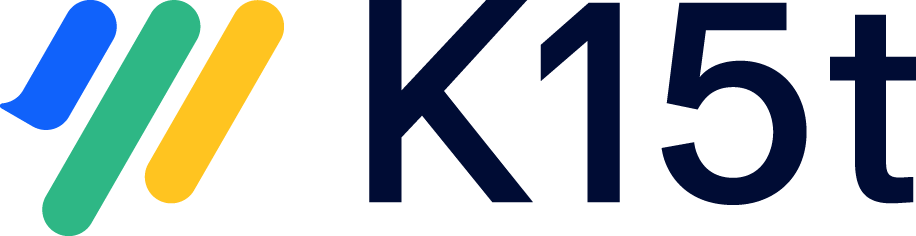Ignoring Content
With Scroll EPUB Exporter it is possible to ignore particular content. There are different macros to ignore the content. On the one hand you have the Scroll Ignore macro, which ignores content in the exports, on the other hand you have the Scroll Only macro, which ignores content in Confluence . Besides you can ignore whole pages in the exports.
Please note, there are multiple types of the Scroll Ignore macro:
- Inline vs. block: The Scroll Ignore macro and the Scroll Only macro always insert a line-break. If you want to ignore content without breaking the line, use the {Scroll ignore inline}-macro or {Scroll only inline}-macro instead.
Content which should be ignored in the Exports
To ignore content in the export:
Click on the position where you want to insert the macro, enter {scroll ignore and press Enter.
The {scroll ignore}-macro is inserted in your Confluence page.Click inside the white field of the inserted macro.
- Enter the content you want to be ignored by the Scroll Exporter
Content which should be ignored in Confluence
To ignore content in Confluence:
Click on the position where you want to insert the macro, enter {scroll only and press Enter.
The {scroll only}-macro is inserted in your Confluence Page.- Click in the white field of the inserted macro.
- Enter the content you want to be ignored in Confluence
Ignore a whole page from being exported
To ignore a whole page from being ignored in an export:
- Set up a label for pages that you want to exclude from your export. For example: exclude.
- Label all pages you want to exclude.
- Open your export scheme and click This page and all children with label ...
Enter ^exclude to exclude all pages labeled with exclude from the export.
All pages with the label exclude are now excluded from the export.