For complete control, administrators can manage all Scroll Sites themes within Confluence in one place.
You need Confluence administrator permissions to manage all Scroll Sites themes.
To manage themes on the theme management screen, choose Confluence Administration > Scroll Sites > Themes:
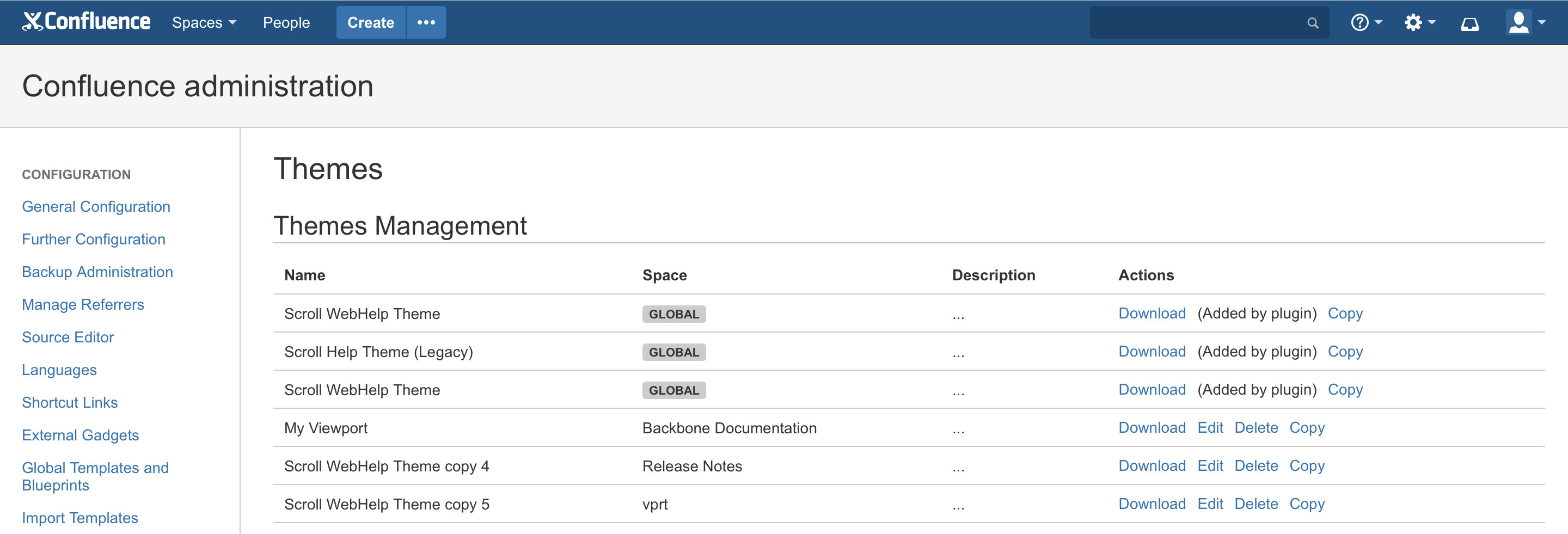
There are few different things you can do from the Actions column:
|
Action |
Description |
|---|---|
|
Download |
Download the theme as a theme app JAR file for backup or sharing |
|
Edit |
Edit the theme |
|
Delete |
Delete the theme |
|
Copy |
Make a copy of the theme |
Permissions
By default, only Confluence administrator can fully manage Viewport themes. While Space administrator can copy and pick a theme for their space, by default they can only customize theme settings and upload image files for a theme that is based on the Help Center Theme.
Confluence administrator can extend theme editing permissions of space admins and other users.
