If you've enabled the Duplicate Page Title feature but no longer wish to use it, you can disable it at any time from the Scroll Settings (Space tools > Scroll add-ons > Settings)
Once the feature is turned off:
-
Existing pages with duplicate titles will remain unchanged.
-
However, if you edit a page that has a duplicate title, you'll need to update the title to make it unique before saving. Duplicate titles will no longer be allowed.
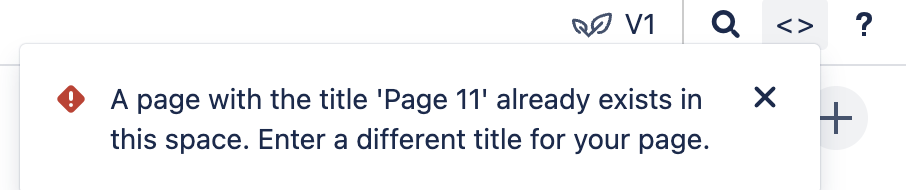
Unfortunately, there is currently no way to proactively identify which pages are using duplicate titles. You’ll only be prompted to update the title when editing those pages.
If you re-enable the Duplicate Page Title feature, any previously created duplicate titles will become visible again, and you'll be able to edit pages with duplicate titles as usual.
