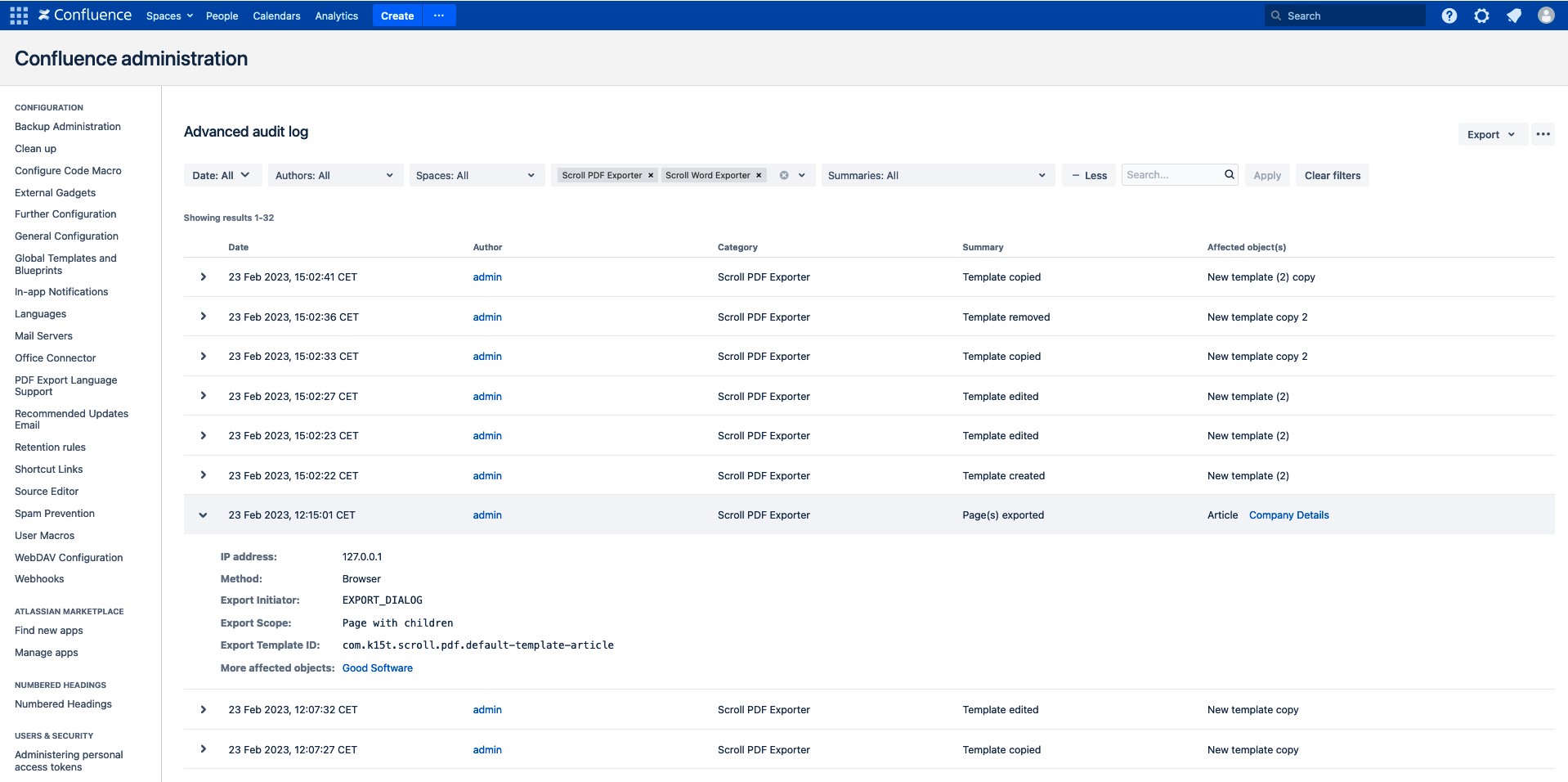Within Confluence it is possible to use the Audit log section to view specific logged events with the exporter app. This documentation outlines the events which are logged by the exporter app and outlines scenarios that can cause differences in audit logging. For general information regarding Atlassian's Audit Log feature please see their documentation .
Logging Targets
Events can be logged on multiple targets. These must be configured independently and any combination can be used.
See the table below for descriptions of the individual event types.
Audit Log - Confluence 7.5.0 or later
All events will be added to the Confluence Audit log by default. See the Confluence documentation for details and differences between Confluence versions and editions (Server or Data Center).
-
All events will be logged in the 'Apps' coverage area.
-
On Data Center make sure to set the
coverage level
as needed (see table below). This is accessible in the Audit Log section via ••• > Settings
-
Past events cannot be retrieved retrospectively if the incorrect logging coverage is set.
Log Files - all Confluence versions
After enabling this target, subsequent events will be printed to the standard Confluence log files. You need to enable this by configuring logging for the below logger names.
Please read the corresponding Confluence documentation for instructions and to understand the difference between temporary and permanent logging configuration.
Set any of the below loggers to INFO level.
To log all events:
com.k15t.scroll.scroll-pdf.AUDIT
To control logging by event type you can define these instead:
com.k15t.scroll.scroll-pdf.AUDIT.export-job
com.k15t.scroll.scroll-pdf.AUDIT.template-change
Logged Events
The table below provides an overview of the logged events that can be displayed in the Audit log section.
|
Event |
Description |
Coverage Level (Data Center) |
Logged Details |
|---|---|---|---|
|
Page(s) exported Data Center Only
|
An export was generated from a space in Confluence |
Full |
|
|
Template copied |
An export template was copied |
Base or Advanced |
|
|
Template created |
An export template was created |
Base or Advanced |
|
|
Template edited |
An export template was edited |
Base or Advanced |
|
|
Template exported |
An export template was downloaded |
Base or Advanced |
|
|
Template imported |
An export template was imported |
Base or Advanced |
|
|
Template moved |
An export template was moved to a different space |
Base or Advanced |
|
|
Template removed |
An export template was deleted |
Base or Advanced |
|
|
Template visibility changed |
An export template was made available / unavailable for exporting |
Base or Advanced |
|