We're happy that you've decided to get started with Scroll HTML Exporter for Confluence. In a few simple steps, this guide demonstrates how to perform your first export.
-
Once Scroll HTML Exporter is installed on Confluence, navigate to a page you want to export to HTML
-
In the page actions Click the page tools menu ••• > Export with Scroll HTML Exporter
-
Scroll HTML Exporter comes with a bundled template that you can use straight away. Use the WebHelp Theme template and select Start Export
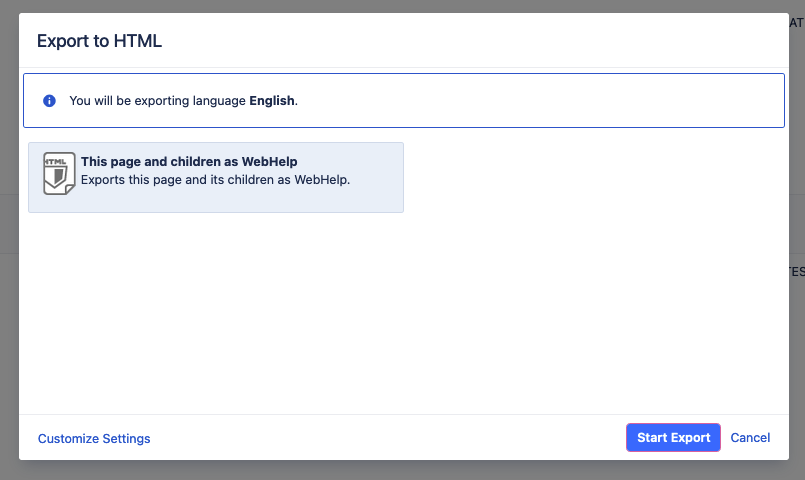
-
When the export is complete, the HTML file will download automatically
