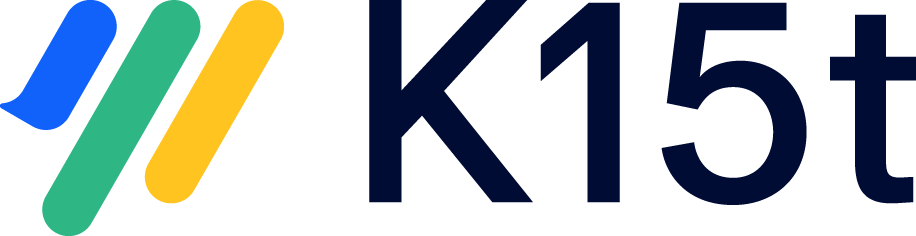Using the Scroll Versions Page Key Functionality for Context-Sensitive Help
Context-sensitive help means providing help content that can be accessed directly from the current context of usage, e.g. by pressing the F1-key or a help button in the user interface of your your software. Context-sensitive help requires permanent links to the corresponding help resources. Scroll Exporters allows you to do this, e.g. with Scroll HTML Exporter to provide a set of corresponding static HTML pages.
Providing context-sensitive help using Scroll Page Keys
In combination with Scroll Versions, you can define unique page keys for each Confluence page within your documentation space. This allows you to provide your online help resources with links that remain stable even when changing the Confluence page title.
Before you begin:
- Make sure the Scroll Versions add-on is installed, and it's enabled within your Confluence space.
- Log in with Doc-Admin permissions for your documentation space.
Preparing your content:
- Set a page key for each page that you want to provide as context-sensitive help. Choose an integer number when setting a page key, as the CHM format’s context-sensitive help feature is limited to numerical context IDs only.
- Click Tools > Export to CHM
- Click Start Export to generate and download your export result.
Make your exported content available:
- Provide your generated
.chmfile in a directory of your choice on a hard disk. Please note that CHM files that are stored on network drives and Windows shares can not be displayed properly by the default Windows HTML Help Viewer.
Provide an embedded context-sensitive CHM help
The CHM format supports embedding compiled help files (.chm) into Windows applications. Developers can define context IDs for the application's user interface. These context IDs allow users to access the corresponding help page simply by pressing the F1 key or by clicking the "Help" button.
- Contact your Windows application developer to provide context IDs for the relevant user interfaces.
- Make sure that those context IDs only contain integer numbers (as a limitation of the CHM format).
- Add each integer context ID as a Page Key to the corresponding Confluence page.