Versioned pages created with Scroll Versions are created as child pages of the master page in a special naming pattern (.<Pagetitle> <vVersionname>) and are hidden in the page tree.
The "Delete Page Tree" option is only available on unversioned pages or when switching to the Public View (as you're then viewing the master page which actually has child pages). To delete a page and its descendants, simply delete the page, and you will see this menu:
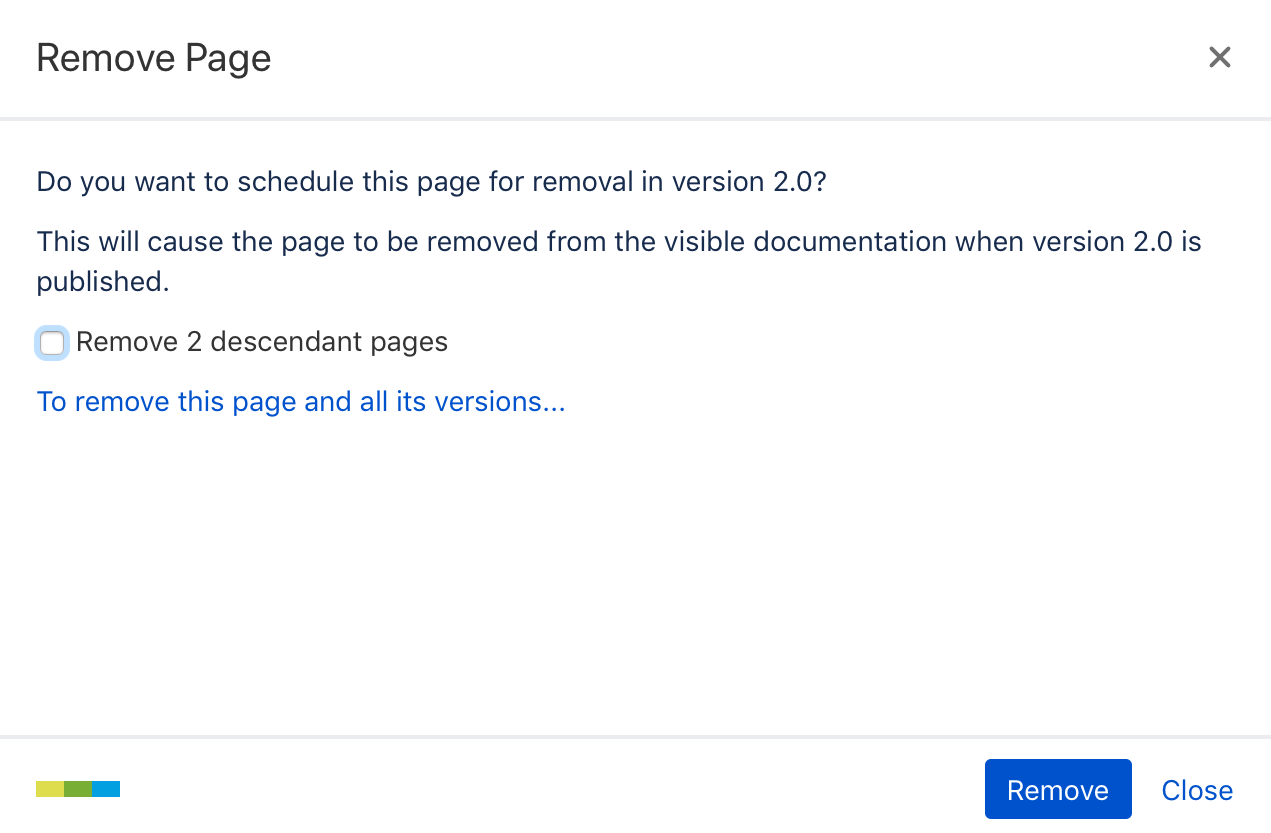
By checking "Remove x descendant page(s)" you can delete whole subtrees in a space.
Please note the difference between removing a page tree within a specific version in Scroll Versions and the "Remove this page and all its versions" function:
-
If you activate the option "Remove page and all its versions (this cannot be undone)", this particular page and its content in all versions will be moved to trash.
-
If the checkbox to remove all page versions is not activated, only the versioned page of the selected working version will be removed when you publish the version.
