Context-sensitive help means that the help documentation opens to the correct topic automatically, based on your location in the software. This functions through a unique identifier called a Page Key that is assigned to each page. For context-sensitive help to function properly, a unique page key must be set manually for each page. This page key is displayed bracketed in grey to the right of the page title, and is not visible to users.
Page Keys are only necessary if you are linking to your content using context-sensitive help. Displayed in brackets in gray to the right of the Scroll Title, a Page Key is a unique page identifier used by context-sensitive help. As Page Keys are saved as content properties and not stored in the actual content of a page, they do not show up in search results.
Check out the following content for further information about providing context-sensitive help:
-
Best practices described in our blog: Context is King - Four Royal Tips on Providing Context-Sensitive Help in Confluence
-
Our Scroll HTML Exporter documentation: Using the Scroll Versions Page Key Functionality for Context-Sensitive Help
Providing context-sensitive help
The URL to the specific Confluence page needs to be defined in your software's source code, for example through a key/value list or a mapping table. Once the space key is defined in the software, you're good to go.
The URL consists of the following elements:
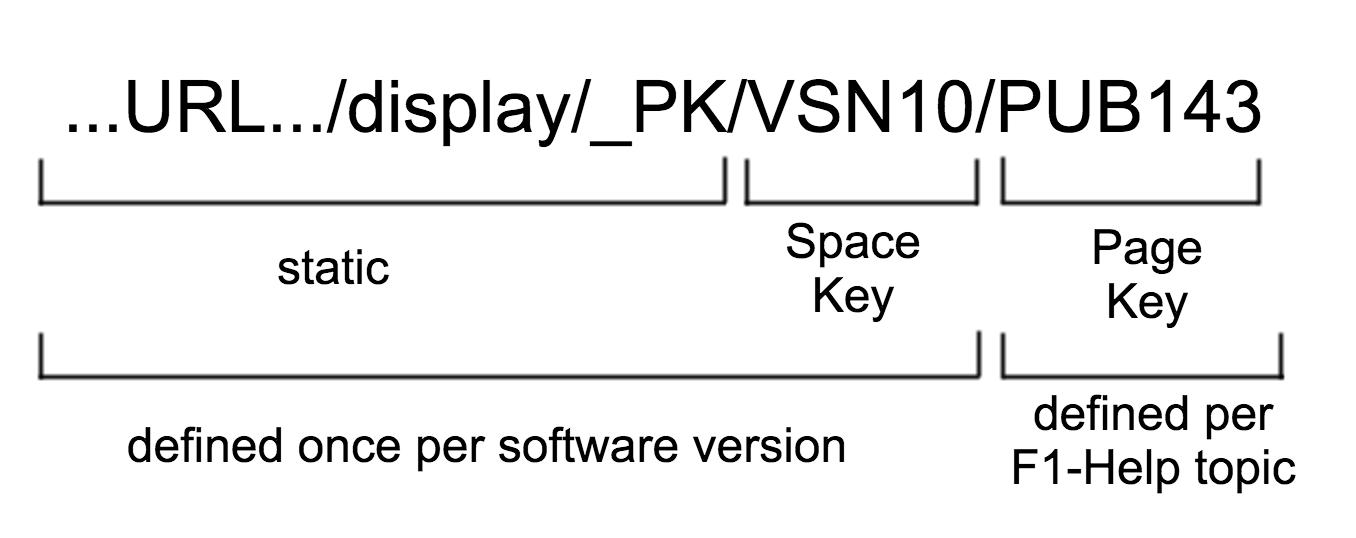
We recommend to use URL-safe Page Keys (a-zA-Z0-9, -, _, +). When adding Page Keys for CHM files to be exported with the Scroll CHM Exporter, ensure you only use integers, as CHM's context-sensitive help feature is limited to numerical page IDs only.
If you're using Scroll Translations, you can also link directly to translated pages by appending the URL parameter lang=<languageCode> behind your page key in the url. For example: ...URL.../display/_PK/VSN10/PUB143?lang=de
Related articles
- Use Page Title URLs for Pages with Special Characters in Title
- Work with Variables
- Work with Variables
- Difference Between Permalinks and Page Keys
- Use Page Title URLs for Pages with Special Characters in Title
- Difference Between Permalinks and Page Keys
- Work with Variables
- Use Page Title URLs for Pages with Special Characters in Title
- Difference Between Permalinks and Page Keys
