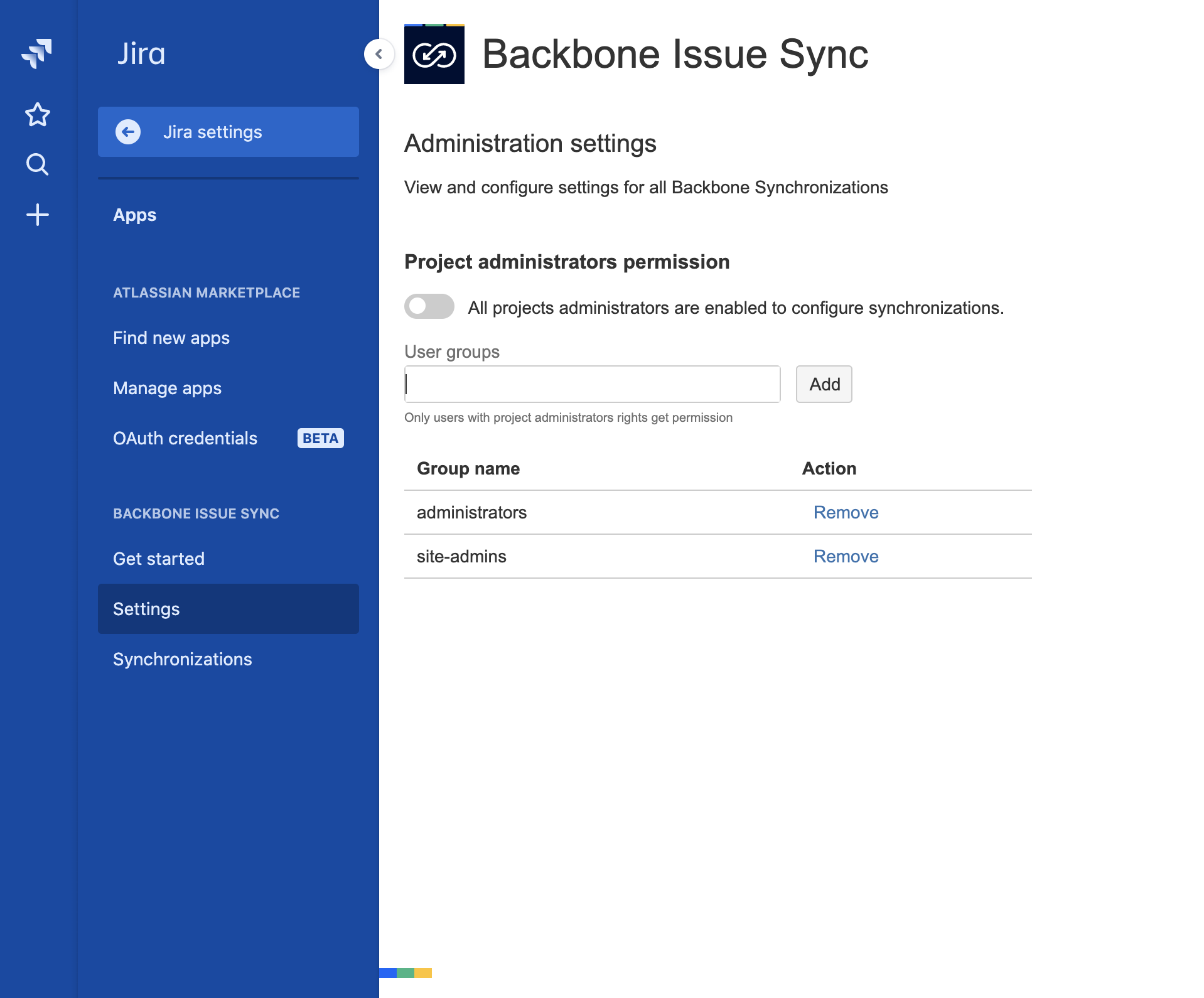By default, all project administrators have access to Backbone. If you want to allow only certain project administrators to access the Backbone configuration (create new synchronizations, editing existing synchronizations, etc. ) you can do so by configuring a list of allowed user-groups.
To create a list of allowed user-groups, follow these steps:
-
Go to manage apps > settings (under Backbone Work Sync)
-
Disable the option "All project administrators are enabled to configure synchronizations"
-
Select the allowed user-groups by searching in the select field and adding them
Now, only project administrators who are part of any of the allowed user-groups will be able to access the Backbone configuration.
Jira system administrators will always have access to Backbone configurations.