The following procedure writes your system information to a 'support file', then compresses the file in *.zip-format. This Support ZIP, which contains information about the state of Confluence and your system, might help resolve your issue quickly.
We recommend that you attach a Support ZIP to every interaction with the K15t Software and the Atlassian support team.
You can also use this method to add your system information to an existing support request.
Before you begin: Before creating the Support ZIP, you must log in with Confluence Admin permissions.
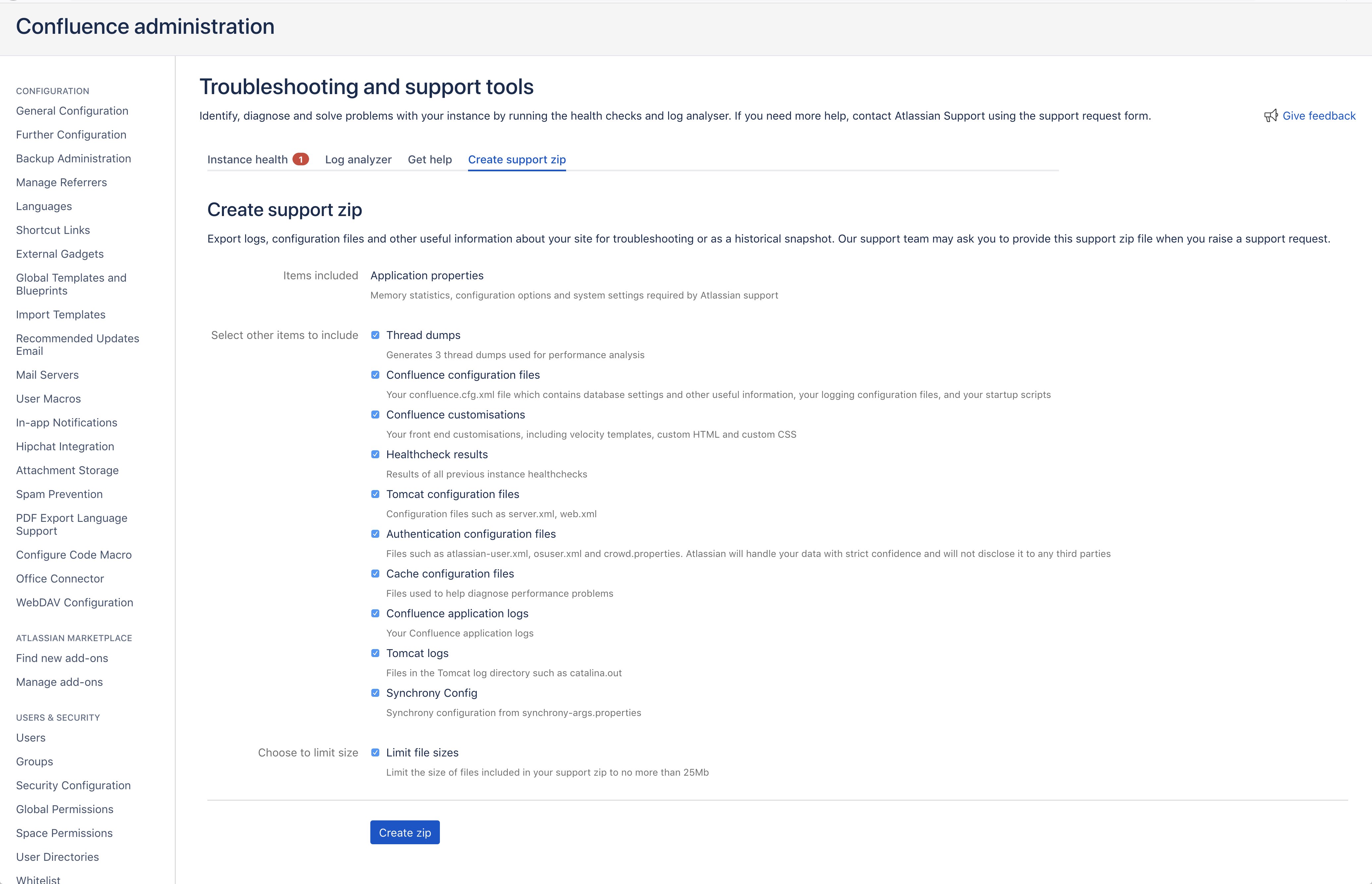
To create a Support ZIP file:
-
Click the cog icon at top right of the screen and select General Configuration.
The Confluence Administration is displayed. -
In the Administration section, click Atlassian Support Tools.
The Atlassian Support Tools are displayed. -
Click Support Zip and select every check box.
-
Click Create.
Confluence creates the Support Zip file and displays the file location.
'Your support zip file has been successfully created, and can be found at: [/url_of_the_zip_file] is displayed.' -
Log in to the Confluence server to retrieve the file.
If you can not access the URL, please contact your Confluence Administrator to get you the Support ZIP.
-
Attach the Support ZIP to your support case.
