To use this feature of Scroll Viewport you will need to install Scroll Documents first. Trial the app for free for 30 days.
Our integration with Scroll Documents enables you to publish your Confluence documentation to a help center, while retaining full control over which versions, languages, and variants are displayed.
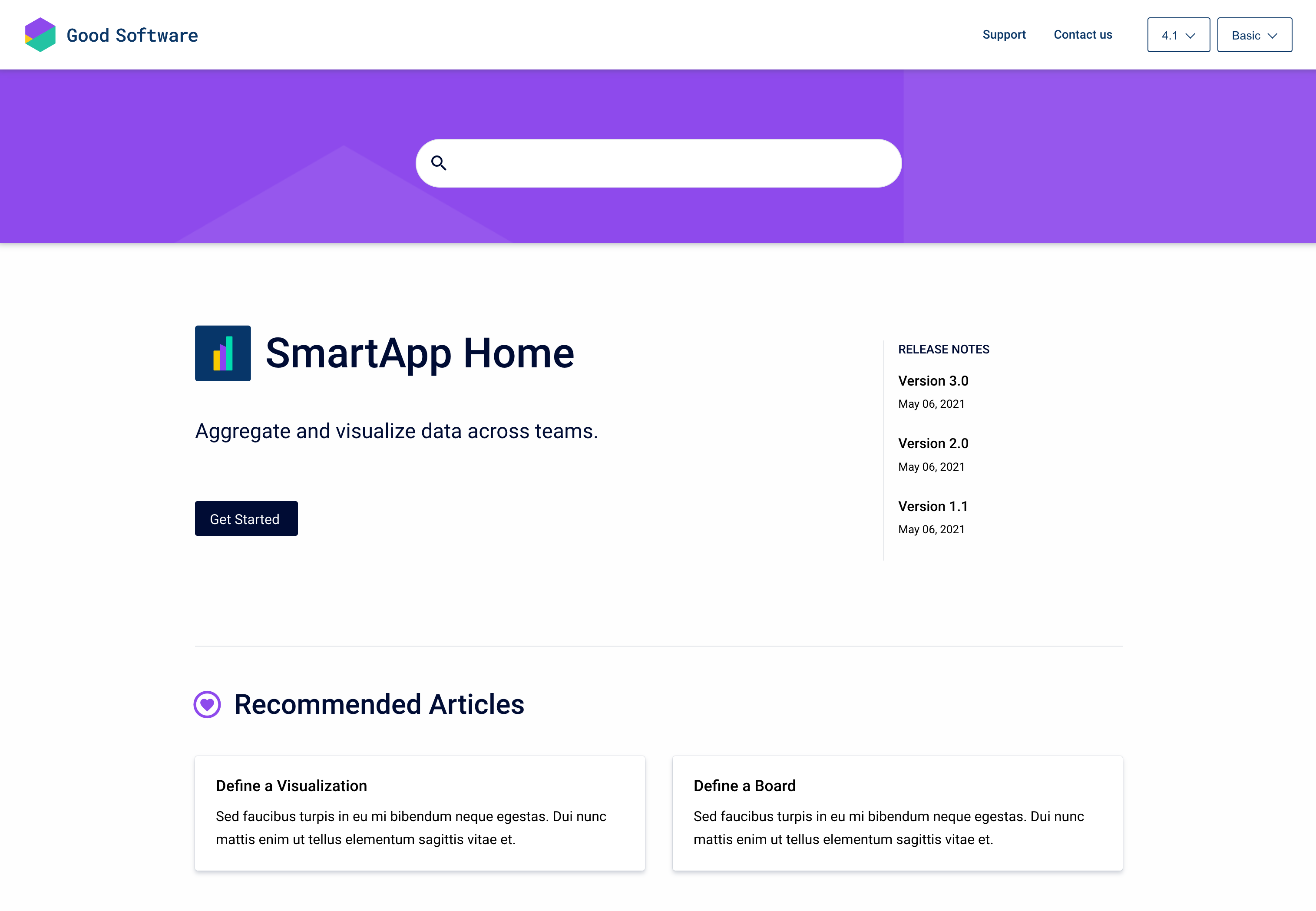
A Viewport can be created from any Confluence space, or from a Scroll Document. Choosing a Scroll Document instead of a space will allow you to decide which versions, languages and variants of your content should display in your Viewport.
When more than one version, language or variant is selected, your help center visitors will be able to navigate your content with the help of a variant, language or version picker.
The integration only supports “space-wide” Scroll Documents. For a document to be space-wide, the document root page needs to be the space home page.
Multiple Documents within one space are currently not supported!
→ Learn how to Publish a Document to Scroll Viewport.
