The article pages in the help center theme represent the Confluence pages located within your content source’s page tree.
You can optionally customize the appearance of your article pages using the theme configurator.
Default Settings
The help center theme uses the pages and page tree in your Confluence space or Scroll Document content sources to define articles pages and an article navigation for your site.
All the pages in your space or Scroll Document (except your space overview page or document root page) are transformed into article pages, like the one below:
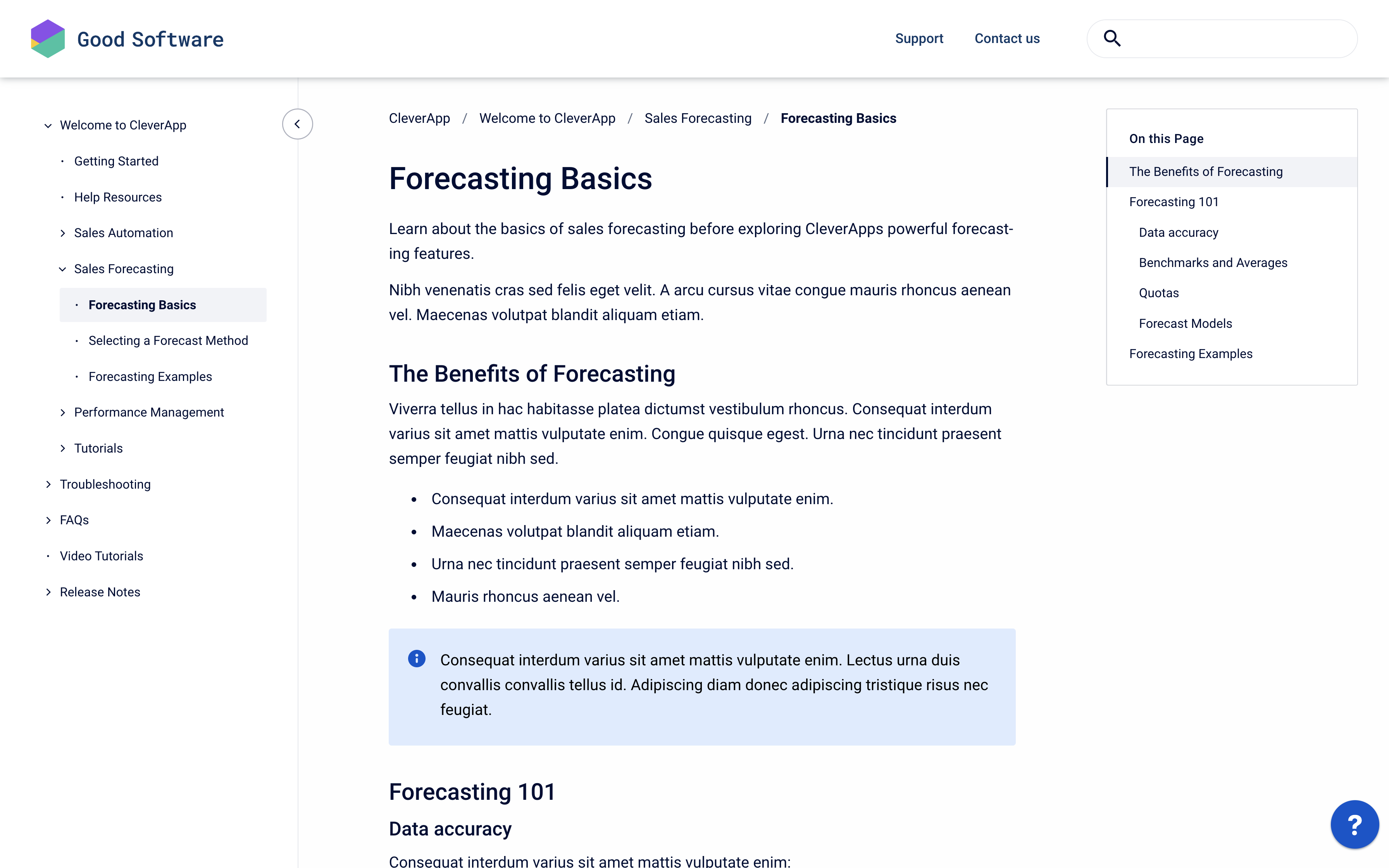
-
Your Confluence page title will be your article title.
-
Your page content that you have added and styled in Confluence using the Confluence editor will appear as article content in the center column of article pages.
-
Your space or document’s page tree will show as an expandable article navigation in a left sidebar on all article pages.
Customizable Settings
To customize how article pages appear in your site, open the theme configurator tab Pages and scroll to Article Page.
There are three elements on article pages that you can toggle on or off at any point:
-
Breadcrumb navigation. Shows the current article’s page location within the site's page hierarchy.
-
Table of content. Shows a list of links for all headings found inside your article and dynamically highlights headings to indicate your current position on the page and allow for easy navigation through the article.
-
Article pagination. A pagination to navigate to the previous and next article page. The links will show the title of the next and previous article in the article navigation (whether child or parent page) and allow users to click right into the page.
Learn how to write theme-optimised articles.
