Use a report of site issues to diagnose problems in your site and improve a site’s quality.
The Site issue report in Scroll Sites lets you review a summary of all issues found in your site during or after a site update.
Access the Site Issue Report
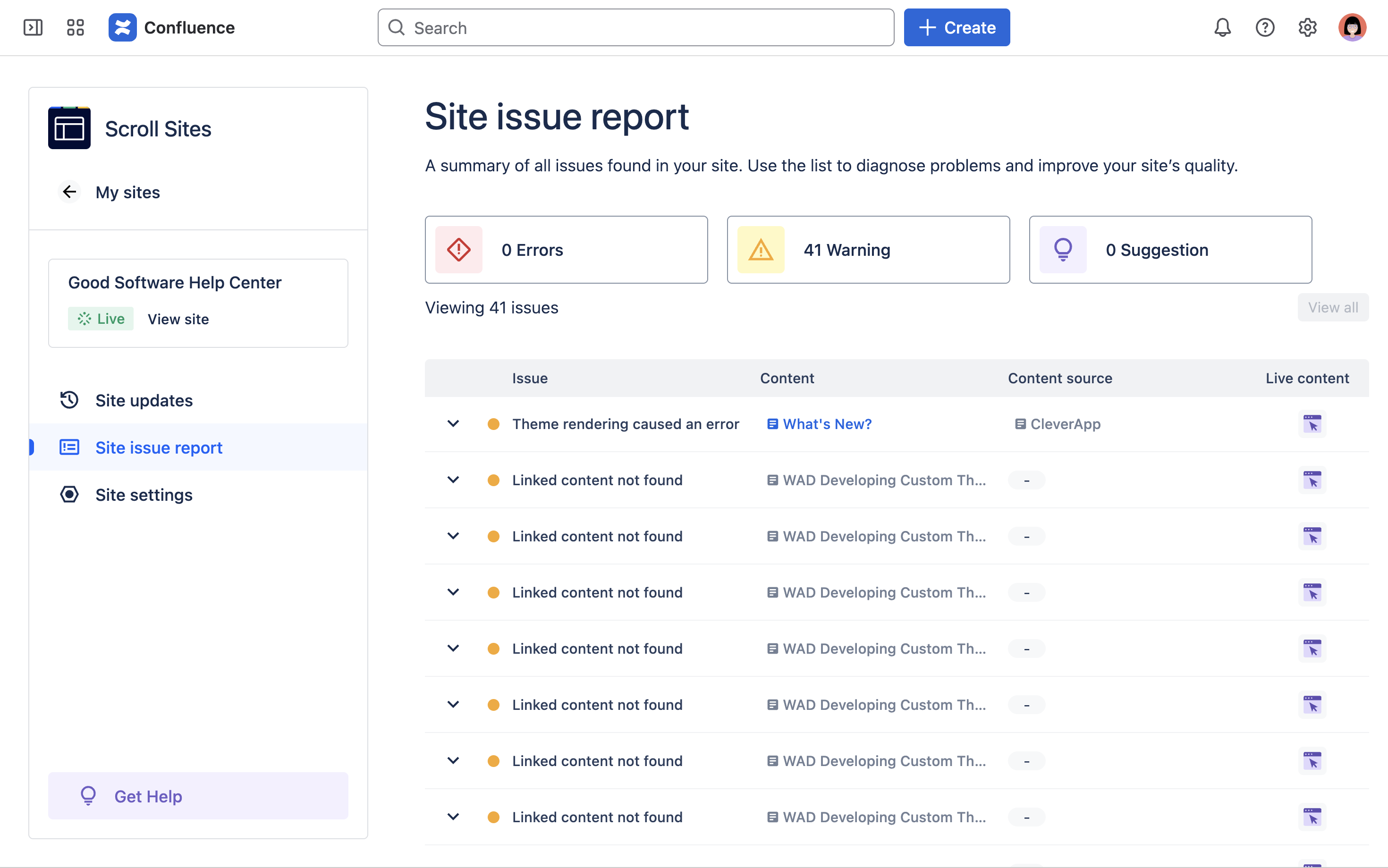
To access the report of site issues:
-
From the My Sites screen, click the card that has your site’s name.
-
From the left sidebar, click Site issue report
The Site issue report will open with a table listing all issues found for your site.
Click the arrow icon in the far left of a row to expand more details about the issue.
Click View all or View more in the Site issue report screen to expand the full list of site updates.
(Re)view Site Issues
The site issue report includes table where each row represents an error, warning or suggestion found for your live site. Each row includes the following information:
-
Issue: Indicates the type of issue found in the site (e.g. Broken Attachment).
-
Content: Links to the Confluence page that contains the issue, so you can fix it.
-
Last published: Indicates in minutes, hours or days how long ago the page was last published to your site. If the page isn’t published yet, you will find a
-instead. -
Content source: Indicates what content source (Confluence space or Scroll Document) the problematic page belongs to. This field will be empty if the issue is for the site in general.
-
Live content: Links to the problematic page in the live site, so you can get a better idea of the problem. This field will not appear if the page isn’t published yet.
The site issue report will also indicate if your site update failed entirely. In those cases, the report will show you a Retry update option which you can use to manually trigger a new site update.
Check out Preview and Check Content to learn how to make effective use of this and other reports in Scroll Sites in order to improve your site’s content quality.
