Scroll Sites is an app that enables your team to publish content from Confluence as a fully custom, responsive website in minutes — no code required.
As one of K15t’s publishing apps, Scroll Sites lets you deliver your content to an audience outside of Confluence in the form of a website. As part of our Scroll suite of apps, Scroll Sites also integrates with many of our other Scroll apps to help you better manage your content.
How does Scroll Sites work?
In short, Scroll Sites transforms pages you have in Confluence (typically contained in a Confluence space) into HTML pages. These pages are then published as a website on the web, so you can easily share your up-to-date content with your audience even if they don’t have access to your Confluence.
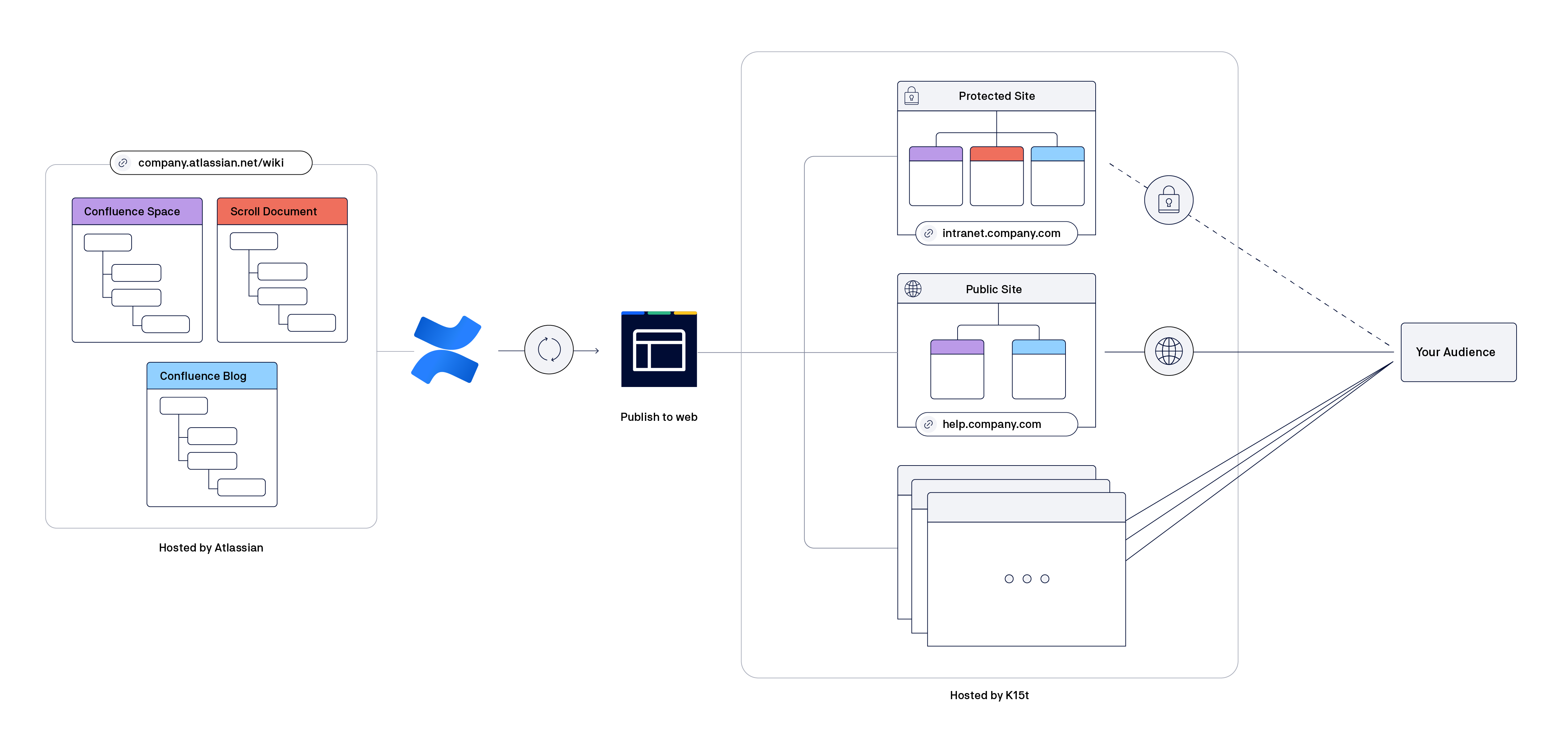
Scroll sites are hosted by us for you - so you only have to worry about the important stuff. For each site you create, you can select which content from your Confluence you want to include and which theme to apply.
With Scroll Sites you can create as many private or protected websites as you want, helping you serve and solve multiple use cases.
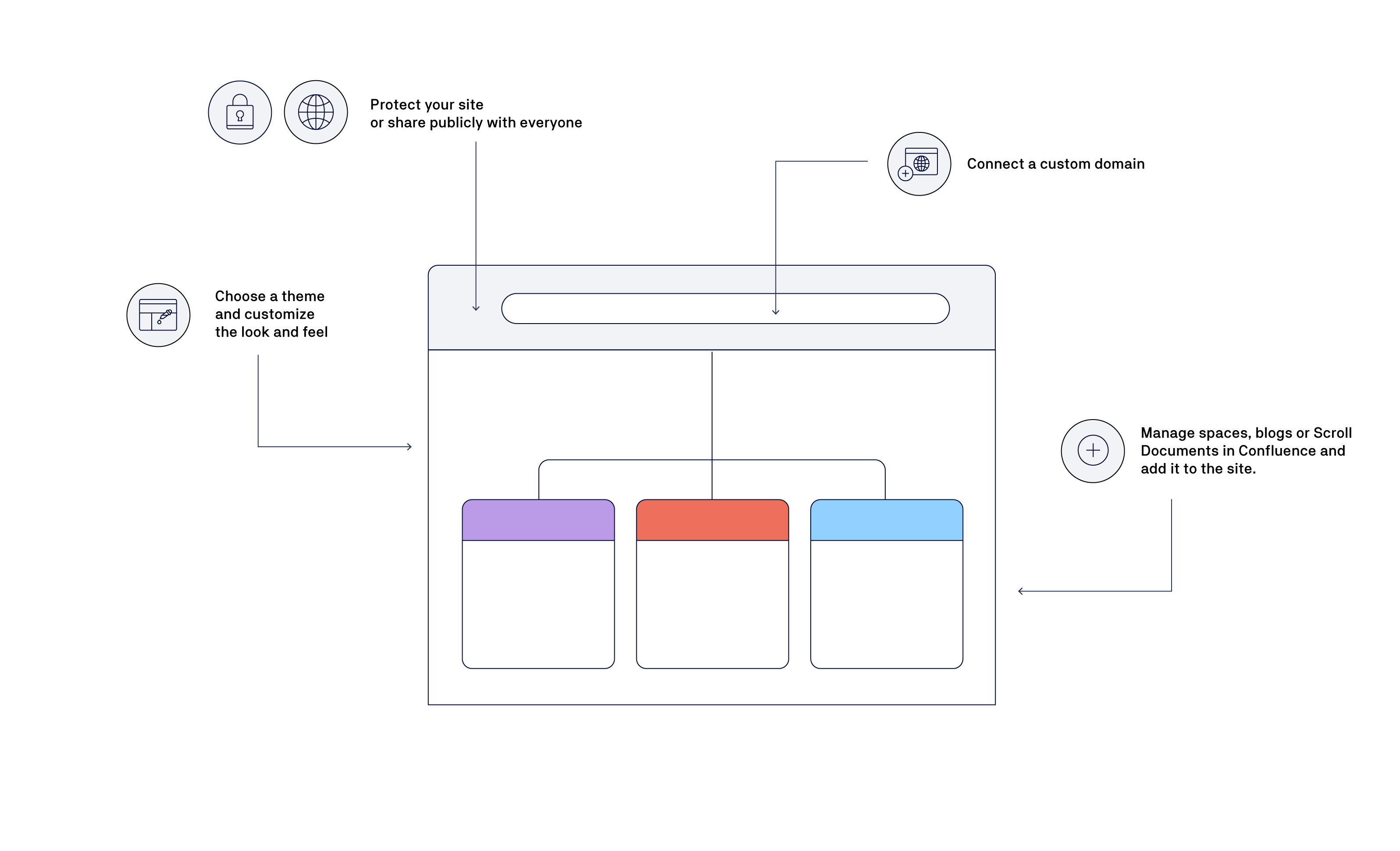
Themes determine the site’s look and feel
The theme you select for your site determines the look and feel, that is, the visual appearance of your site.
With Scroll Sites you don’t have to develop your site from scratch. Instead, Scroll Sites comes with ready-to-use themes that are fit for diverse purpose. The theme ensures that your site has the structure and features you need to bring your specific publishing use case to life (e.g a help center, blog etc.)
All themes can be further customized using the theme configurator to create a look and feel that is true to your or your customer’s brand.
The content for your site is managed in Confluence
With Scroll Sites, Confluence acts as your content management system. Meaning: The content that is published in your site comes from and is managed in Confluence. You simply select the content that should be part of your Scroll site. Everything else remains privately stored in your Confluence.
You can either select to publish an entire Confluence space or a Scroll Document (which are subset of pages in a Confluence space) your site.
The advantage of adding a Scroll Document as content is that it allows you to display conditionalized, versioned and translated content in your site.
What Can I Create With Scroll Sites?
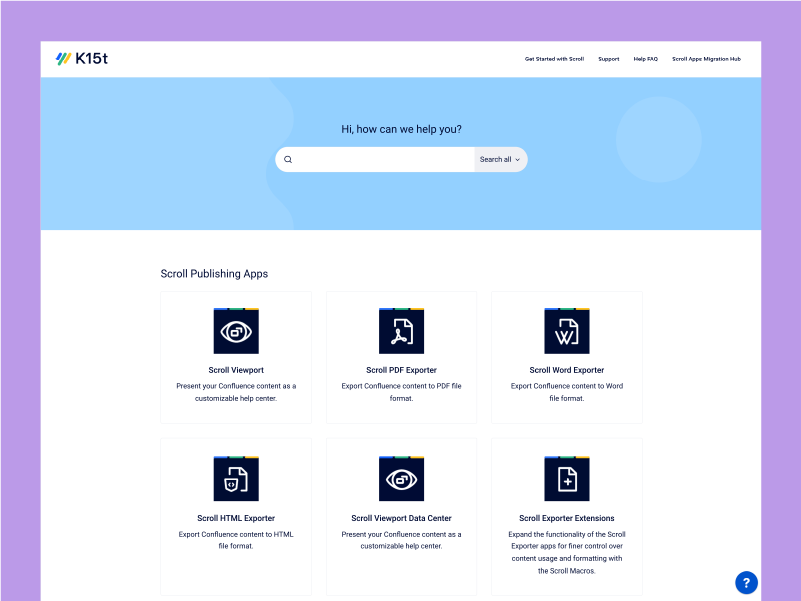
|
Help Centers
Publish product documentation or a knowledge base to create a branded, self-serve help experience for your users. The theme is easy to navigate, searchable and integrates with your support desk and user feedback tools, equipping you to serve your customers better. |
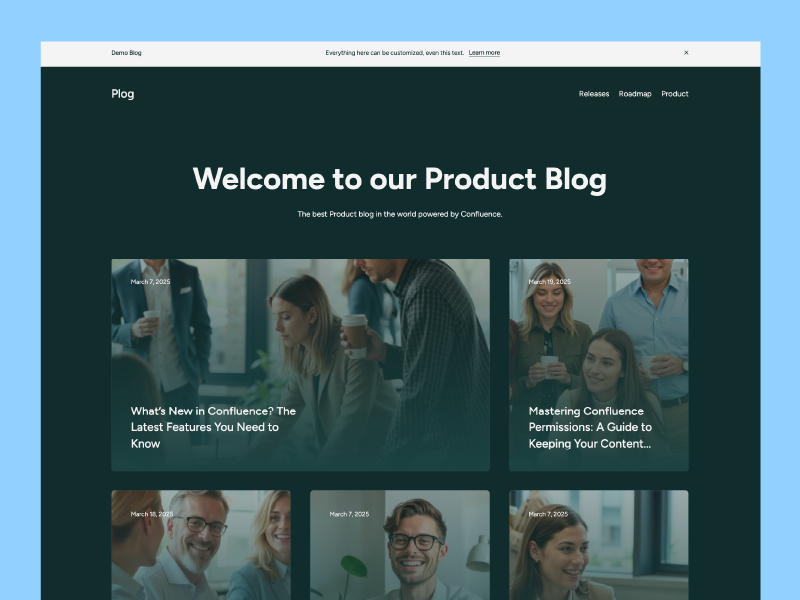
|
Knowledge & Product Blog PAID
Publish a knowledge or product blog to distribute news, announcements, updates, best practices and more about your product or company. Knowledge Blog: Learn more. Product Blog: Learn more. |

|
On-the-Job Assist
Enhance your users’ performance on the job with easily accessible knowledge. Effortlessly create and deliver step-by-step instructions, troubleshooting guides, and best practices directly to technicians in the field, assembly workers, maintenance teams, and more. |
What’s Next?
Get Started creating your first Scroll site with a step-by-step practice tutorial.
